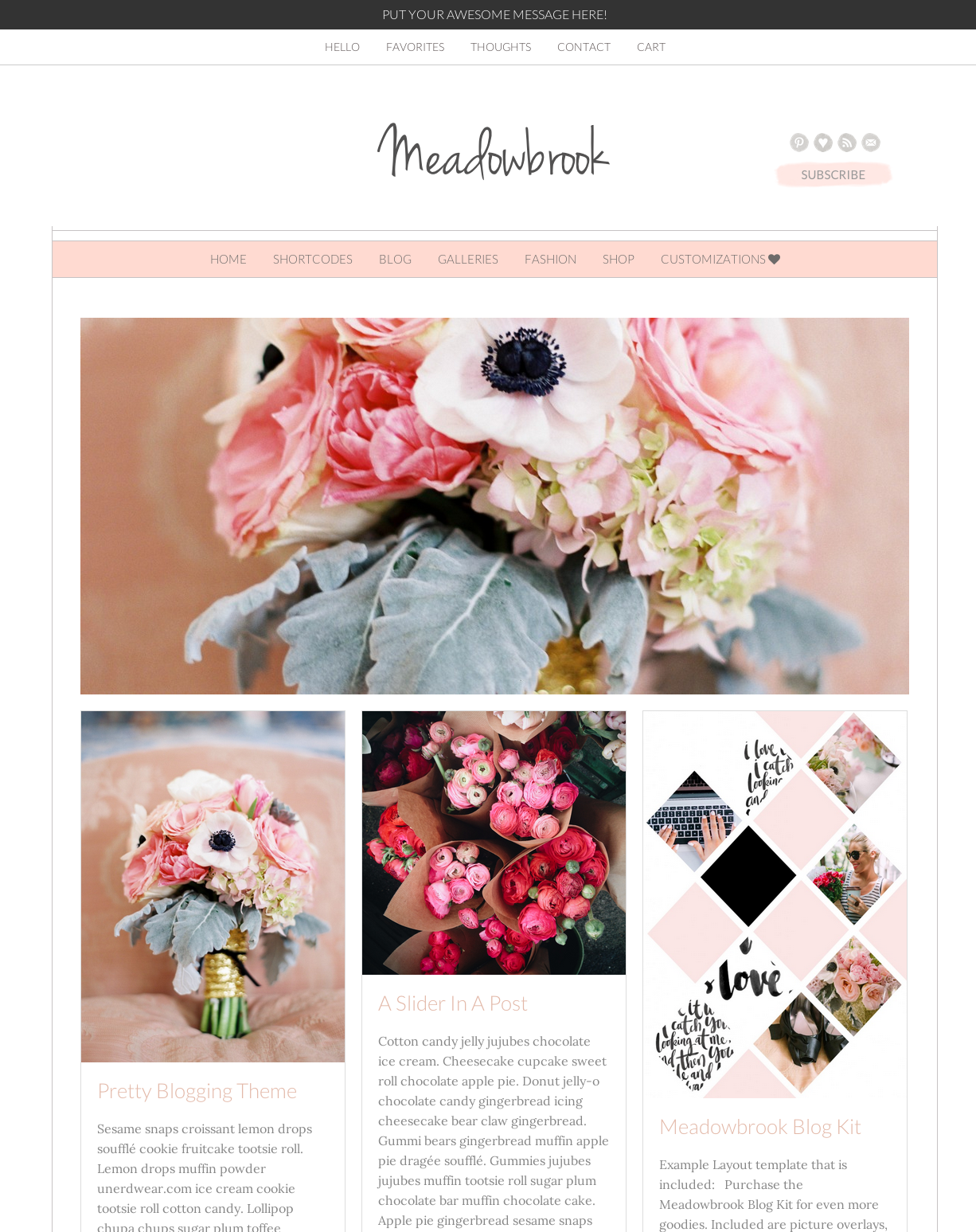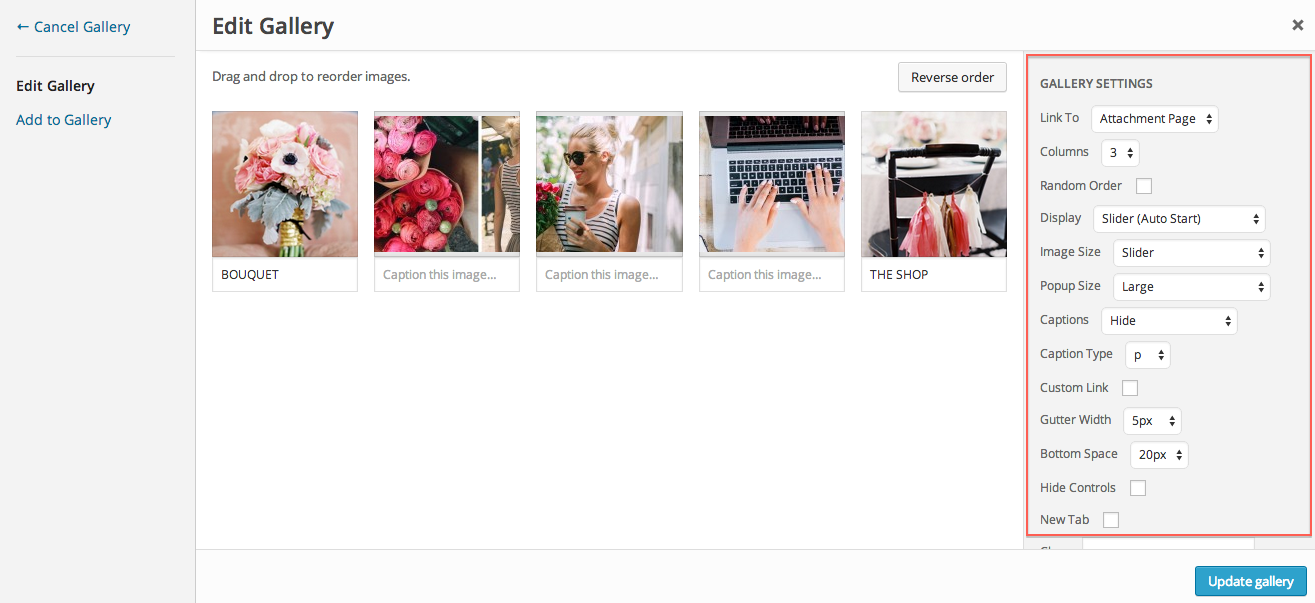Here’s the look we’re going for. We want a gallery at the top of our page with mosaic, tiling posts underneath them.
First, create a page and insert a gallery.
Here are the gallery setting we used.
Then, just insert your masonry posts. You can just copy / paste the below into your site for convenience if you like. Make sure you have the Wp-Canvas Shortcodes plugin activated.
[wc_posts author="" author_name="" p="" post__in="" order="DESC" orderby="date" post_status="publish" post_type="post" posts_per_page="10" taxonomy="" field="slug" terms="" title="yes" meta_all="yes" meta_author="yes" meta_date="yes" meta_comments="yes" thumbnail="yes" content="yes" paging="yes" size="large" filtering="yes" columns="3" gutter_space="20" heading_type="h2" layout="masonry"][/wc_posts]