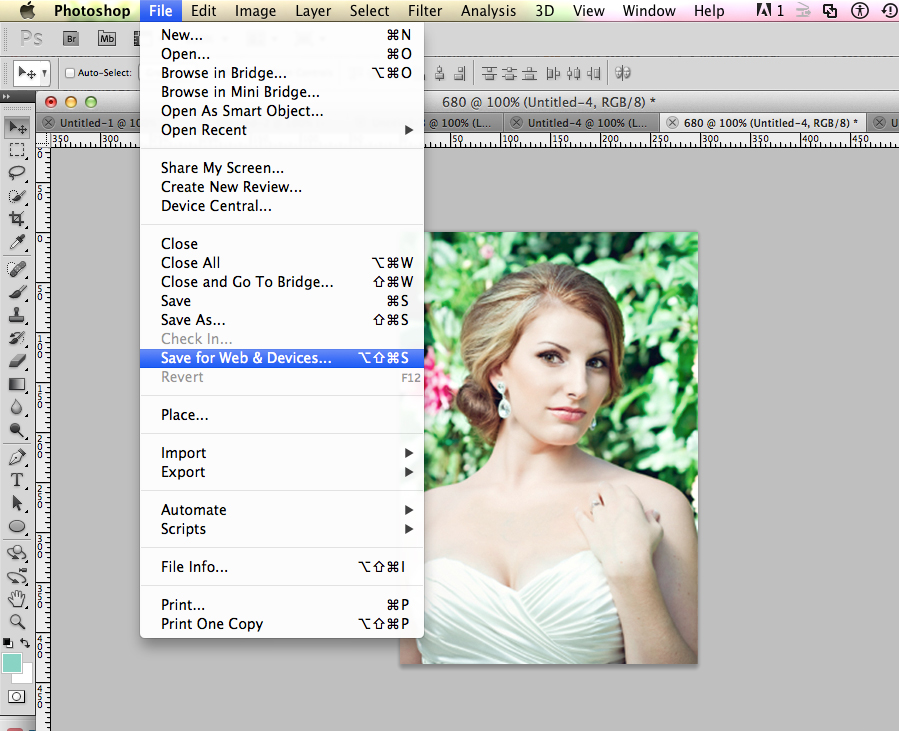Photos courtesy of the talented Crystal of Willow Lane Photography.
The Problem:
You’ve just saved a lovely image with super vibrant colors to upload to your site, insert into a gallery, etc. But after uploading to your Angie Makes Worpress Theme you photos look dull, lackluster, and colorless. Bummer.
The Solution:
If you’re experiencing issues with your images displaying on your Angie Makes Theme in a color unlike that which you originally uploaded, you probably have a “color profile” issue on your hands.
To optimize images for the web, the preferred profile to save your images in is the “sRGB” color profile. That said, you’ll want to make sure your web images are saved that way. The best way to make double sure your images are “sRGB” is to use the “Save For Web and Devices” option in Photoshop (or the equivalent in whatever photo editing software you’re using), which will save your image with the correct color profile.