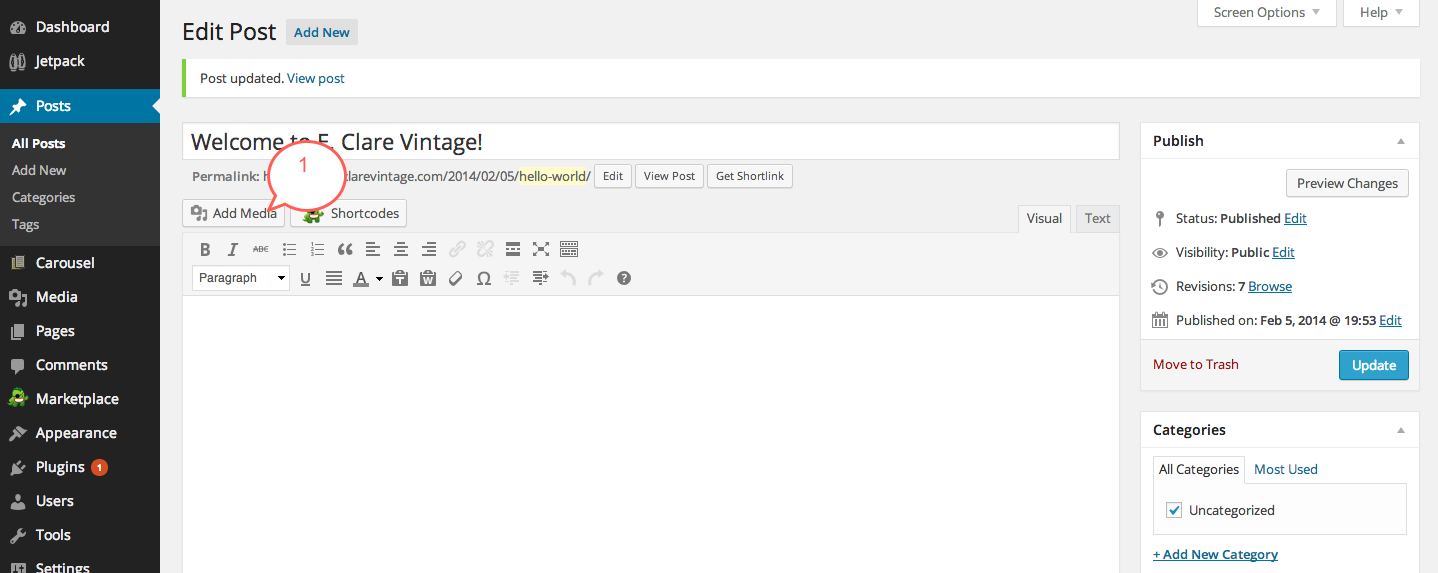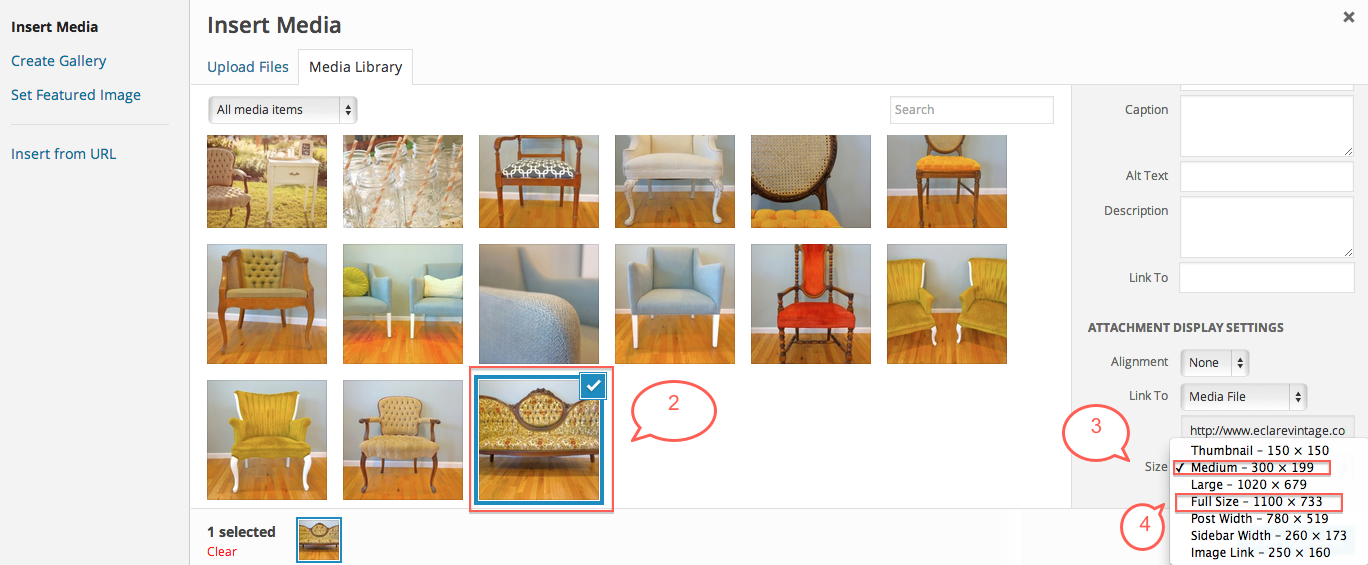Here’s the problem. Our images are displaying way too small on our posts and pages. We want them to be full width.
1. Edit your post or page and remove the too small image. Go to add media.
2-4. Select the image you want to use then scroll down on the right to see your various image options. The issue here was that we had the medium image size selected and that simply was not wide enough. Select full width instead and insert it.