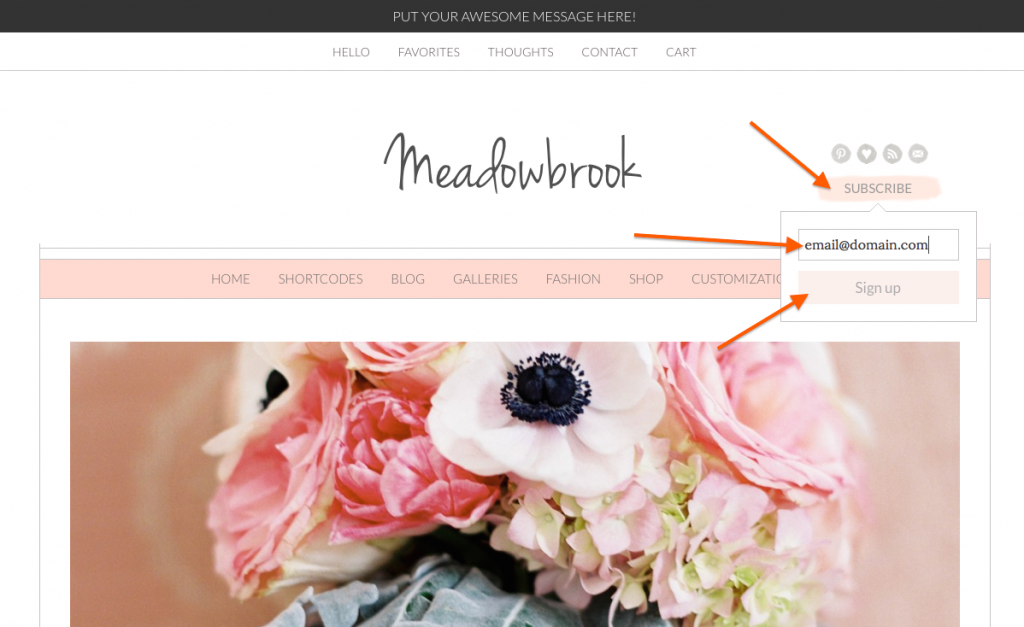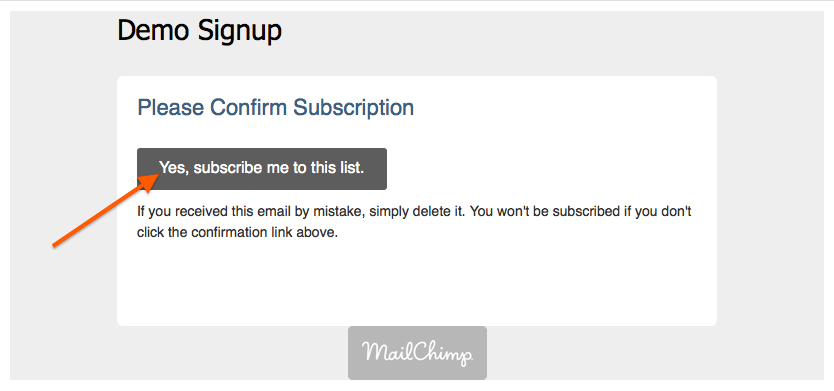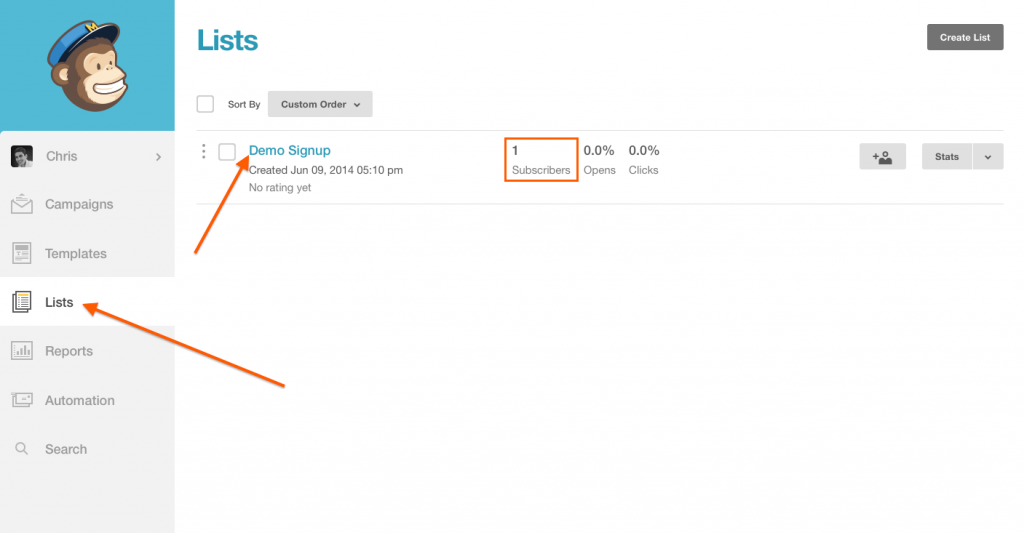First, you need to connect your MailChimp account. Here’s how to find your API key on your MailChimp account
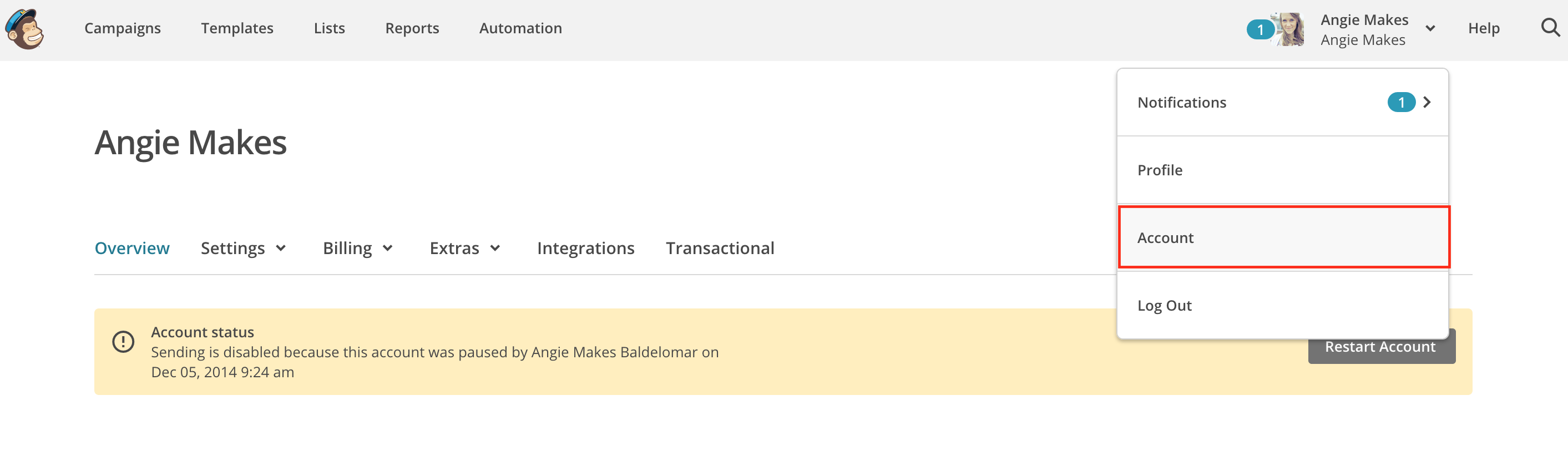
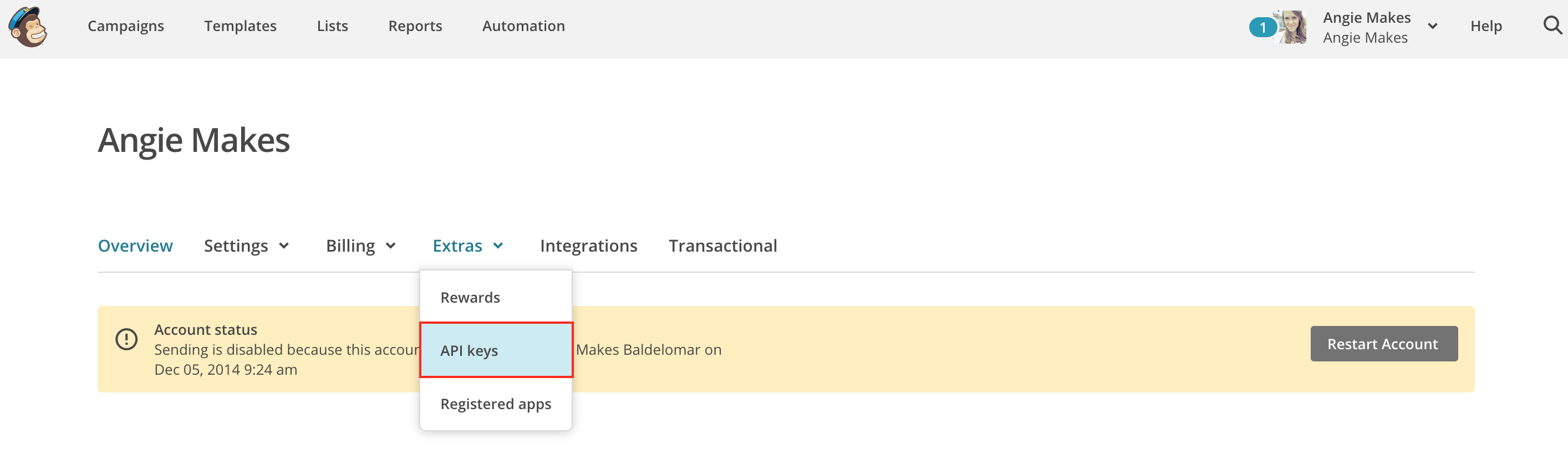
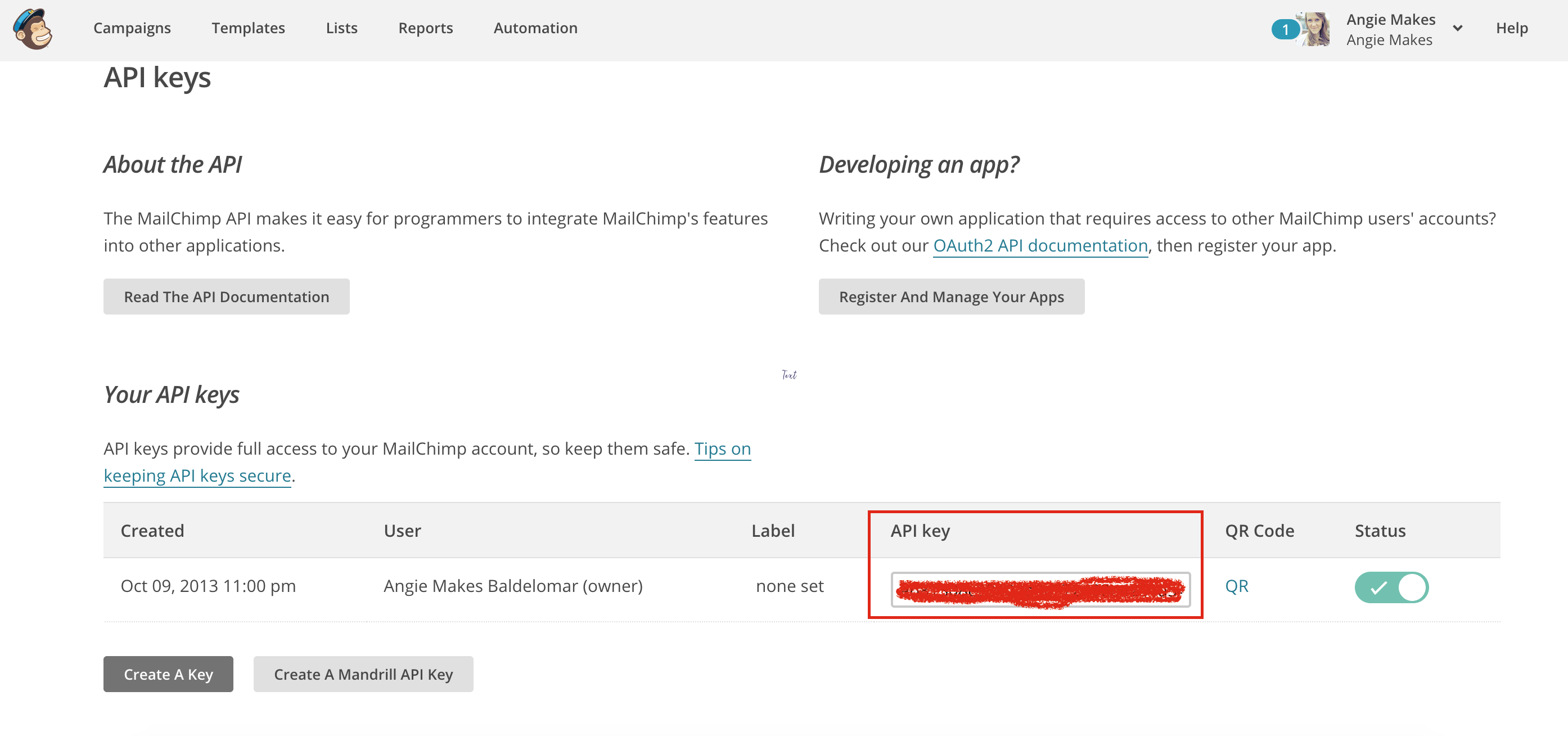
Copy and paste your API key to your site like we did below.
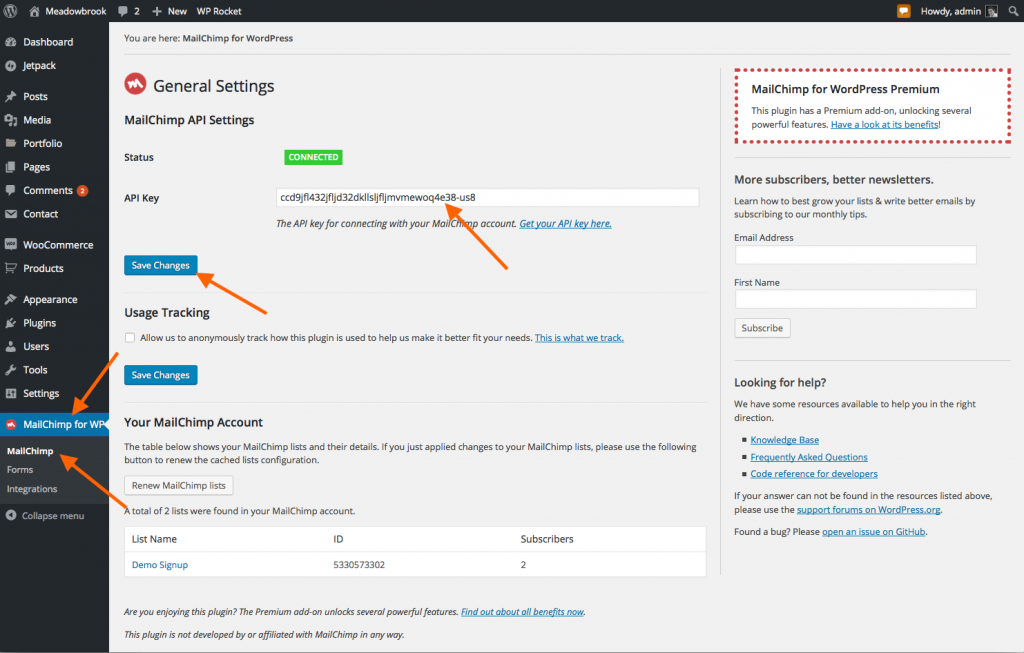
Make sure you have a list created inside of your mail chimp account. Then assign a list to your form.
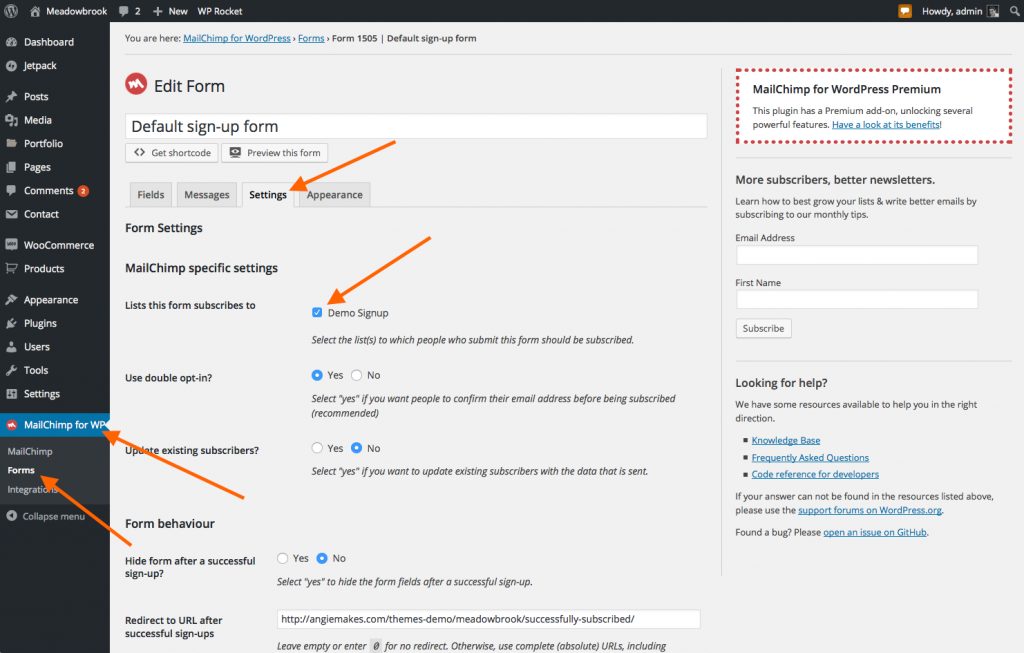
Now test your subscription by subscribing to your list with your own email address.
Check your mailbox and make sure you confirm your subscription. This is called a double opt in.
Once your confirmed in your mailbox, then check your Mail Chimp list. You will see 1 new subscriber.