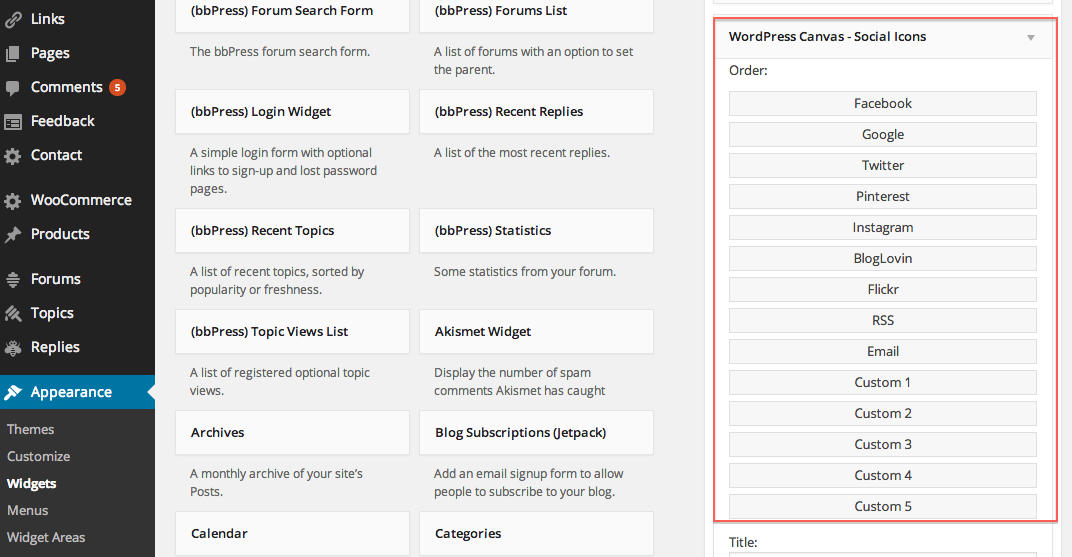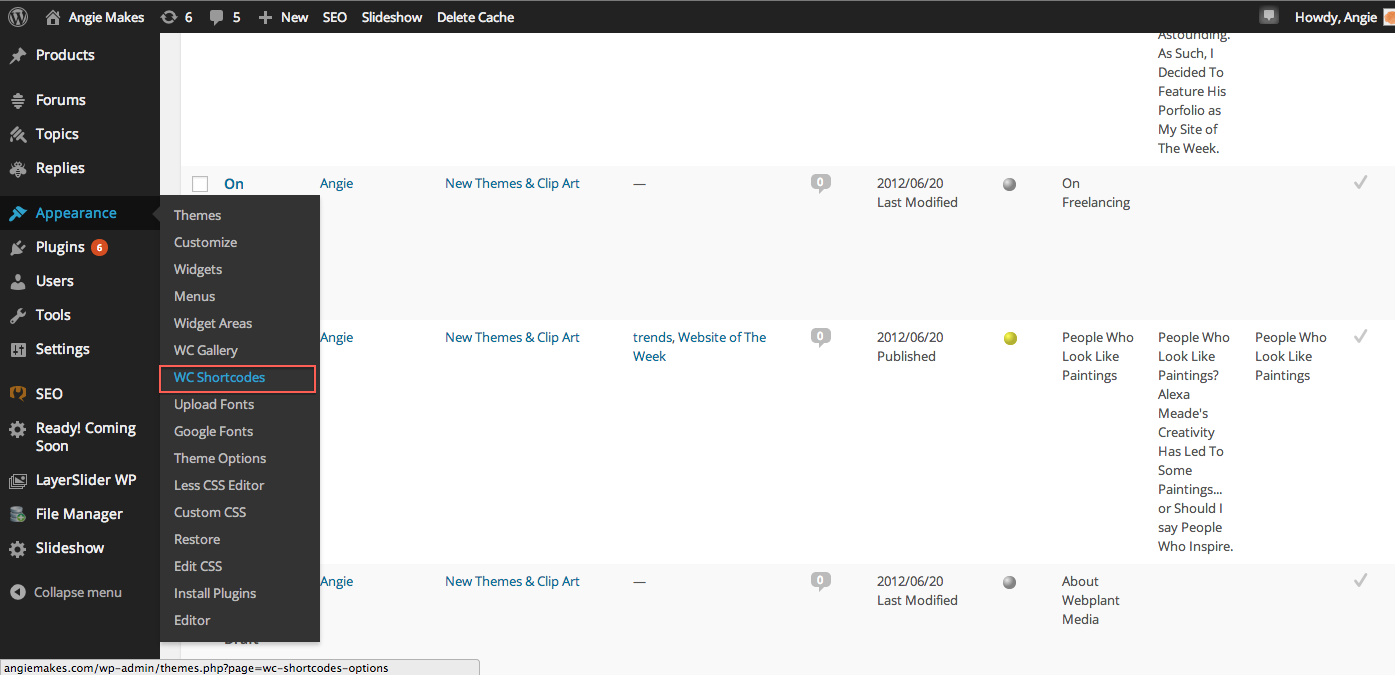Our 2014 themes come with a custom widget to display your social media icons in your sidebar. This widget can be found under appearance / widgets.
To use the widget, simply drag it to your sidebar. You can arrange the order of your icons by dragging them.
To add new icons, go to Appearance / WC Shortcodes
You now will see this screen. You can upload custom social media icons and insert your own social media links. Links must be properly configured (inserted) for your icons to show.
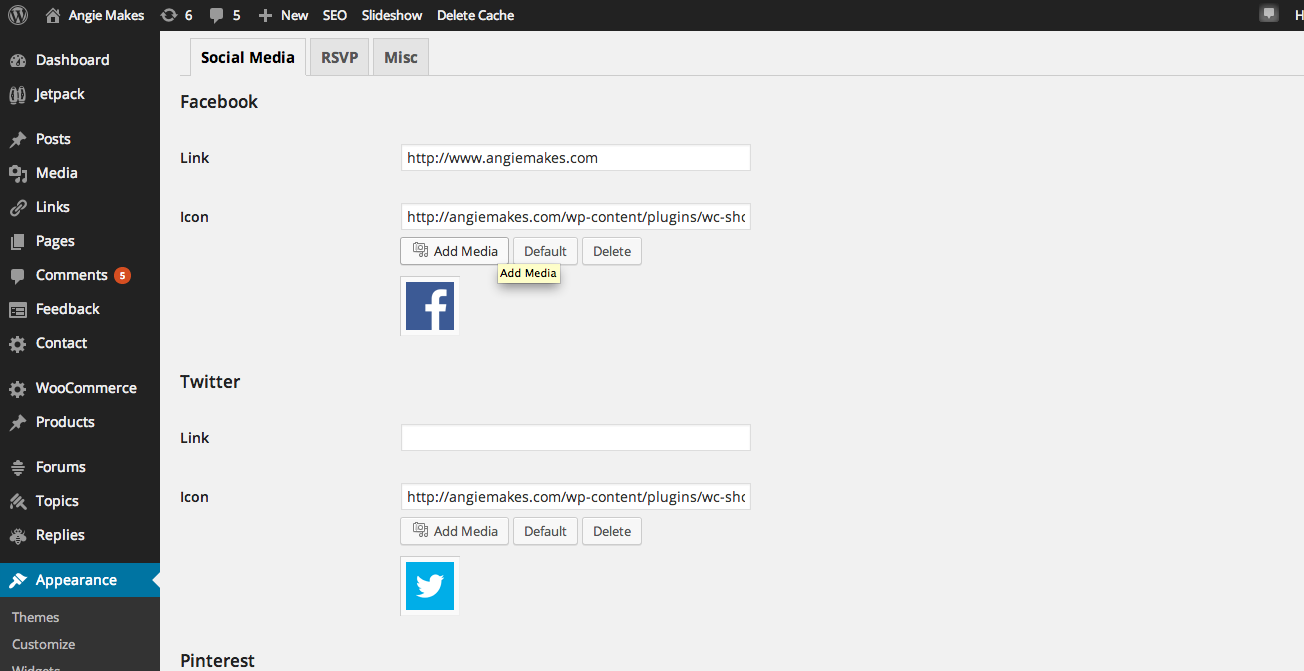
Here’s a video for that as well!
http://knowledgebase.angiemakes.com/how-to-use-social-media-widget/