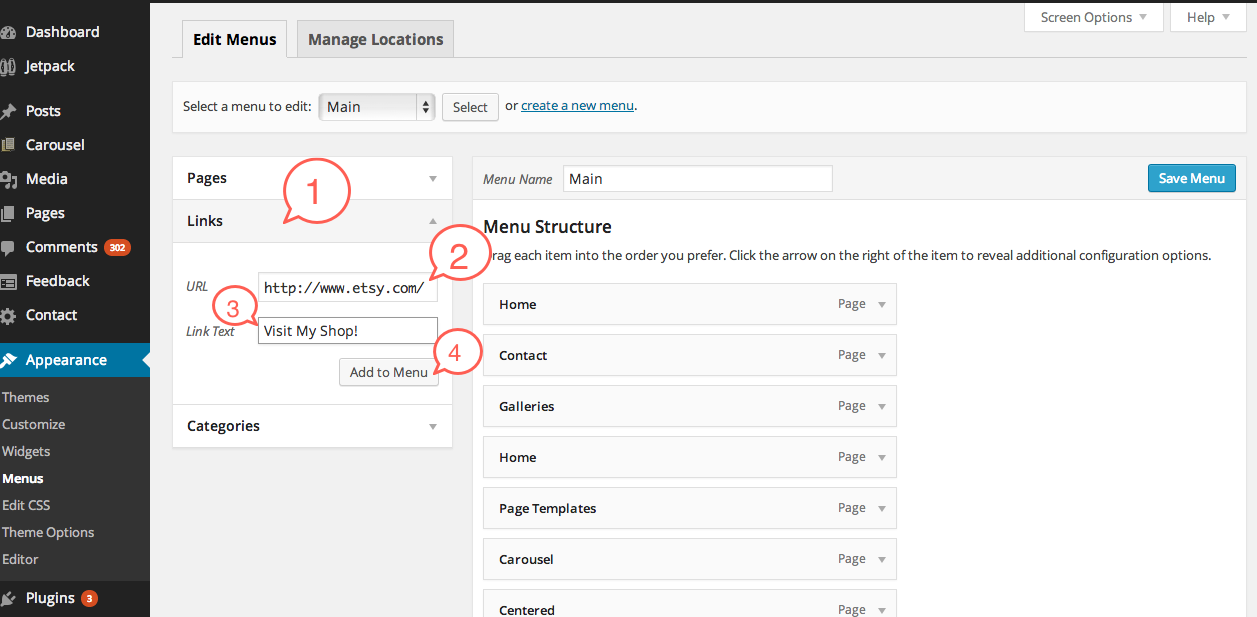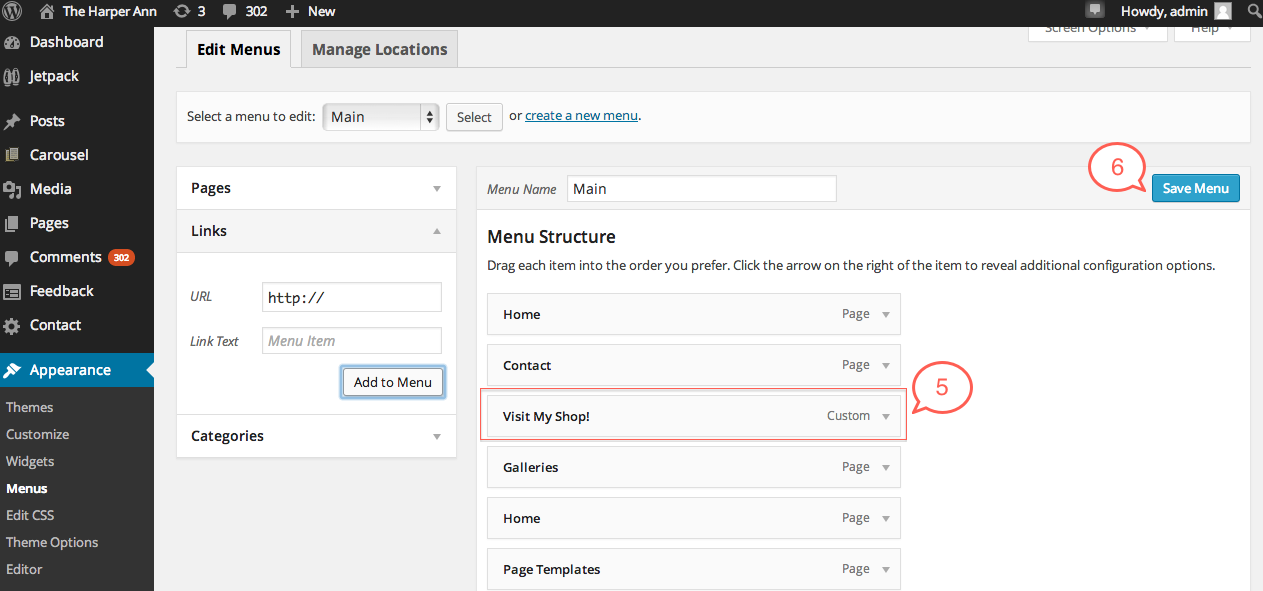Here is how to quickly add an external link to your menu in wordpress. This is assuming you have already set up a custom wordpress menu using this tutorial.
Navigate in your wordpress dashboard to Appearance/ Menus. Select the menu you’d like to edit. In the image below, I’ve chosen the menu I names “Main” from the previous tutorial.
1. Select the links option on the left.
2. Specify an external link that you want your page to link to. Make sure to paste the link correctly! (ex. http://www.angiemakes.com)
3. Add the actual text you want to display in your menu. I chose “Visit My Shop!”
4. Click Add to Menu.
5. Your link now appears in your menu. You can drag it to reposition its order that it will display in your menu bar.
6. Save it.
Your menu should now include your custom link!