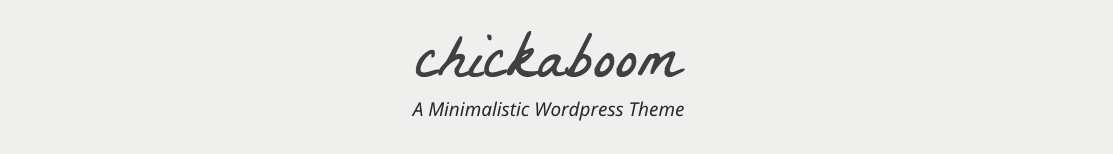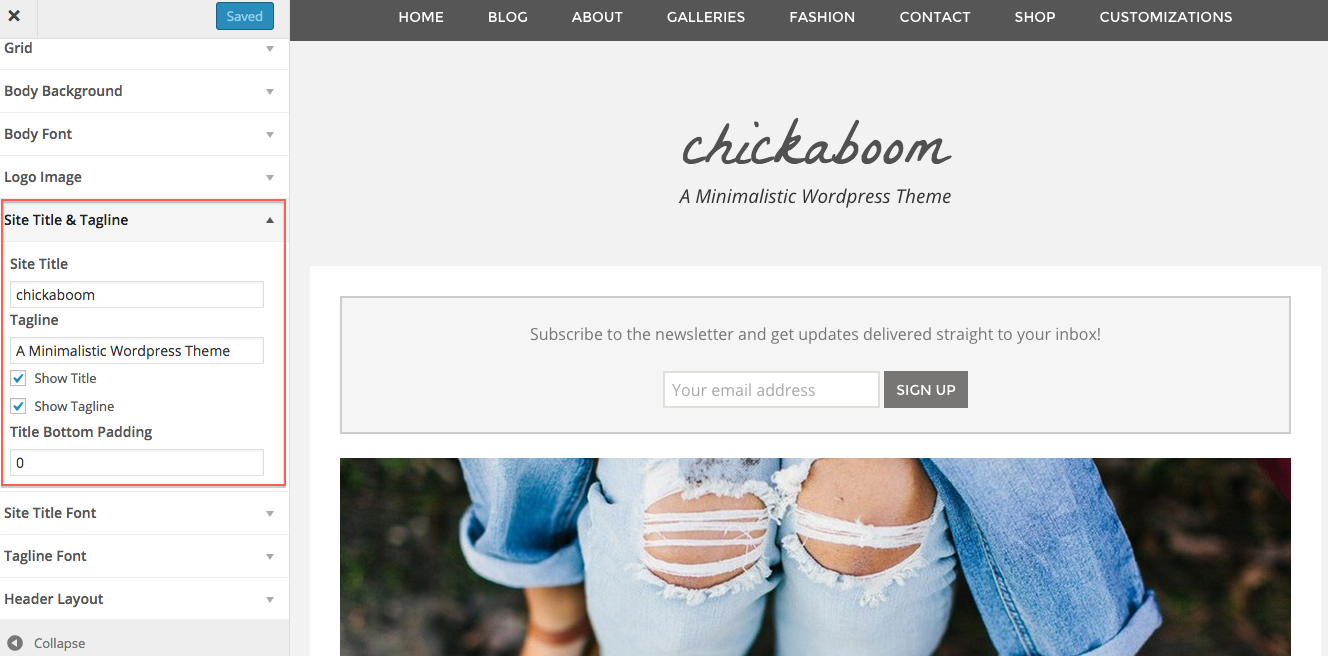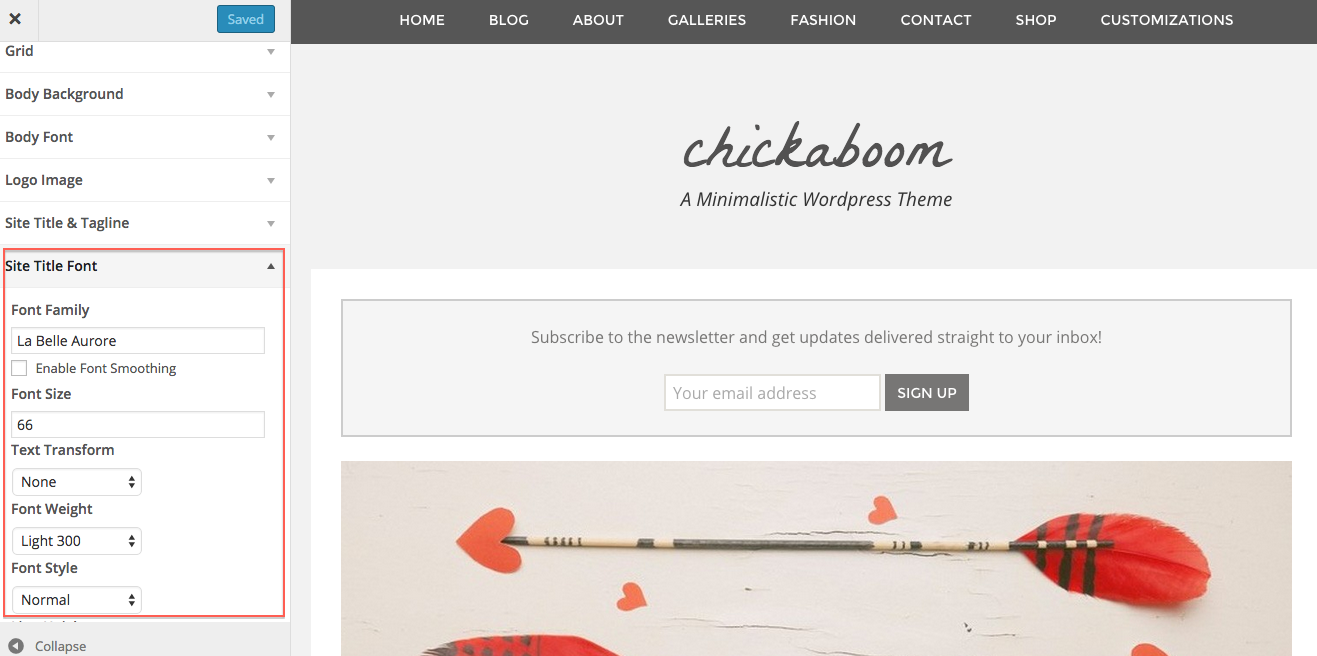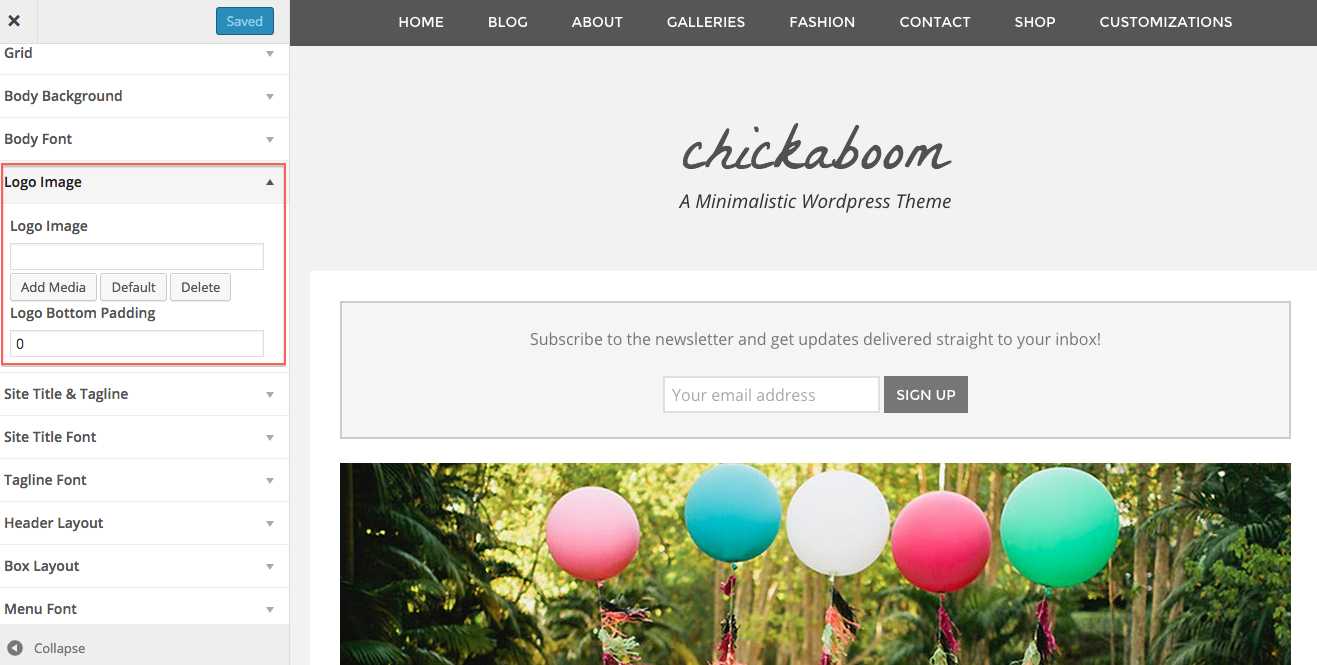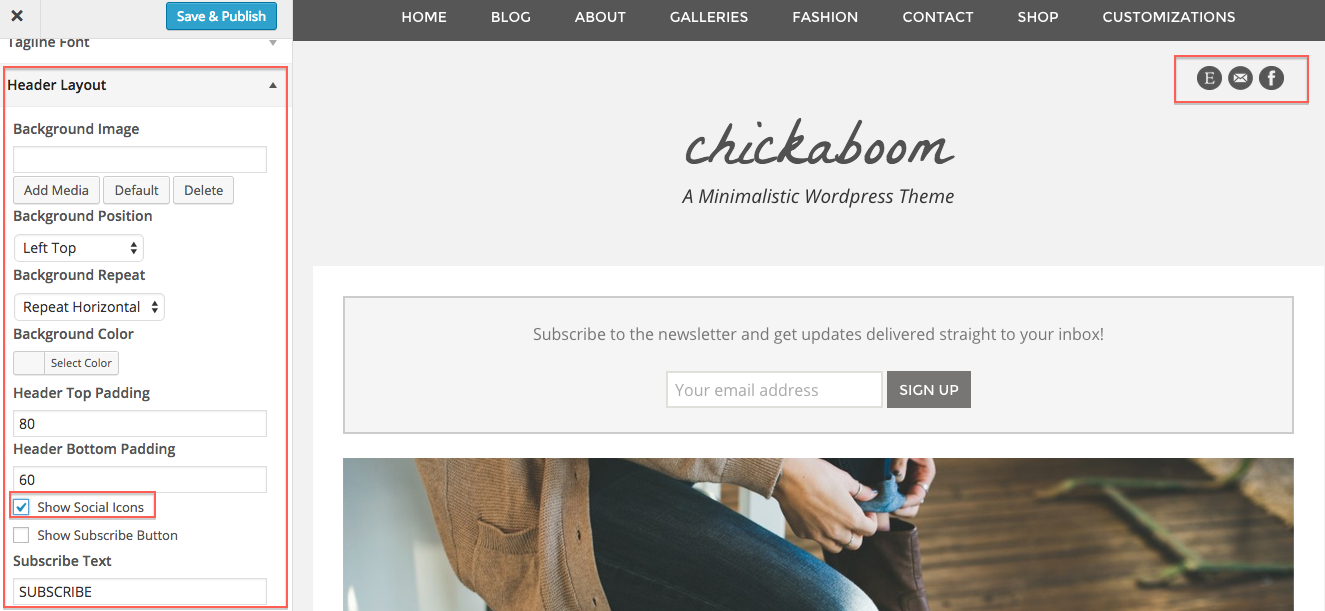Step 1
Add your own site title to the header. Go to Appearance / Customize / Site Title & Tagline to set your site title.
Feel free to change your site title font under the next tab, Site Title Font. Of course, you can always upload and use your own custom fonts as well.
You can also opt not to display your title / tagline and upload a logo image instead.
Step 2
Under Appearance / Customize find your Header Layout Box. Choose to display your social icons, change your header background, and more. Here’s how to upload custom social icons. In addition, you can display a Subscribe portion of the Header Layout or choose to hide it. The subscribe option integrates with Mailchimp.