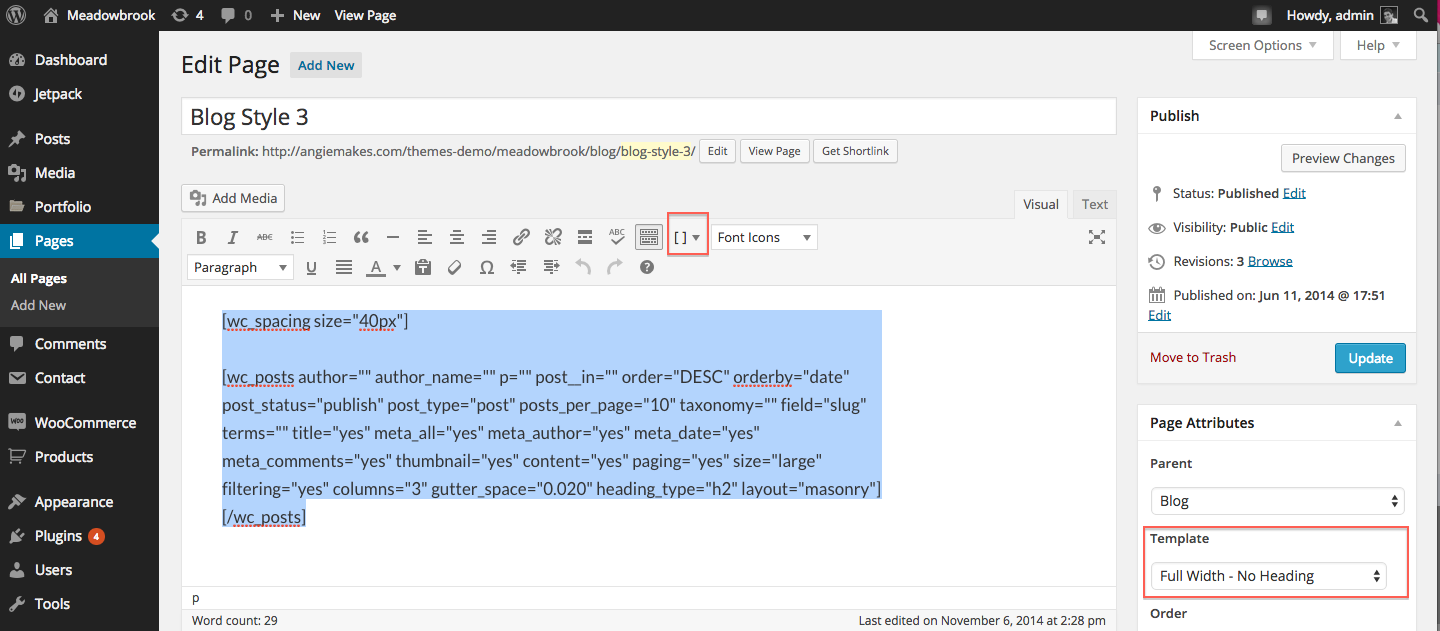Create a page and make it the Full-width – No Heading layout.
Now insert your mosaic tiling posts by using our shortcode manager (The two [ ] brackets highlighted above.)
Here is that code if you’d like to copy and paste it into your page.
[wc_spacing size="40px"]
[wc_posts author="" author_name="" p="" post__in="" order="DESC" orderby="date" post_status="publish" post_type="post" posts_per_page="10" taxonomy="" field="slug" terms="" title="yes" meta_all="yes" meta_author="yes" meta_date="yes" meta_comments="yes" thumbnail="yes" content="yes" paging="yes" size="large" filtering="yes" columns="3" gutter_space="0.020" heading_type="h2" layout="masonry"][/wc_posts]