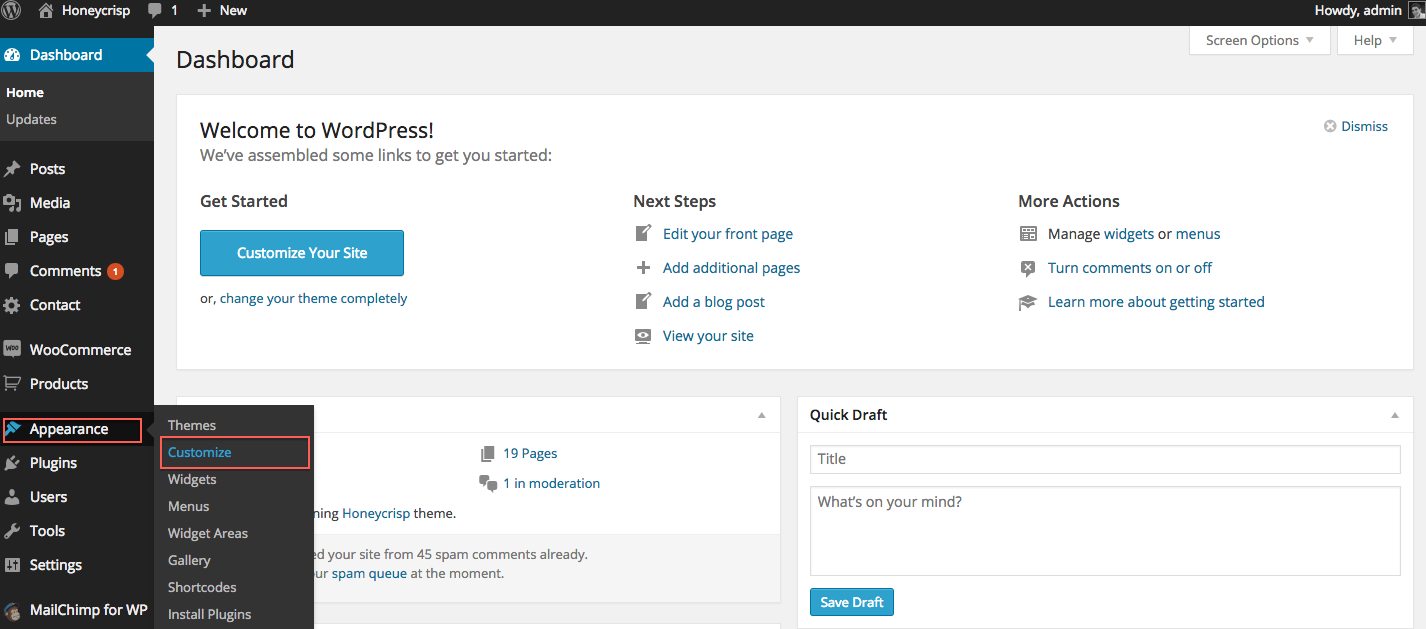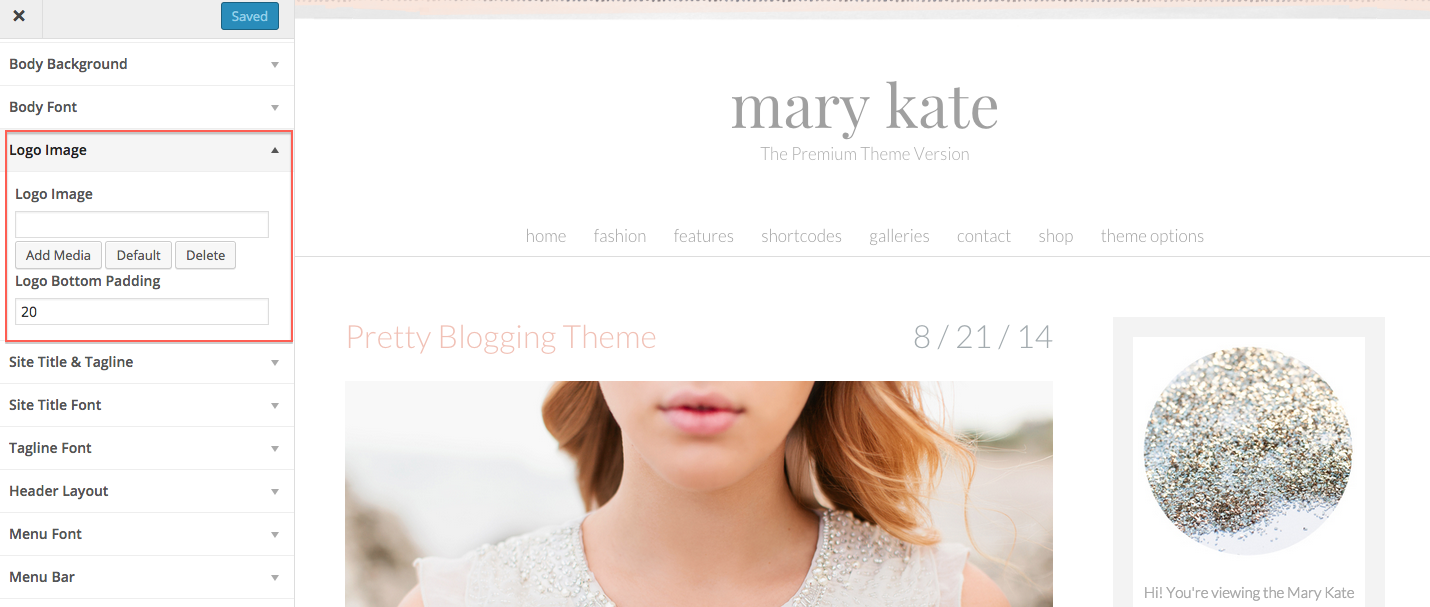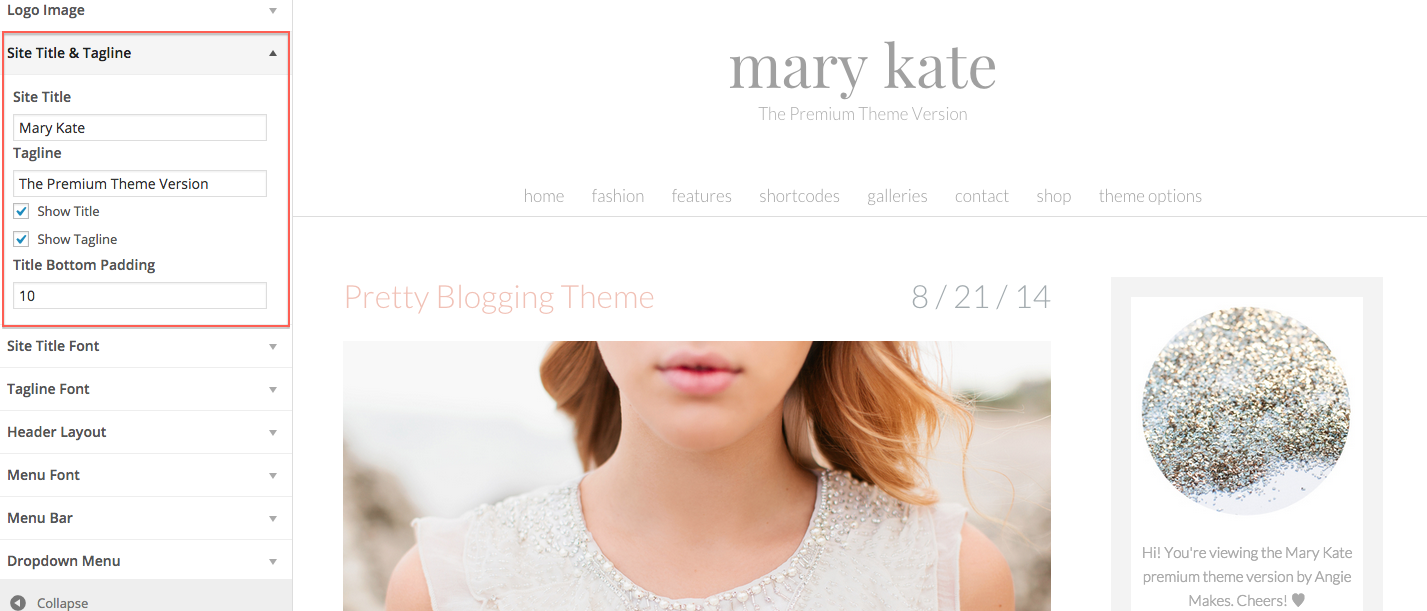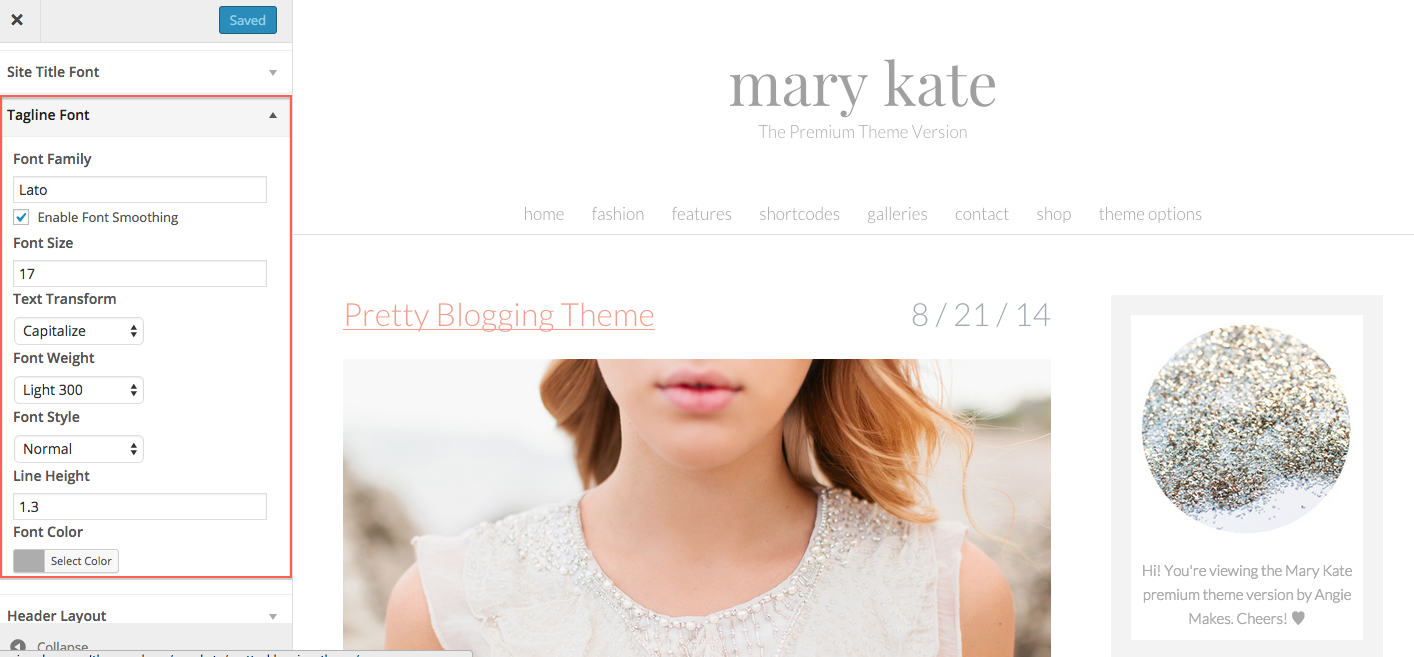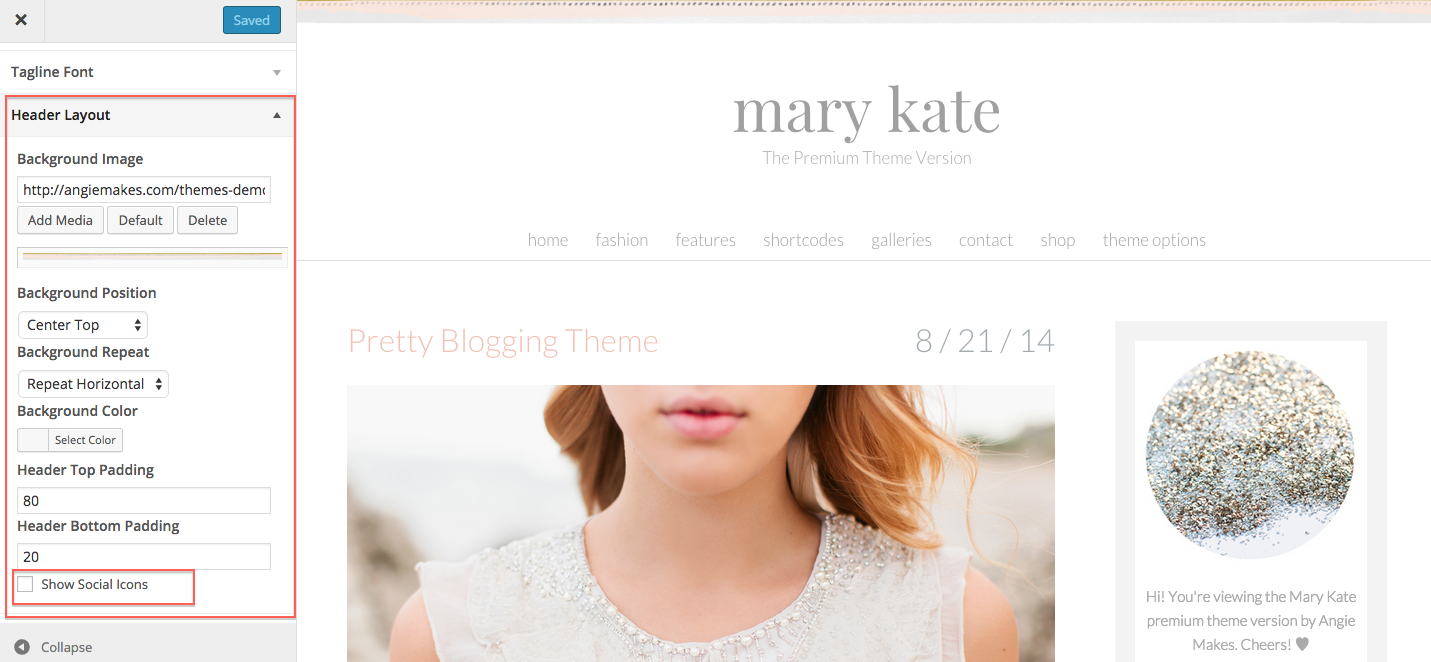Step 1
Upload your logo to the header. Go to Appearance / Customize / Logo Image to upload your custom image.
*Make sure you insert the right size image so that your logo is not too small.
You can choose to display simple text for your header and tagline or upload a custom logo image. This theme comes with the free Playfair Display Font Feel free to upload and use your own custom fonts as well.
Step 2
Under Appearance / Customize find your Header Layout Box. Choose to display your social icons, change your header background, and more. Here’s how to upload custom social icons.