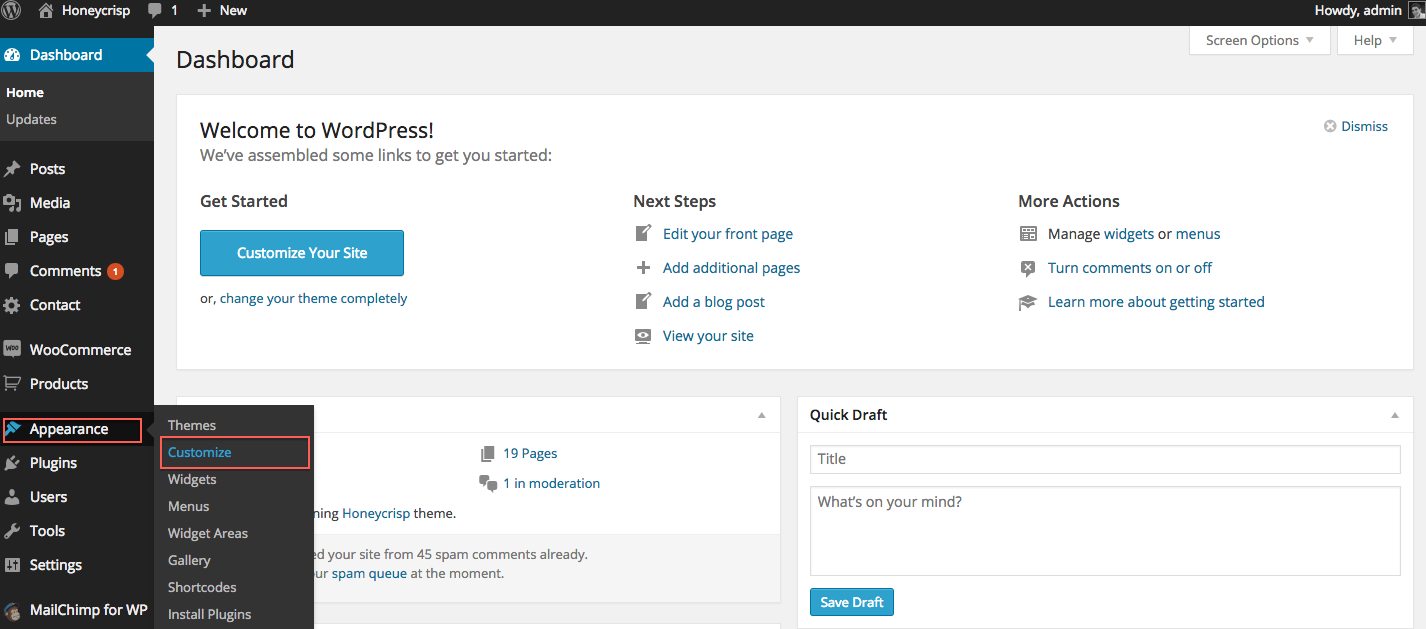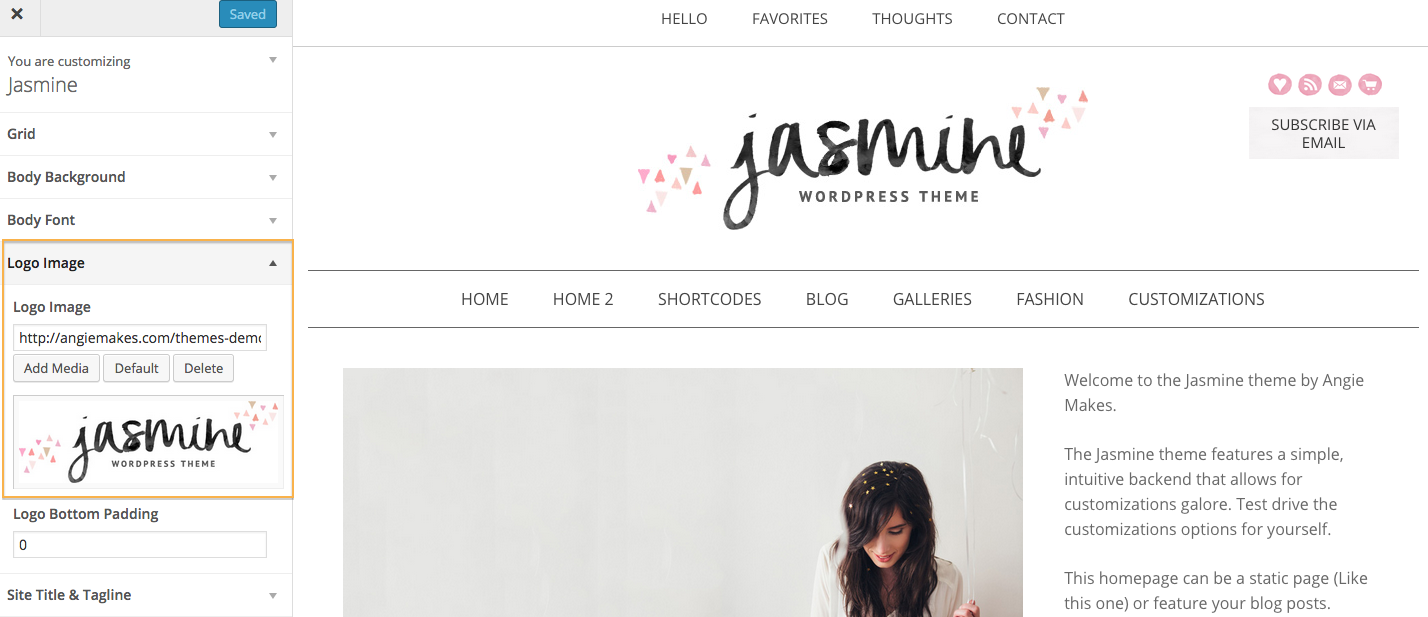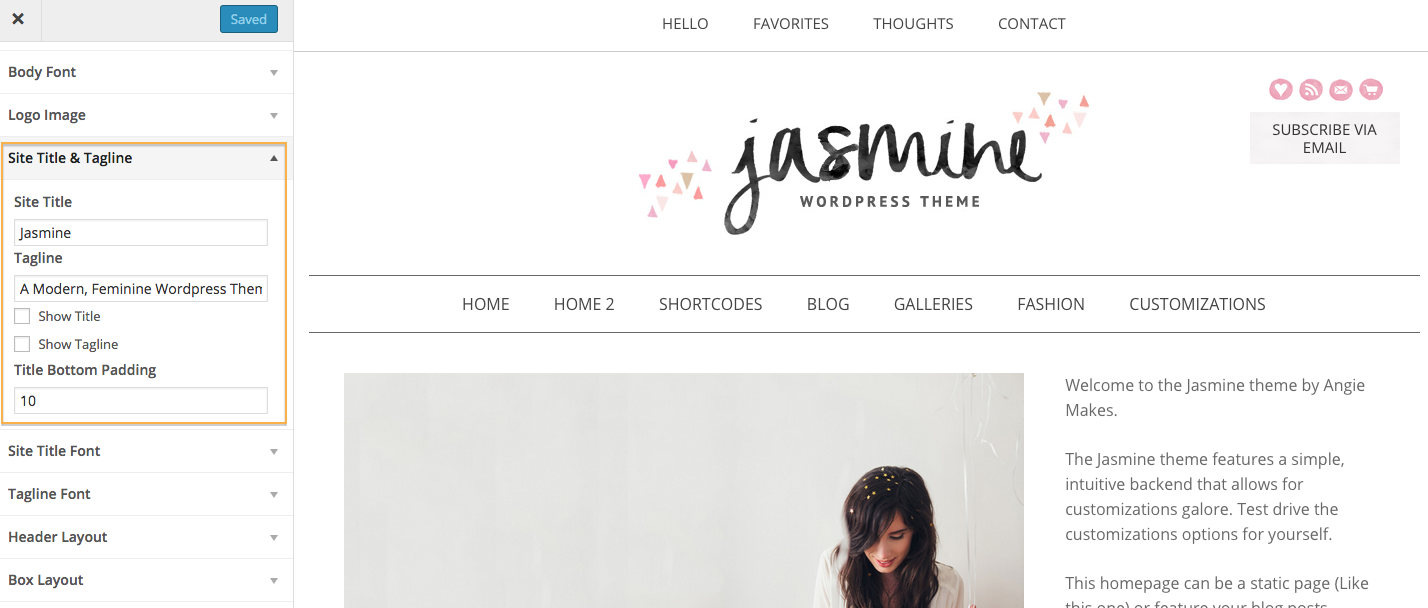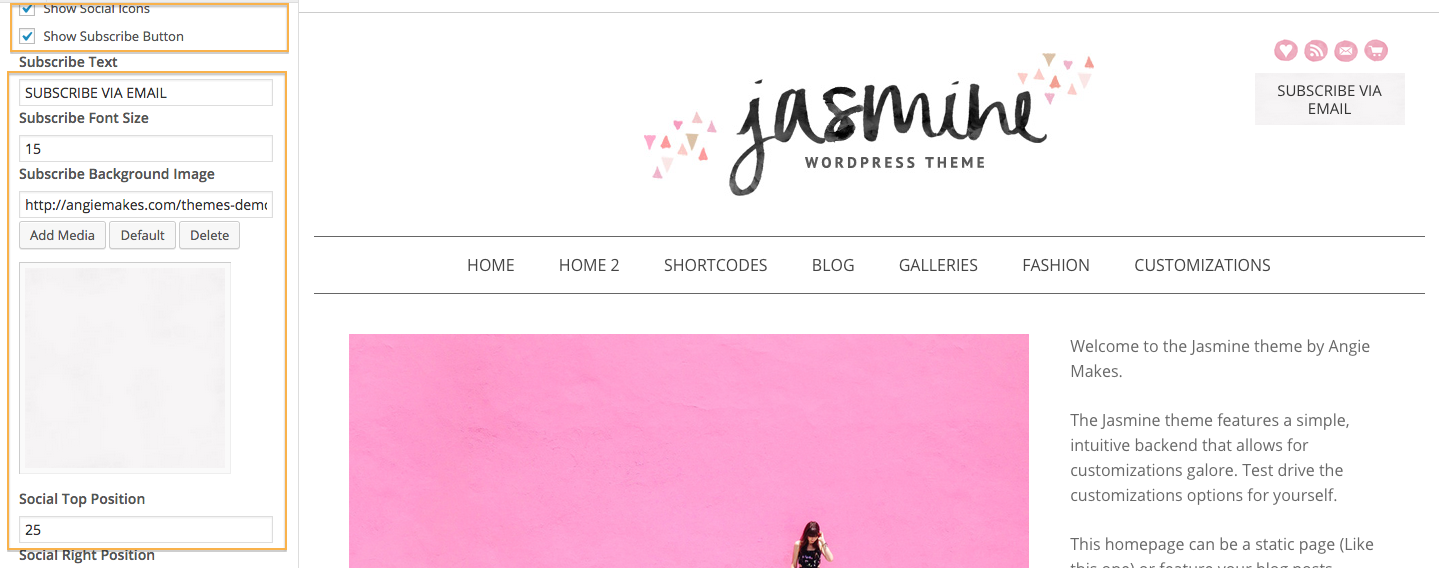Step 1
Upload your logo to the header. Go to Appearance / Customize / Logo Image to upload your custom image. The jasmine default logo is a Photoshop document included with your theme download.
*Make sure you insert the right size image so that your logo is not too small. You can adjust your site widths under Appearance / Customize / Grid to accommodate larger and smaller image sizes in your header.
You can choose to display simple text for your header and tagline or upload a custom logo image. This theme comes with the default Jasmine header. You will need to edit the Photoshop document that comes with the theme to include your own title, save as an image, then upload the image.
Step 2
Under Appearance / Customize find your Header Layout Box. Choose to display your social icons, change your header background, and more. Here’s how to upload custom social icons. In addition, you can customize the Subscribe portion of the Header Layout or choose to hide it.