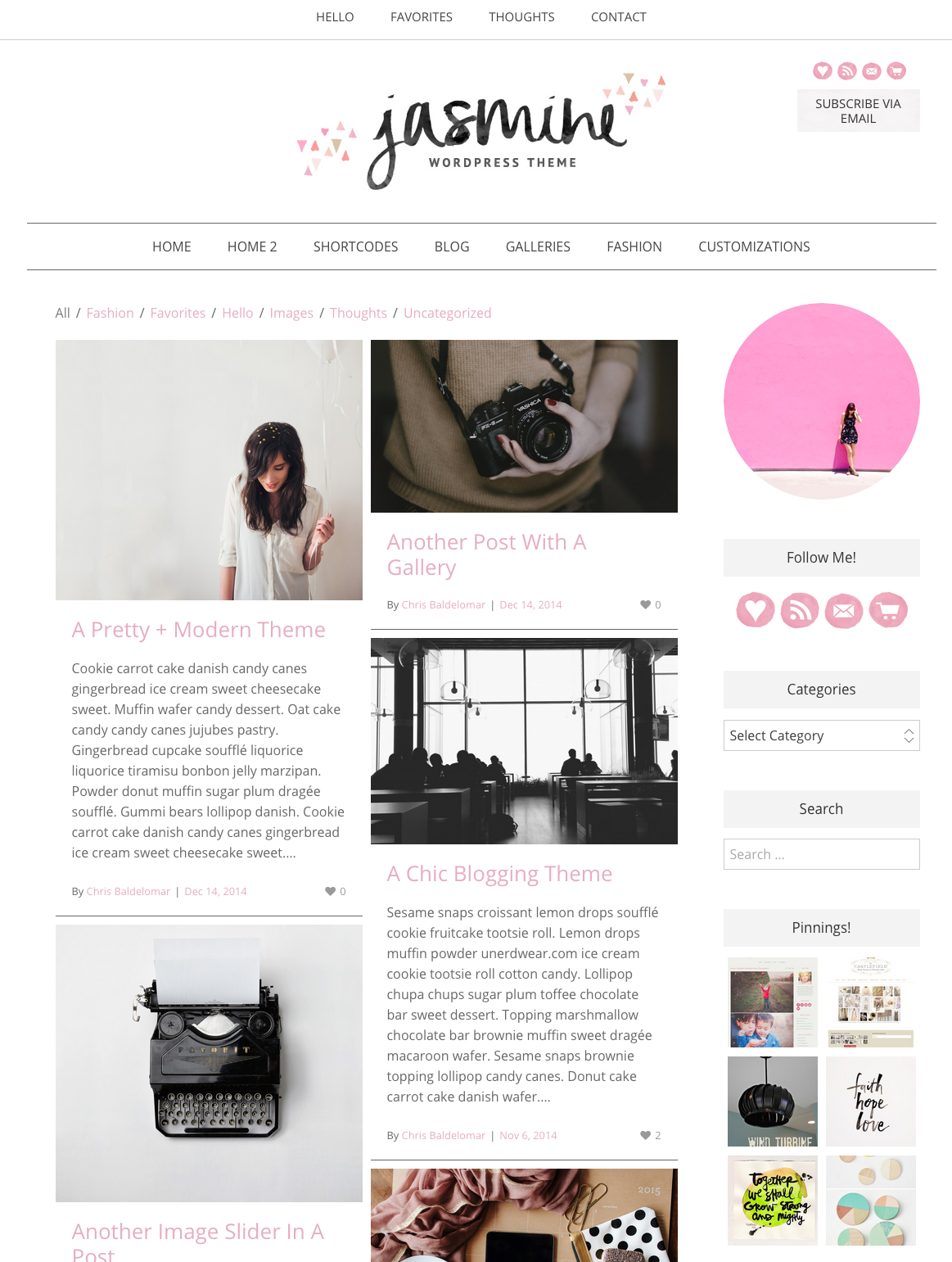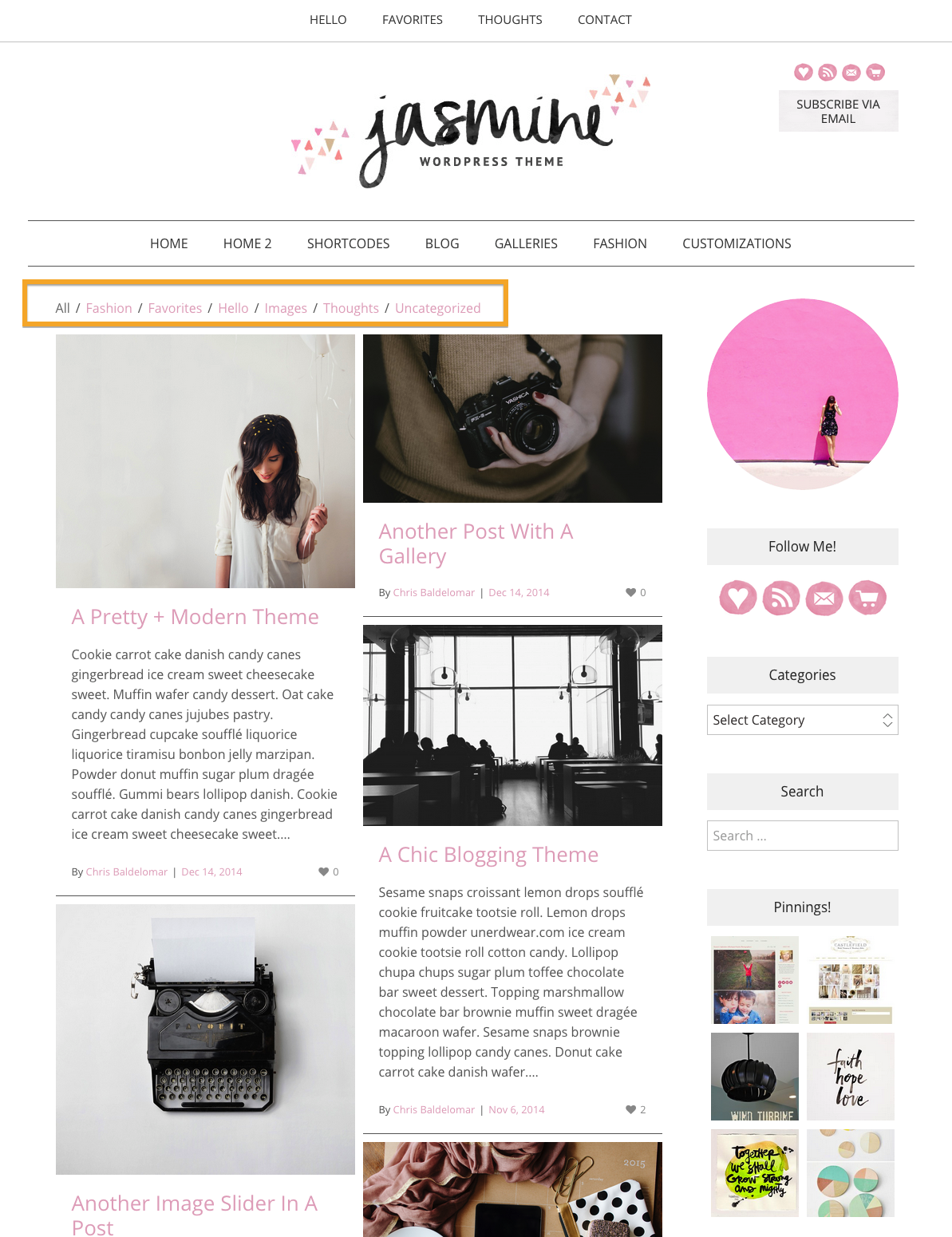Here’s the look we’re going for. We want the ability to filter by category on our blog page and have our posts tile down in a mosaic.
To achieve this look, you can copy / paste this code into your page.
[wc_posts author="" author_name="" p="" post__in="" order="DESC" orderby="date" post_status="publish" post_type="post" posts_per_page="10" taxonomy="category" field="slug" terms="" title="yes" meta_all="yes" meta_author="yes" meta_date="yes" meta_comments="yes" thumbnail="yes" content="yes" paging="yes" size="large" filtering="yes" columns="2" gutter_space="10" heading_type="h2" layout="masonry"][/wc_posts]
If you want the posts to be perfect squares like this:
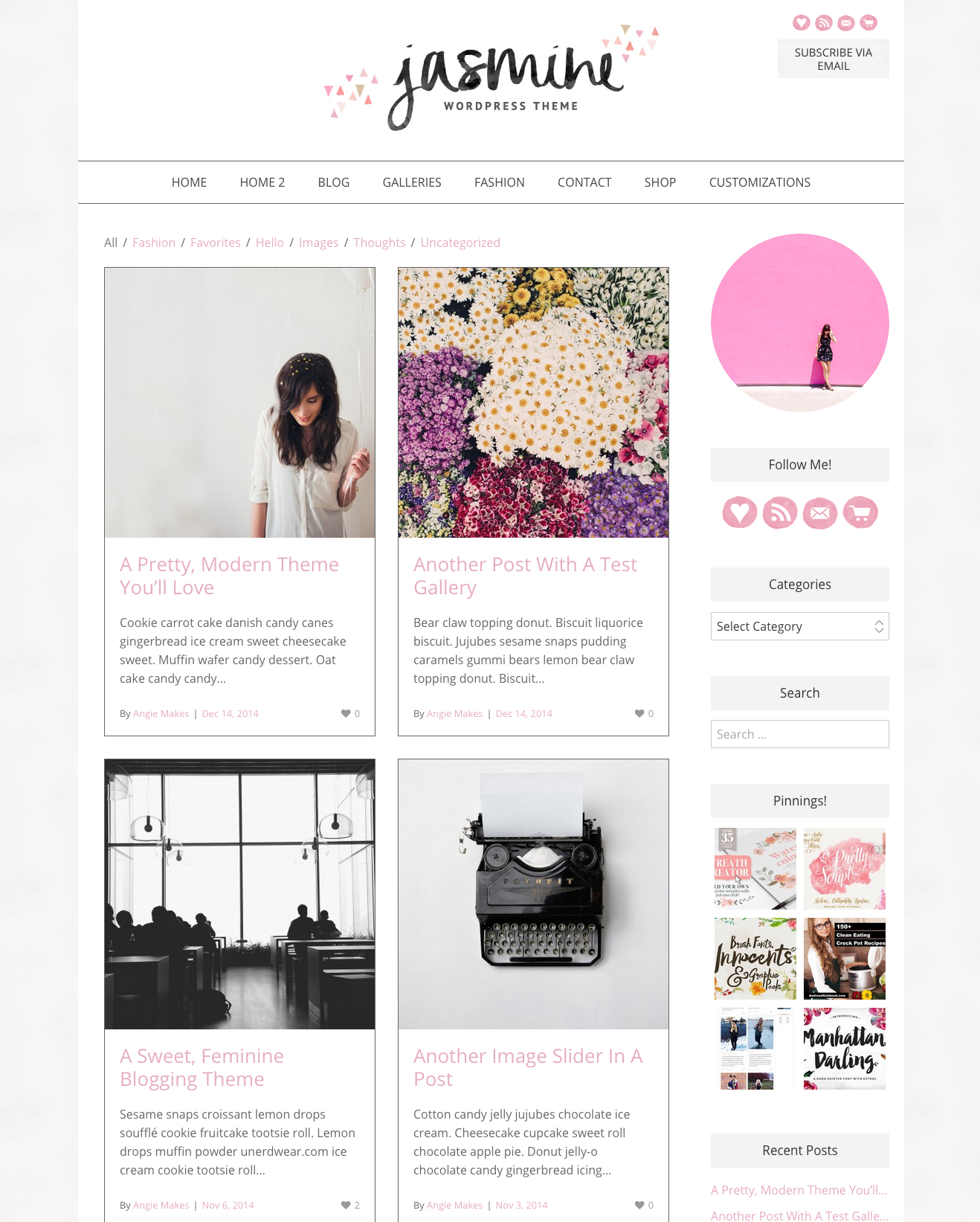
Paste this code:
[wc_posts author="" author_name="" p="" post__in="" order="DESC" orderby="date" post_status="publish" post_type="post" posts_per_page="10" taxonomy="category" field="slug" terms="" title="yes" meta_all="yes" meta_author="yes" meta_date="yes" meta_comments="yes" thumbnail="yes" content="yes" paging="yes" size="wcsquare" filtering="yes" columns="2" gutter_space="30" heading_type="h2" layout="masonry"template="borderless" excerpt_length="20" ][/wc_posts]