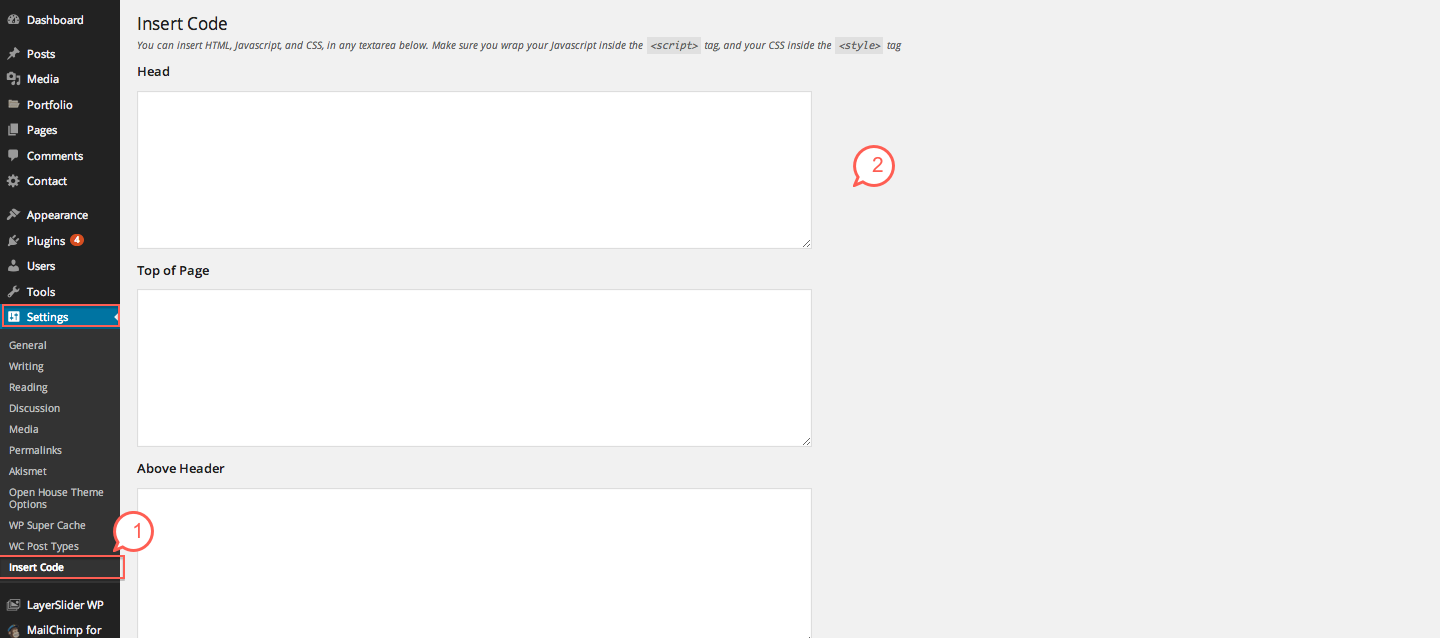Here is how to insert your advertisements on multiple places in your theme. First, make sure you have one of our compatible themes (Honeycrisp, Love Me Do, Meadowbrook, Jasmine, Mary Kate, or newer theme) installed that come prepackaged with the “Insert Code” plugin.
1. Activate the plugin, then navigate to Settings / Insert Code.
2. Now just copy and paste your advertisement code where you would like it to appear.