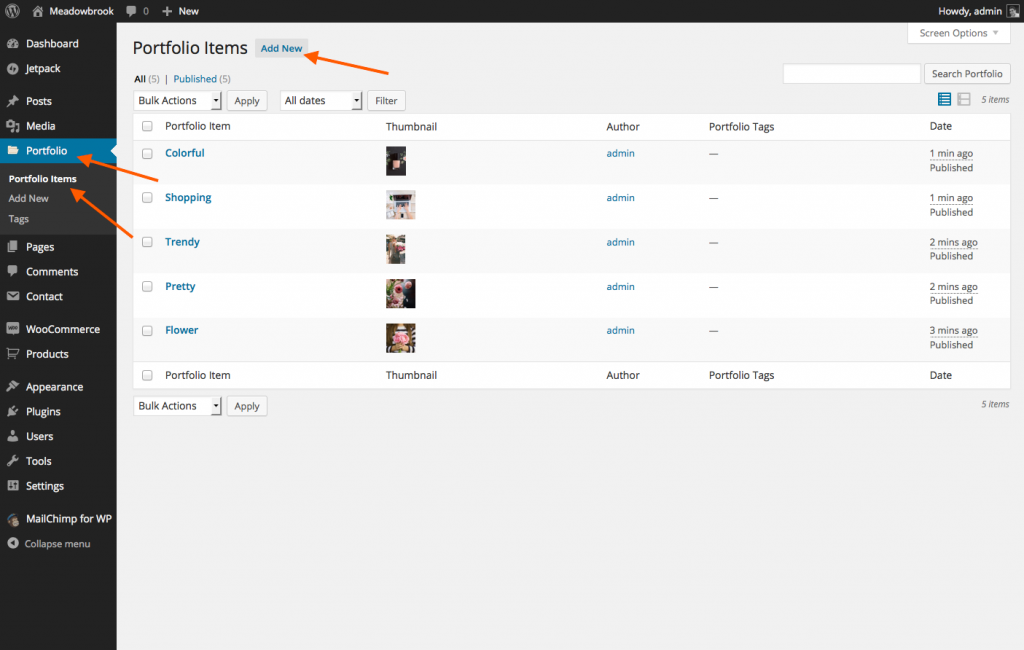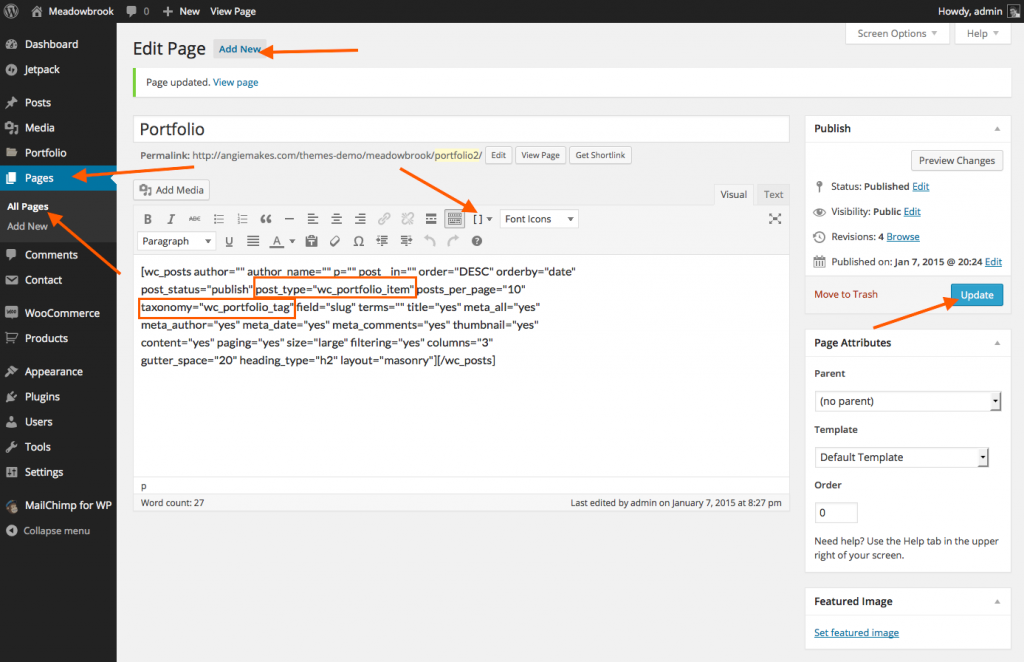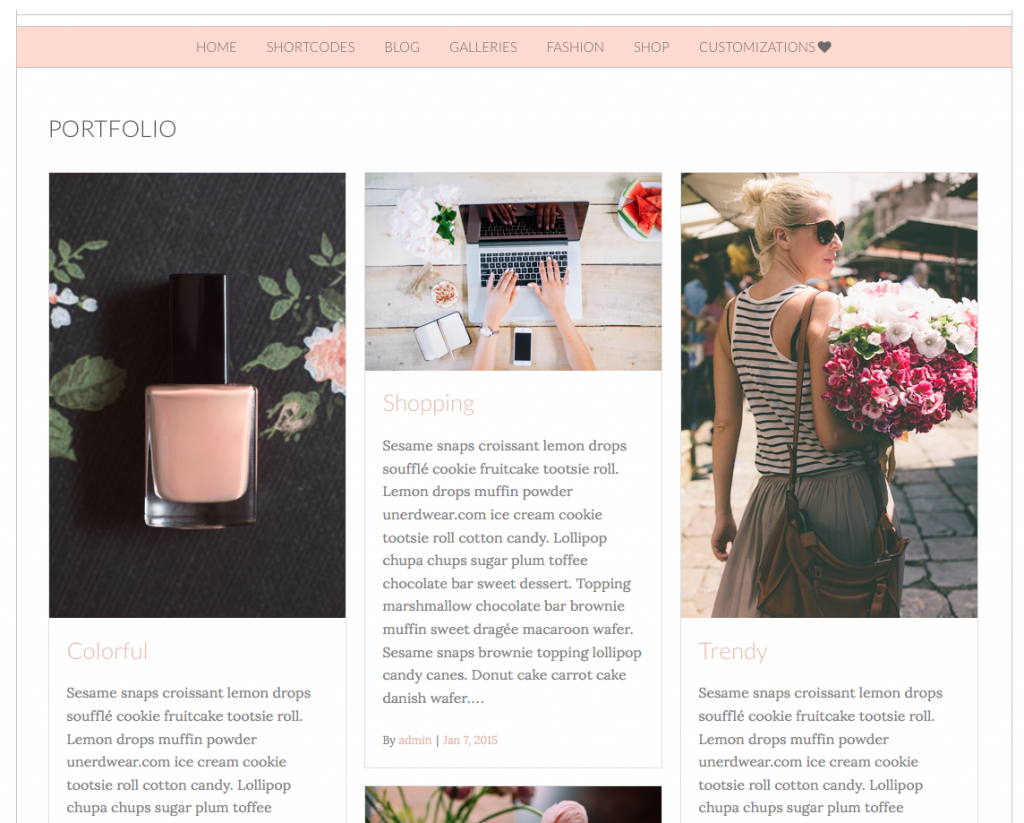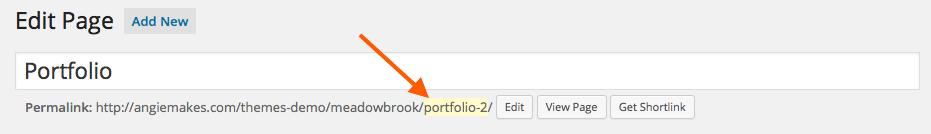Create some portfolio items
Create a page where you want your portfolio items to be featured. Then insert our wc_posts shortcode to display them in a masonry or grid layout.
Here is the shortcode that was inserted.
[wc_posts author="" author_name="" p="" post__in="" order="DESC" orderby="date" post_status="publish" post_type="wc_portfolio_item" posts_per_page="10" taxonomy="wc_portfolio_tag" field="slug" terms="" title="yes" meta_all="yes" meta_author="yes" meta_date="yes" meta_comments="yes" thumbnail="yes" content="yes" paging="yes" size="large" filtering="yes" columns="3" gutter_space="20" heading_type="h2" layout="masonry"][/wc_posts]
Your portfolio page should look something like this.
If you name your page “portfolio”, you will have a conflicting permalink problem with the portfolio archive page. Simply append a number to your page slug. Something like “portfolio-2” will do just fine.