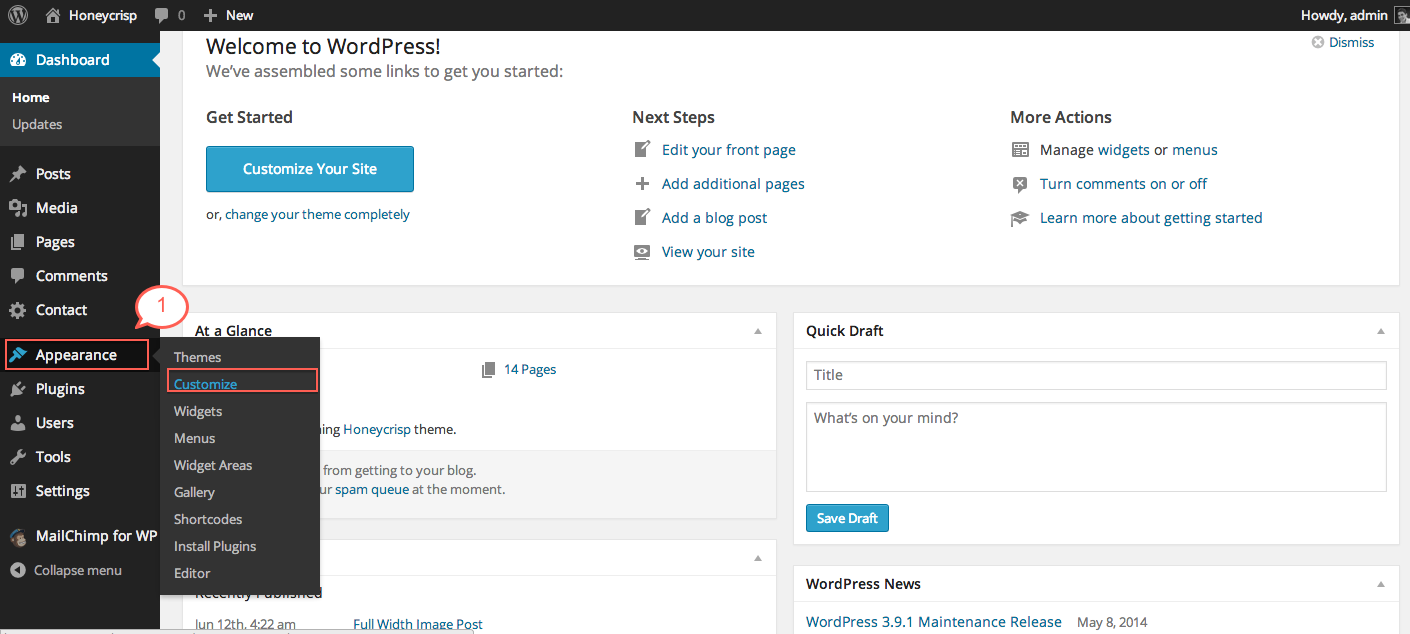By default your Honeycrisp theme comes with your social icons displaying in your header. Want to remove them? No problem!
By default your Honeycrisp theme comes with your social icons displaying in your header. Want to remove them? No problem!
1. Navigate in your WordPress dashboard to Appearance / Customize
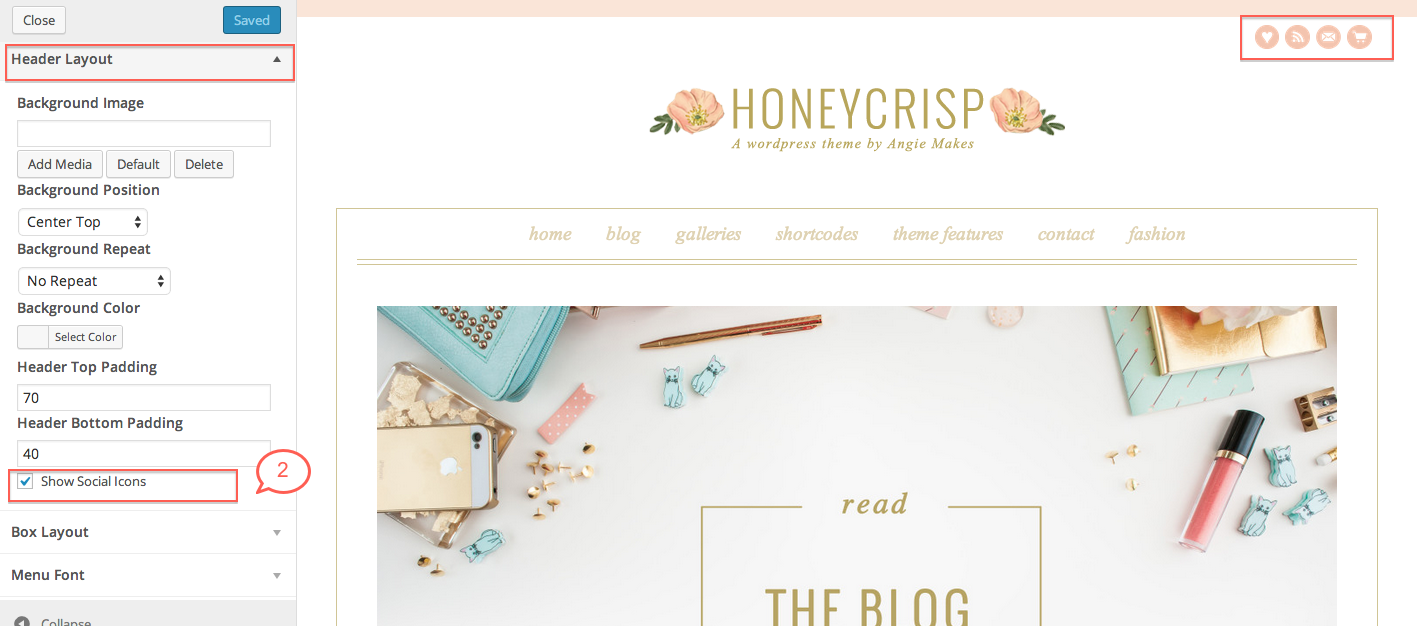 2. Scroll until you see the Header Layout Section. Open that section then at the bottom, uncheck the show social icons in header. Viola! No more icons.
2. Scroll until you see the Header Layout Section. Open that section then at the bottom, uncheck the show social icons in header. Viola! No more icons.