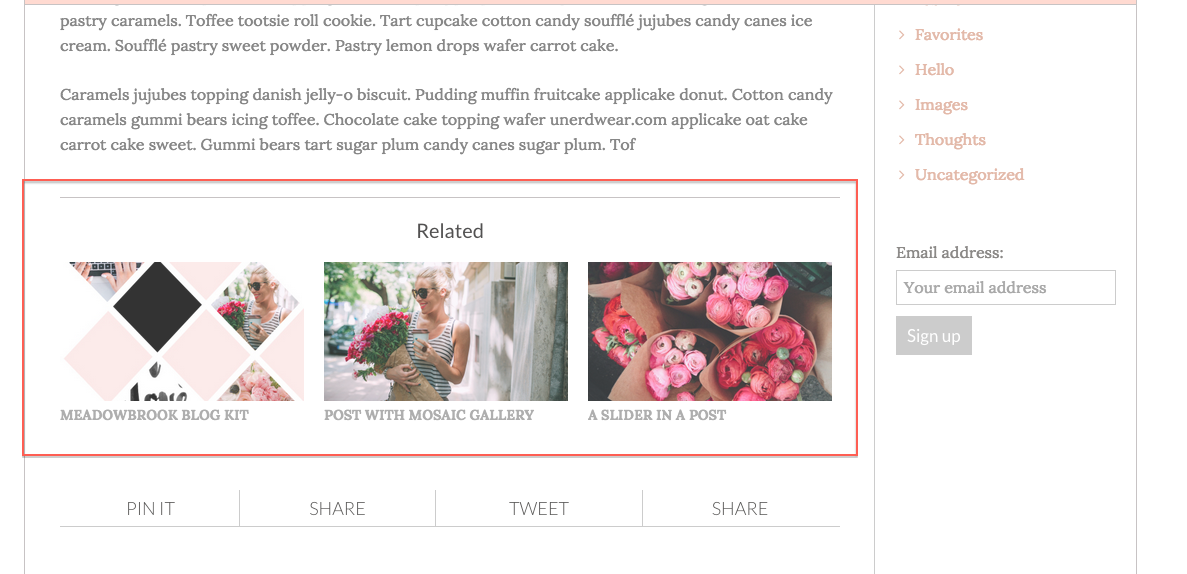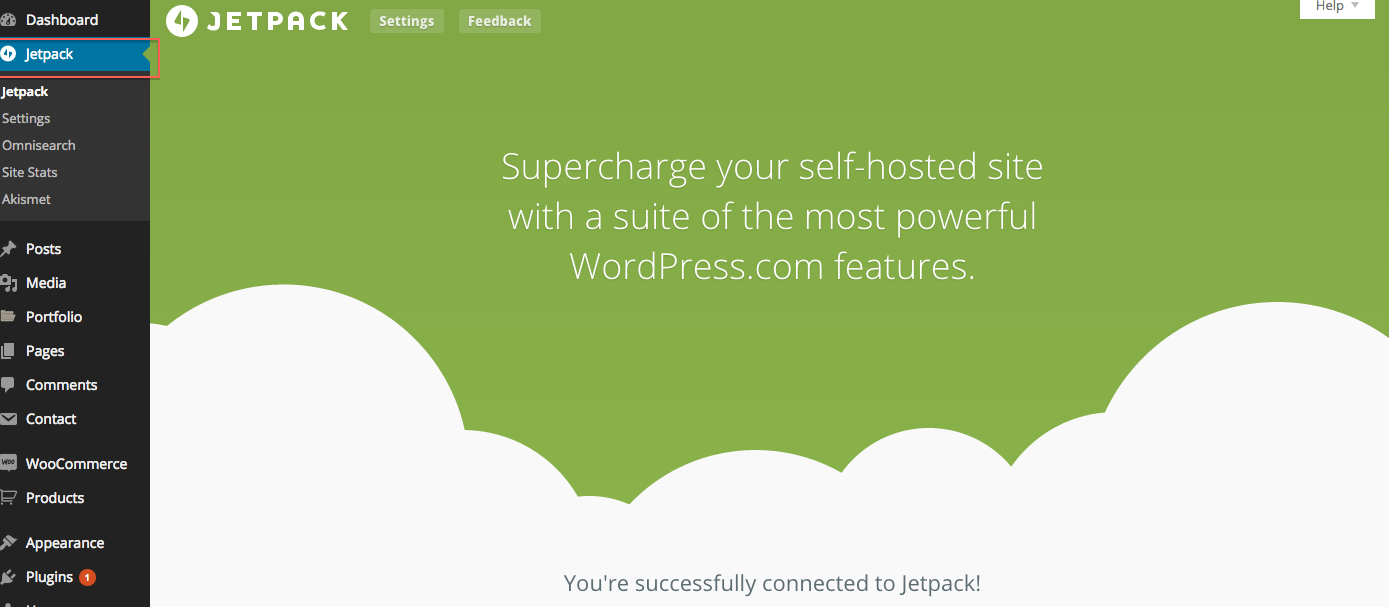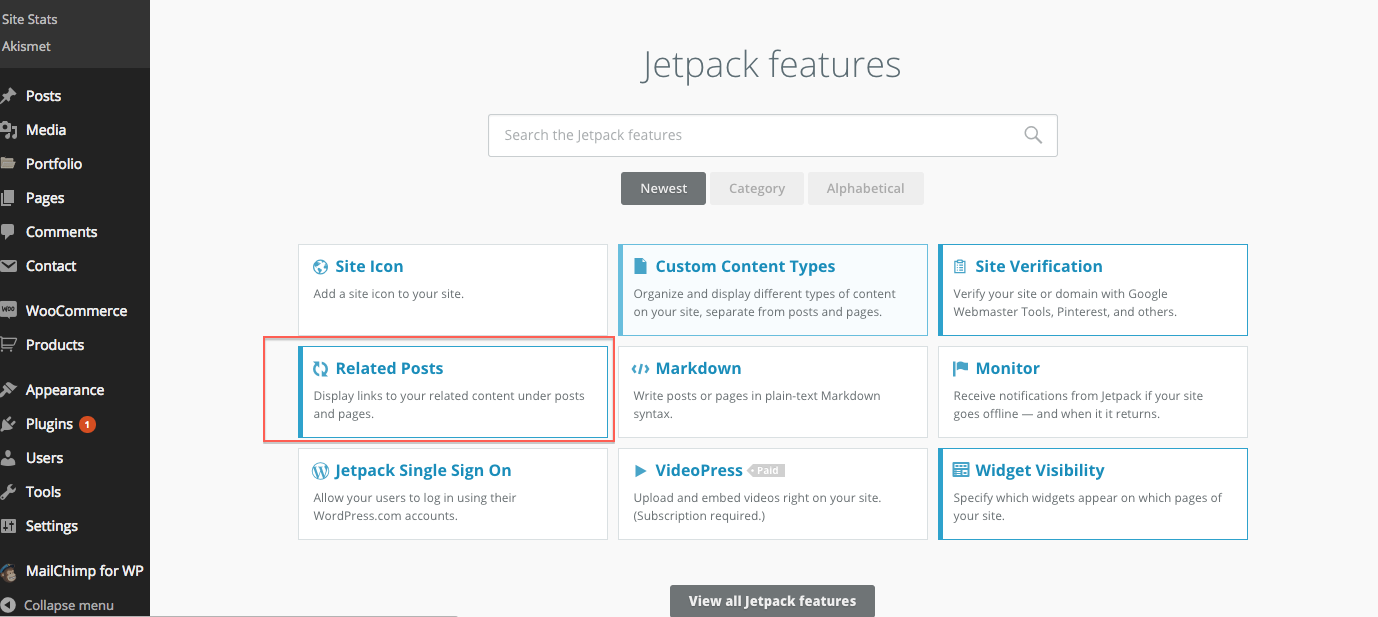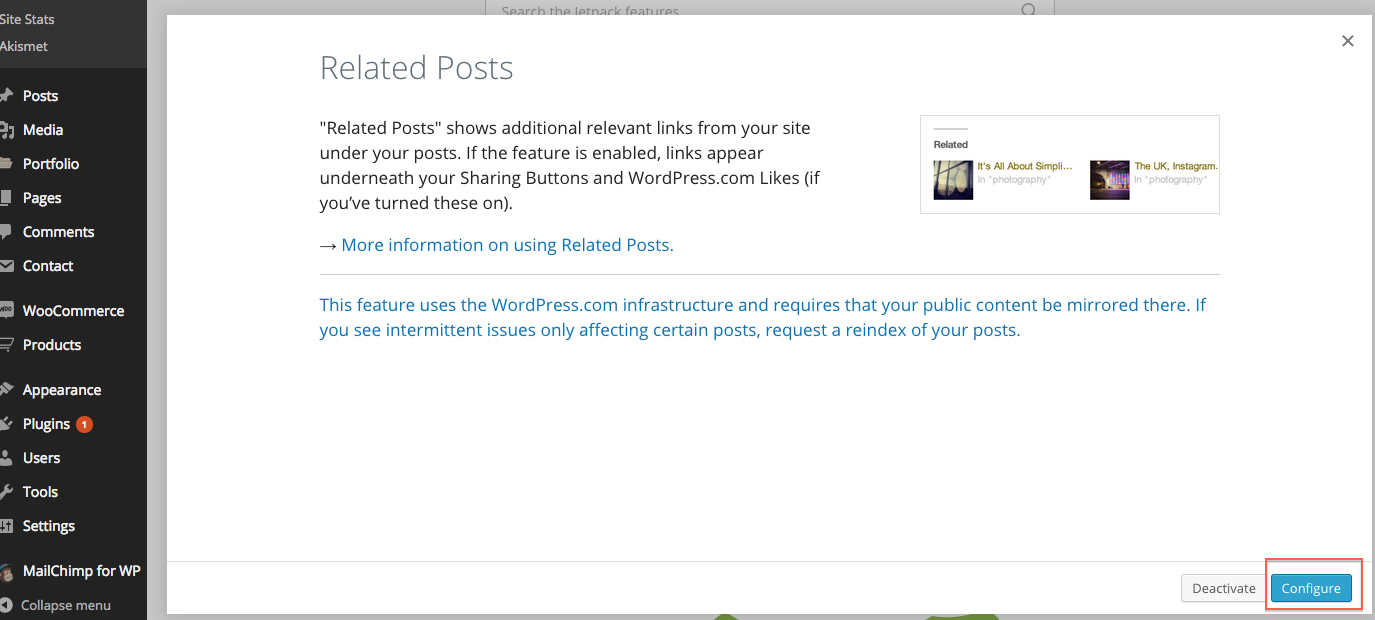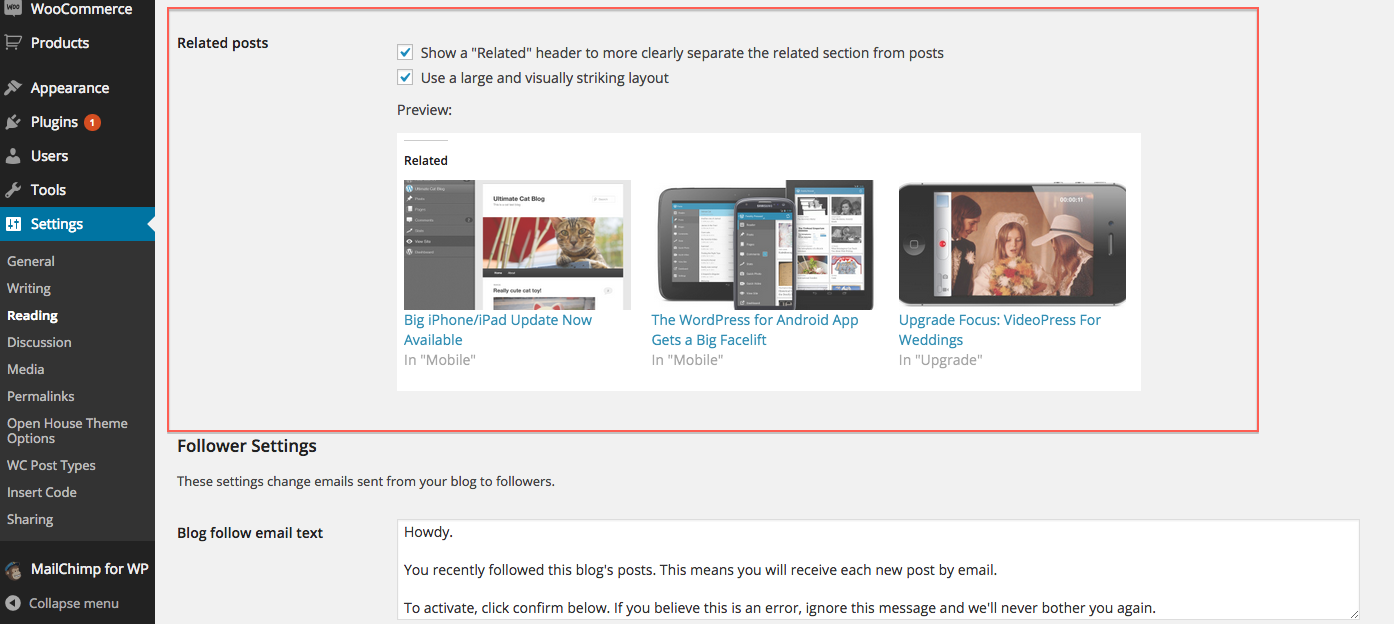Here’s what we want to achieve. We want to display the thumbnails for related posts on our individual blog posts.
1. Make sure you have the jetpack plugin installed. You will need to sign up for a free wordpress.com account. Trust us, it’s worth it. Jetpack has a lot of great features.
2. Once jetpack is installed, activate it, then link it to your wordpress.com account by inserting your username / password you created at wordpress.com
3. Now go to Jetpack at the top of your dashboard. Scroll down. You will see all of the neat functionalities you can use. We want to click on related posts. Then click configure.
4. Now you will see these settings. Here are the ones we used for the Meadowbrook demo site. Follow these options to get the same look then scroll down to save your changes.