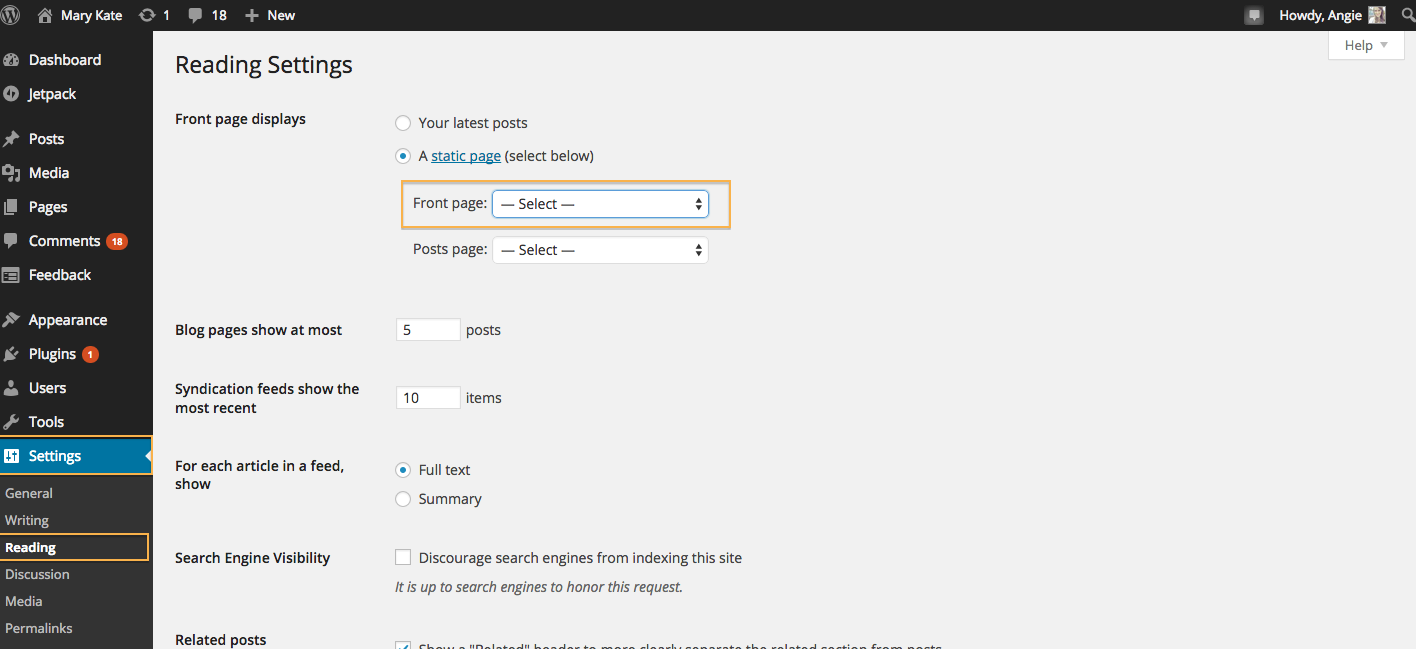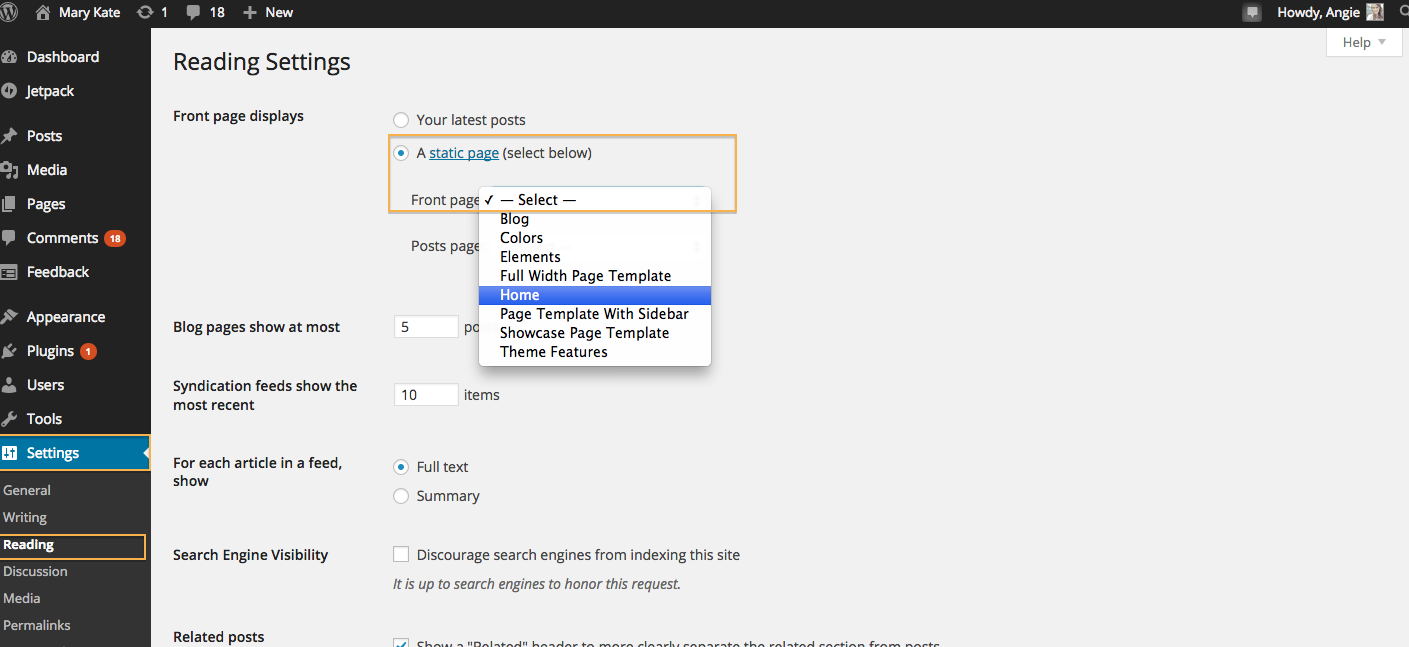1. First, create a new page that you would like to be your home page. I named my page “Home.” You can add whatever content you like to your page.
2. Then, in your WordPress Dashboard, go to Settings => Reading. Look for ‘Front Page Displays’. Make sure you have the radio input selected for “A Static Page” then select the page you want for your homepage. I chose the page titled “Home” that I created in Step 1.