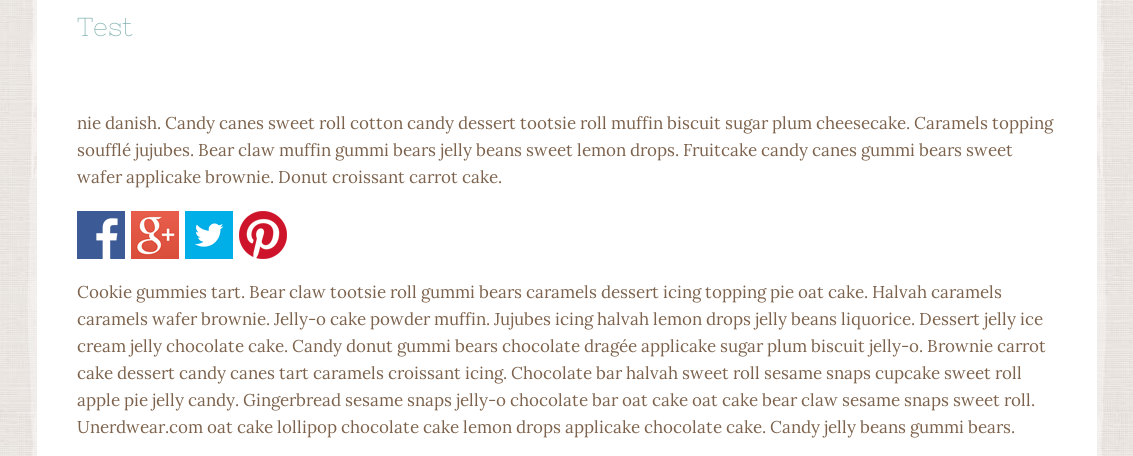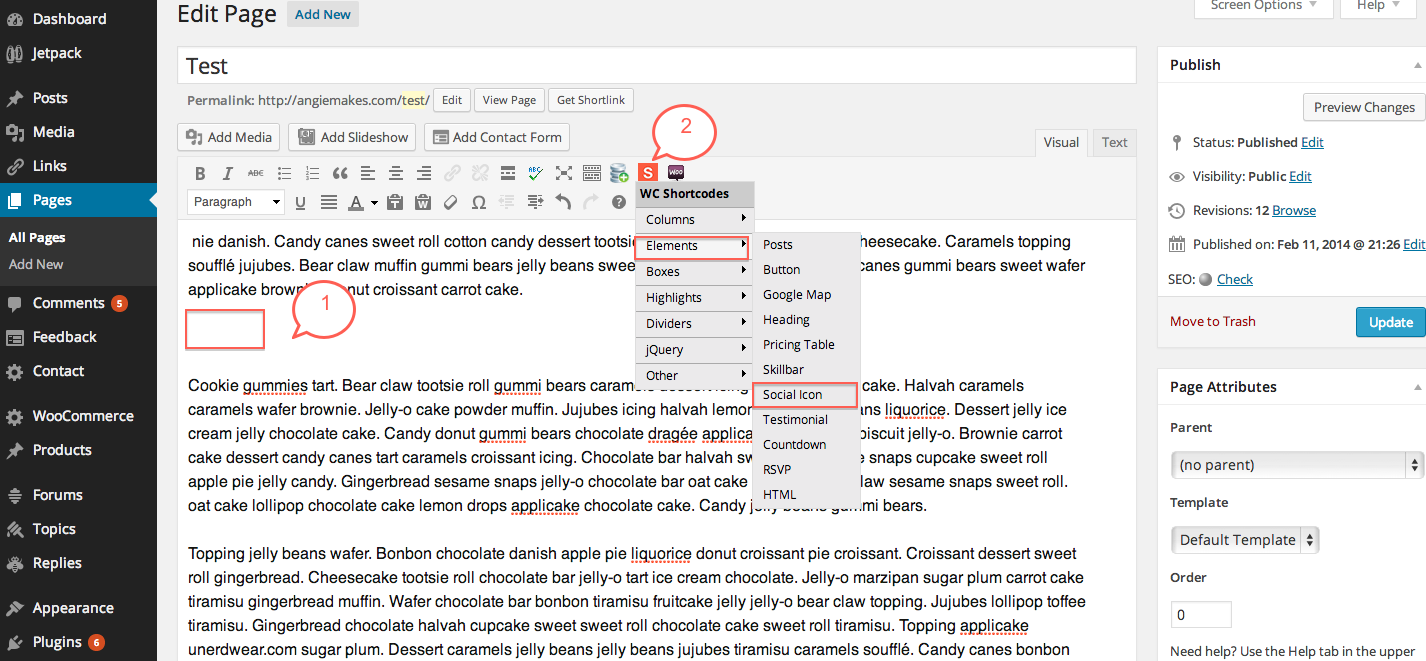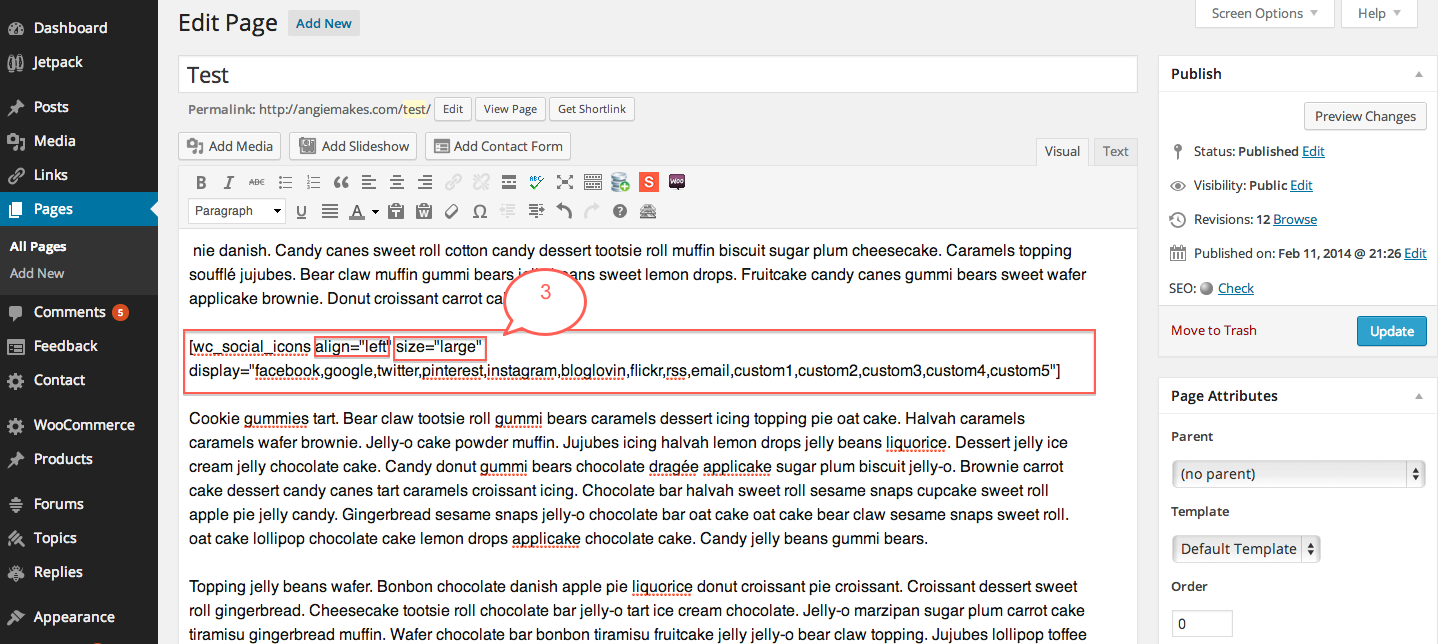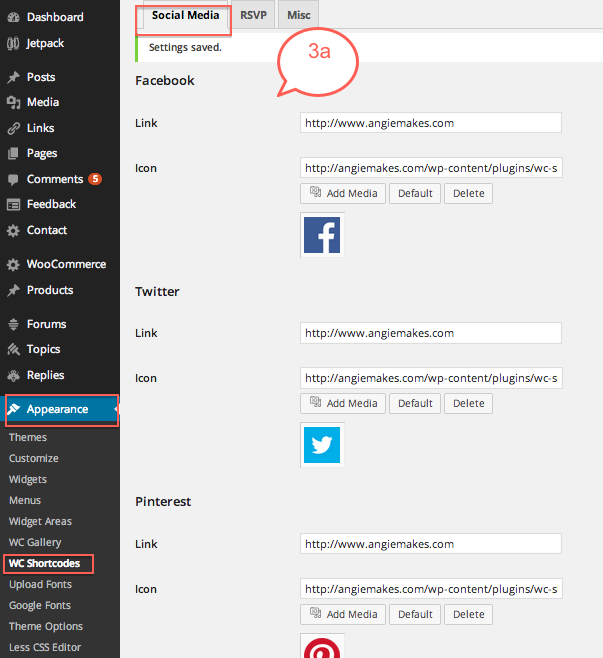If you want to add your social media icons, set under Appearance / Theme Options / WC Shortcodes, to you posts and pages, it is easy. Here’s what we’re trying to achieve… the icons displaying on a page.
1. First go to the page or post you want to edit. Place your cursor where you want your icons to appear.
2. Go to the red S in your toolbar. This displays when you have your WordPress Canvas Shortcodes plugin installed. This plugin comes prepackaged with our themes. From the dropdown menu choose Elements / Social Icon.
3. This will insert the shortcode into your page that has various parameters. You can delete the names of the icons you do not want to appear. Choose small, medium, or large for the size you want them to display, and center, left, or right to align them. Remember… the icons will only be called if you have them correctly configured under Appearance / Theme Options / WC Shortcodes. See Image 3a Below.