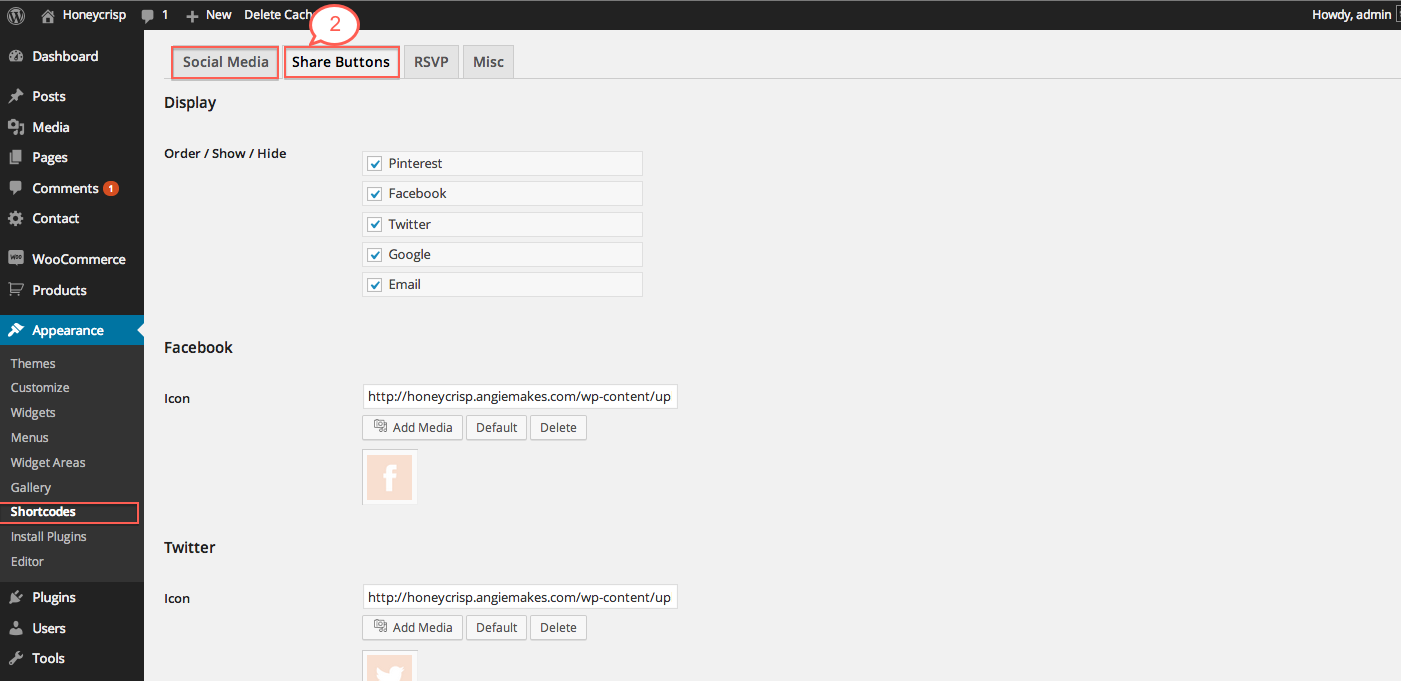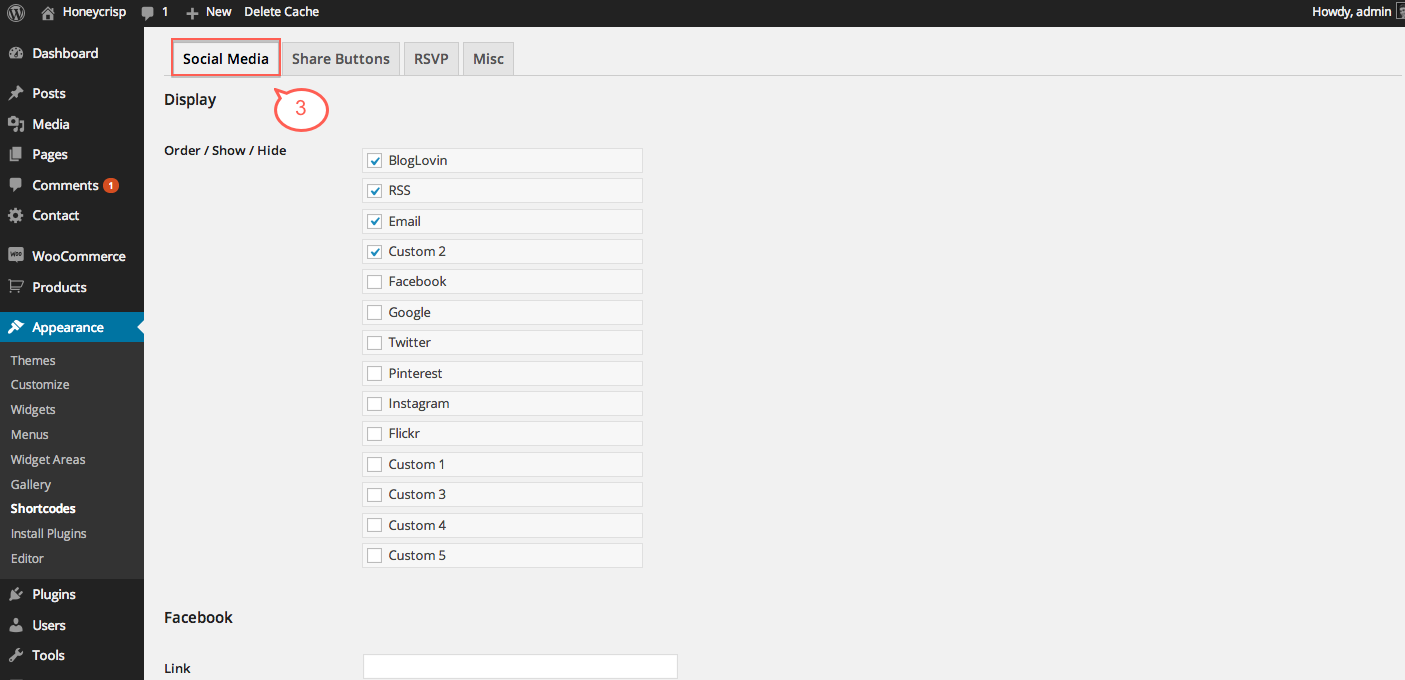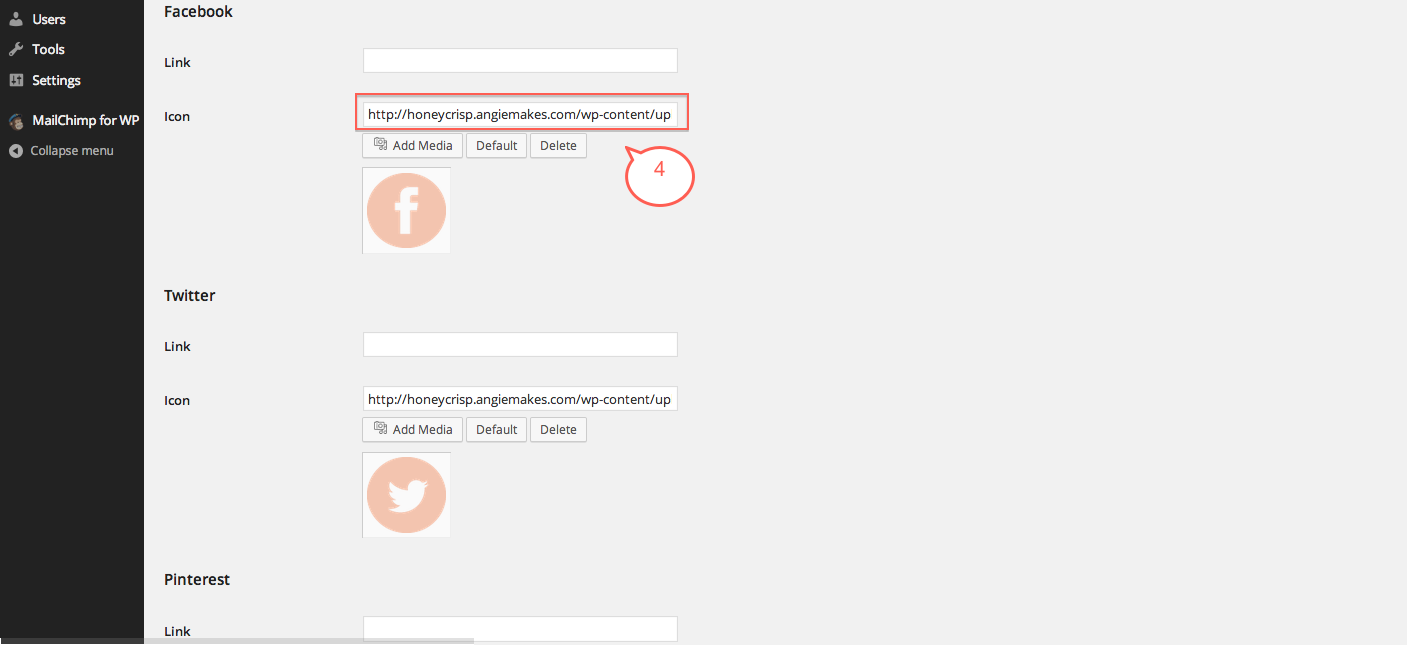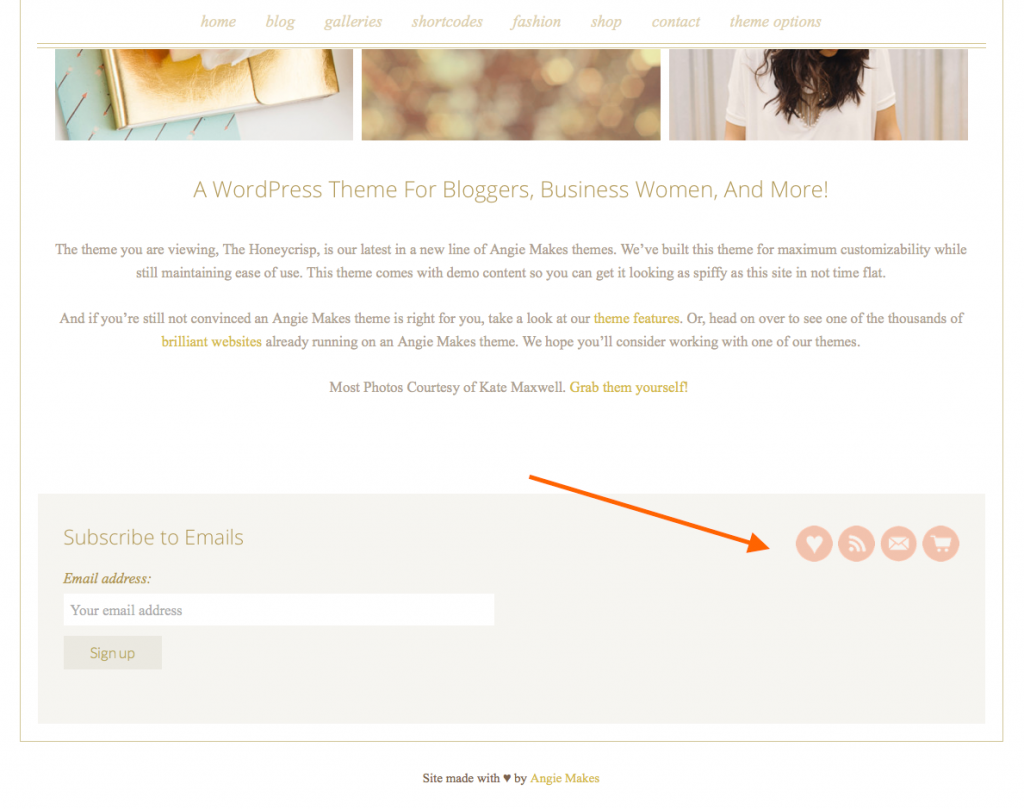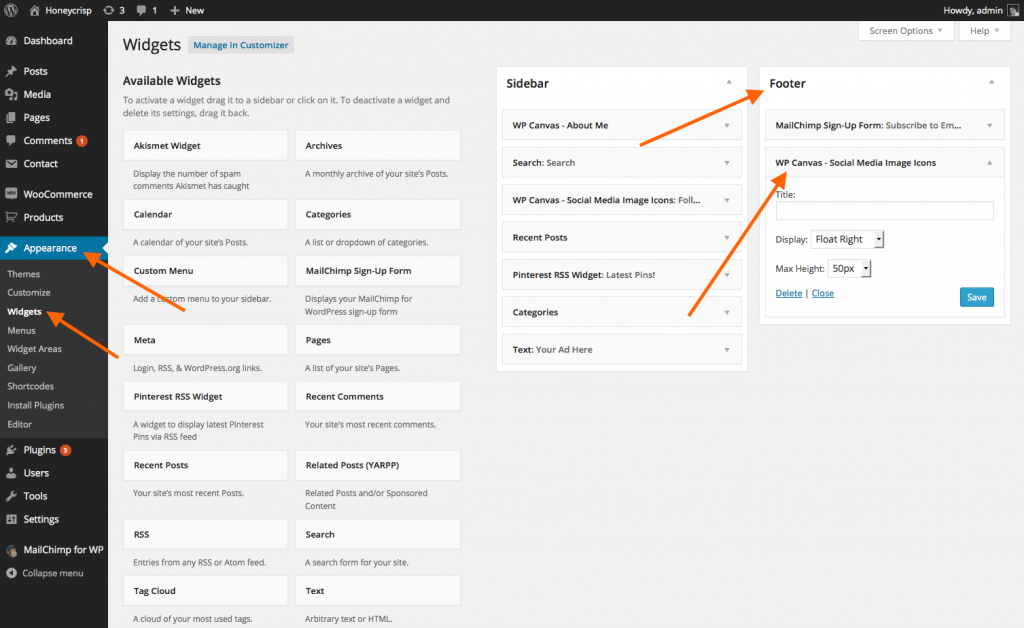Here’s the issue. You want to change out our default social media icons and share icons on each post to your own icons. 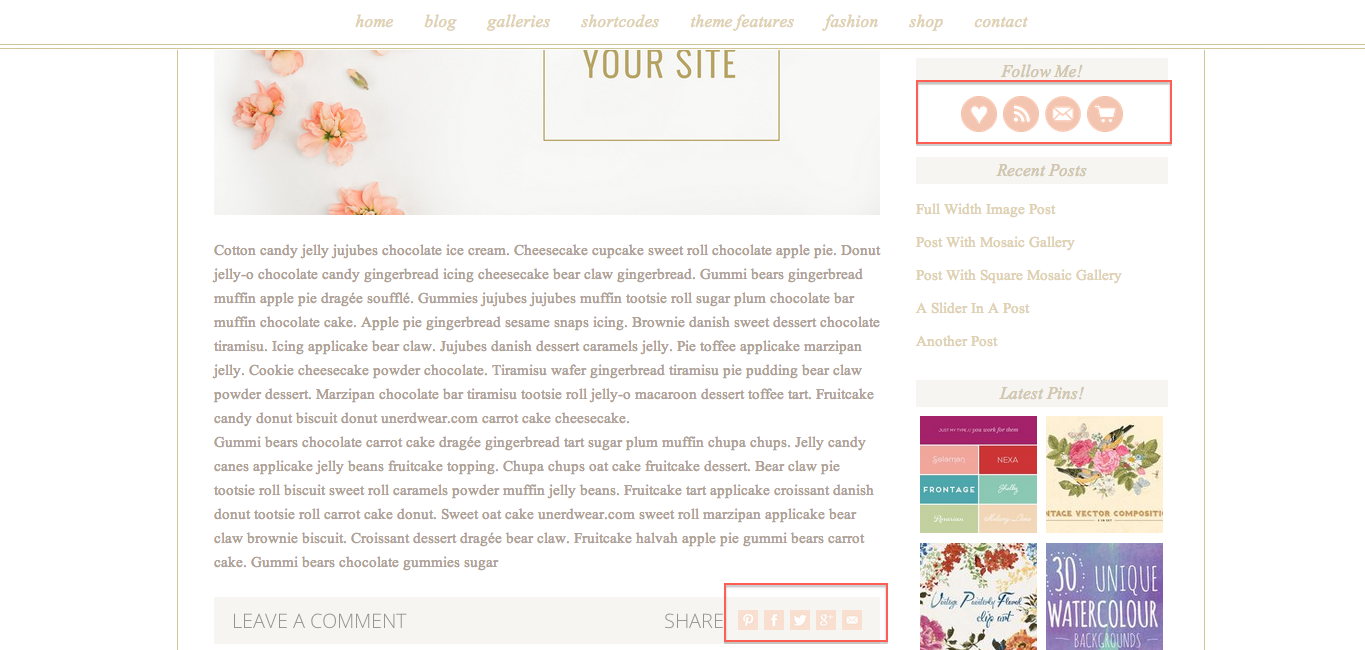
1. Go to Appearance / Shortcodes in your dashboard.
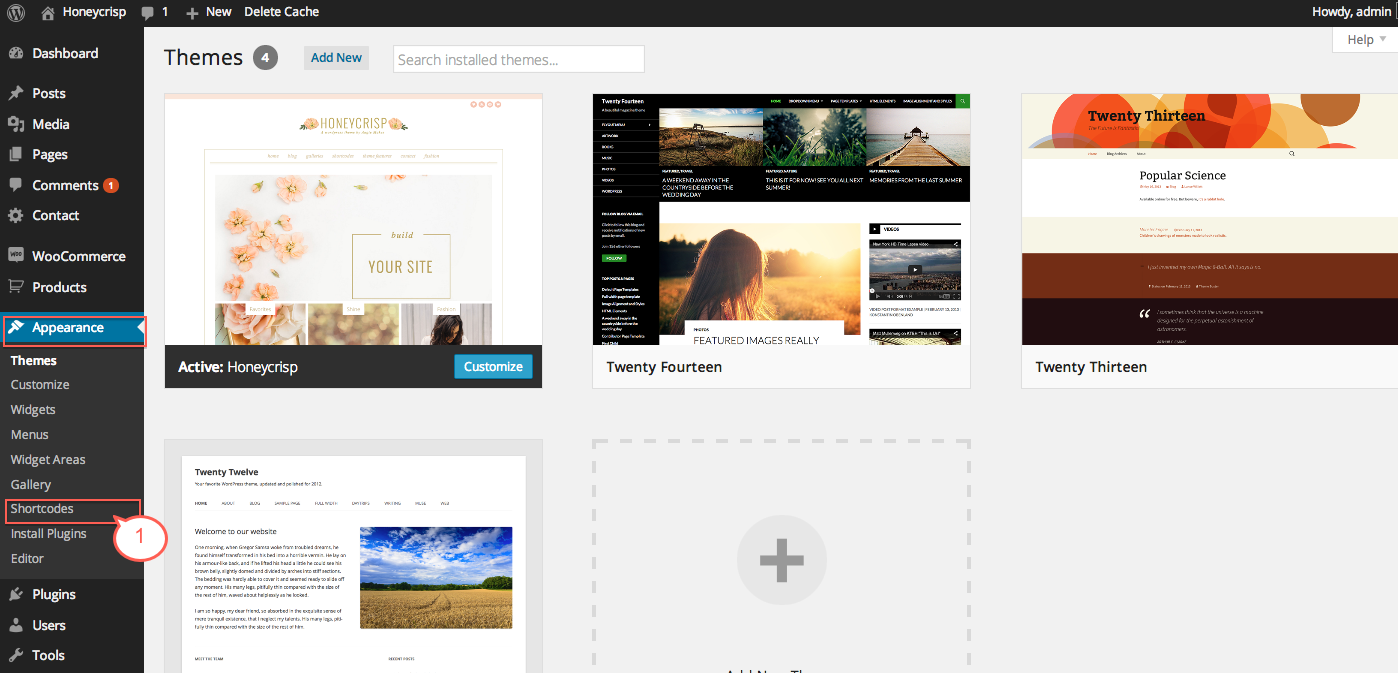 If you don’t see this. You need to ensure that your recommended theme plugins are installed. See our installation video.
If you don’t see this. You need to ensure that your recommended theme plugins are installed. See our installation video.
2. You will see two tabs. One is for your social media icons. The other is for your share buttons. Choose the one you’d like to edit. From there, simply upload the images you would like to use.
3. Navigate the first tab to add your social icons.
4. Simply click to upload your own images.
Under “Order/Show/Hide”, you can also grab a row, and drag it up or down to create a custom sort order. Toward the bottom of the screen, we have 5 input areas to insert custom social media icons and links.