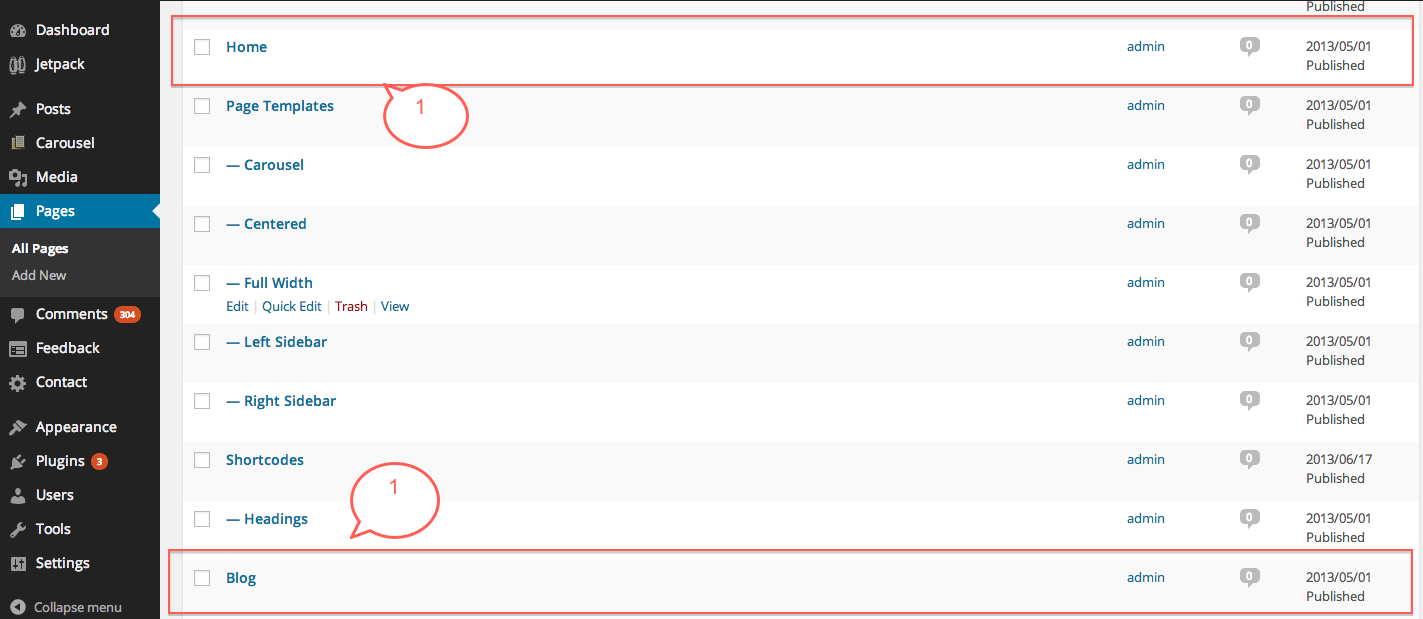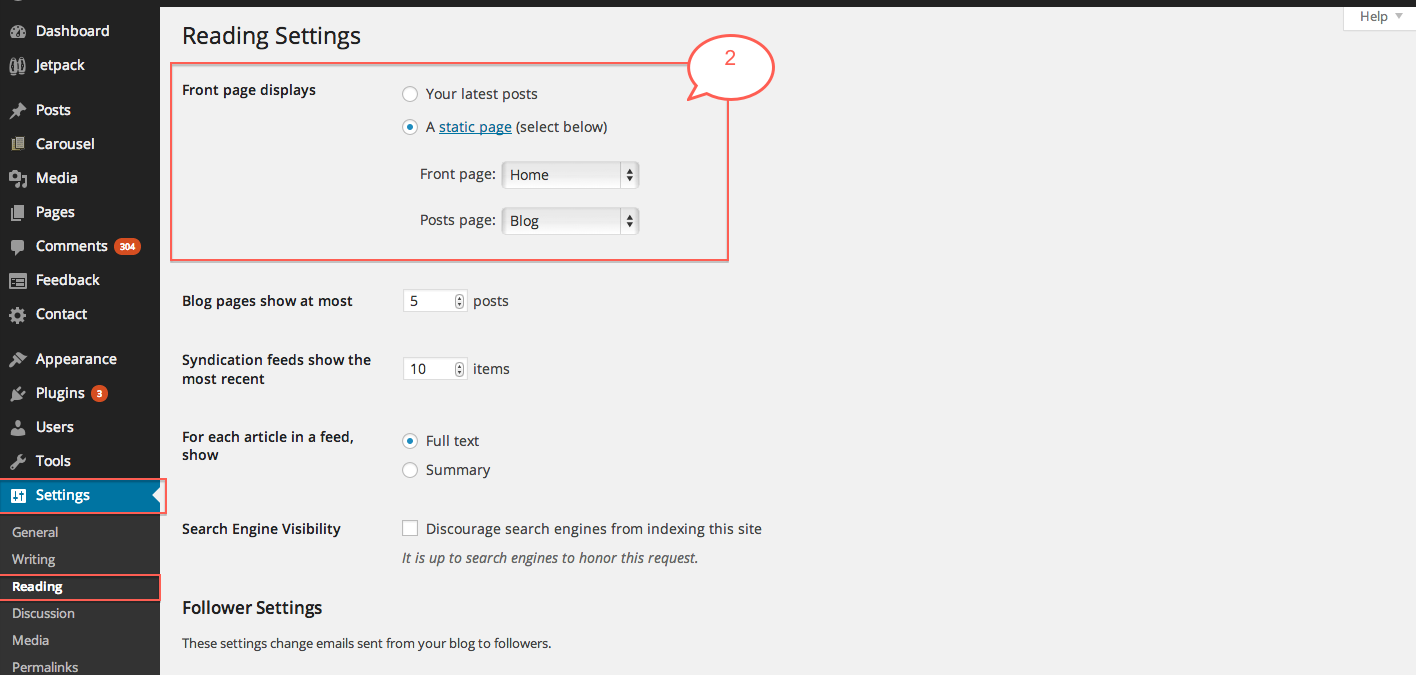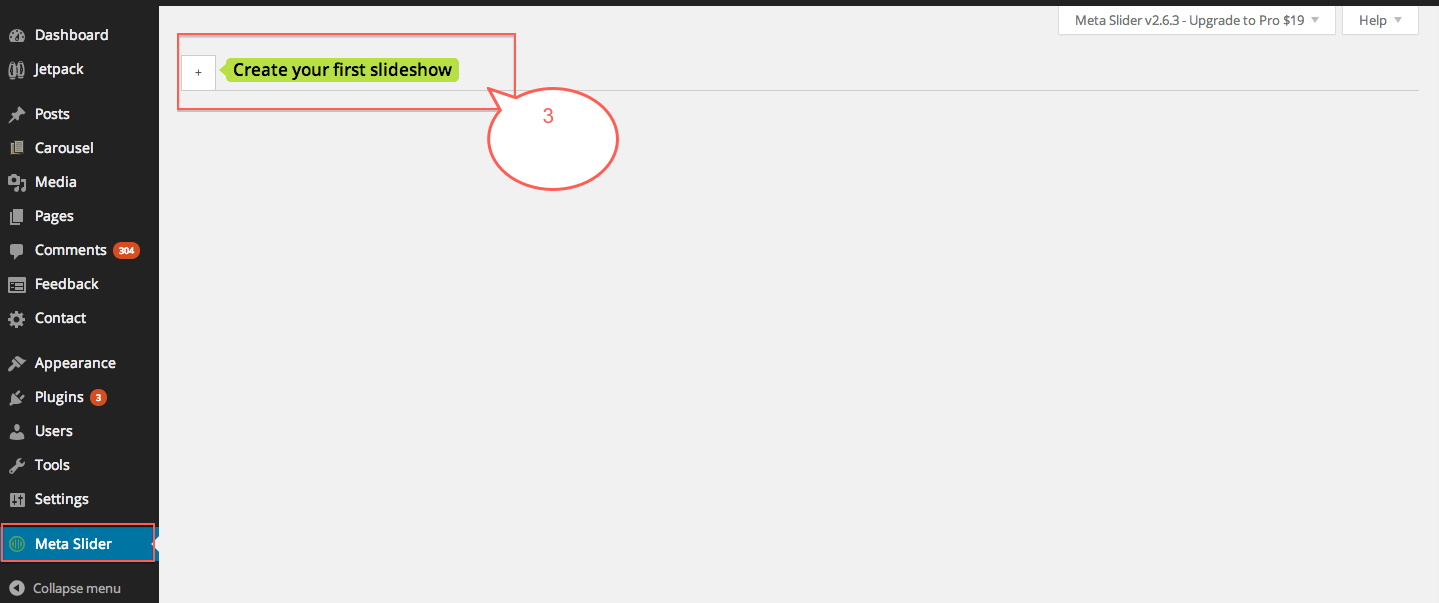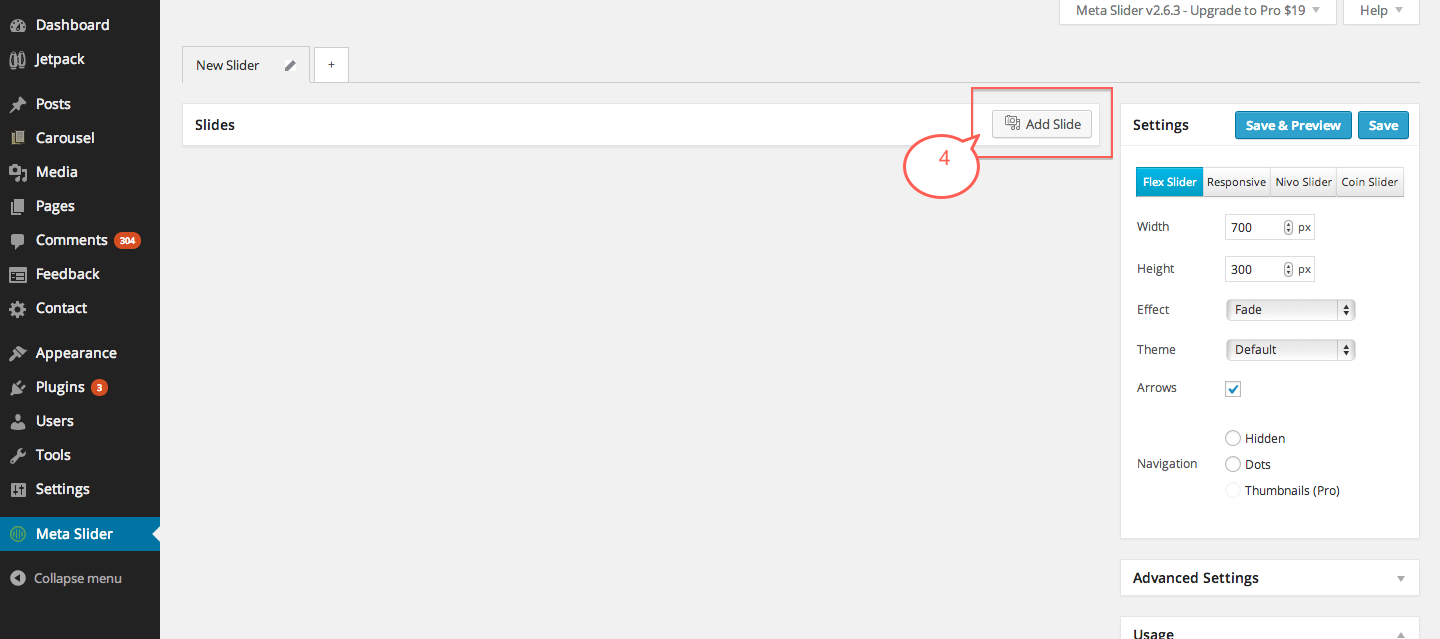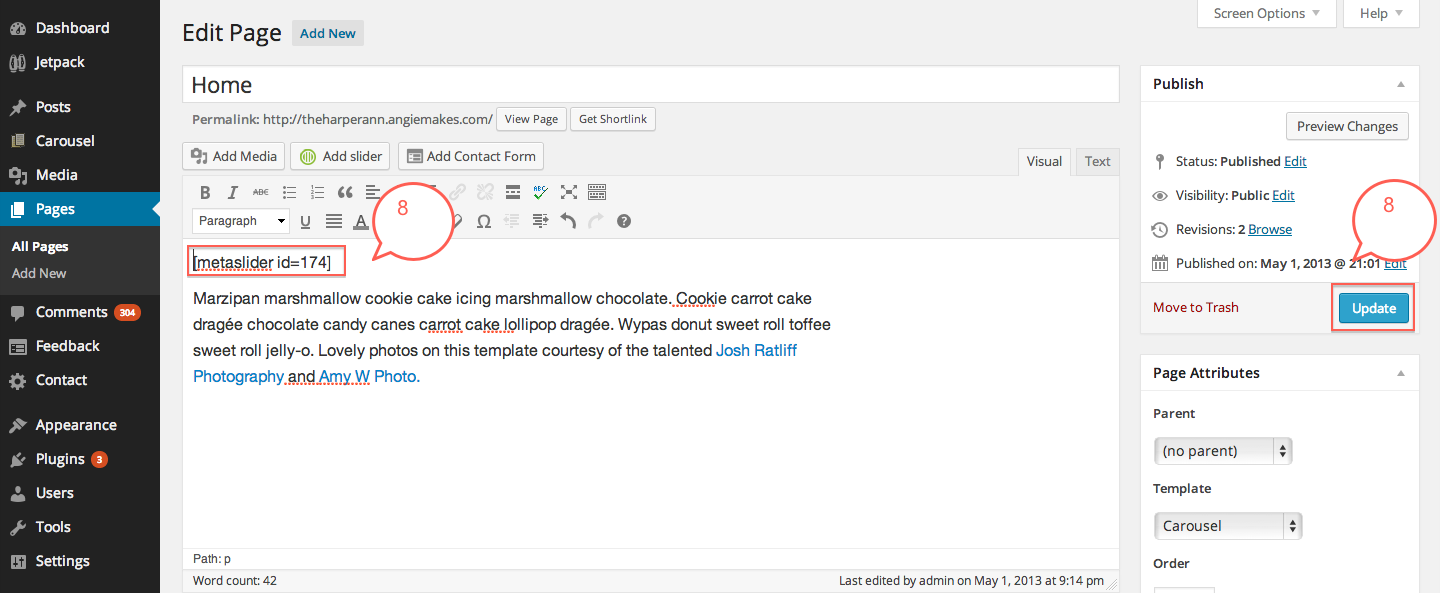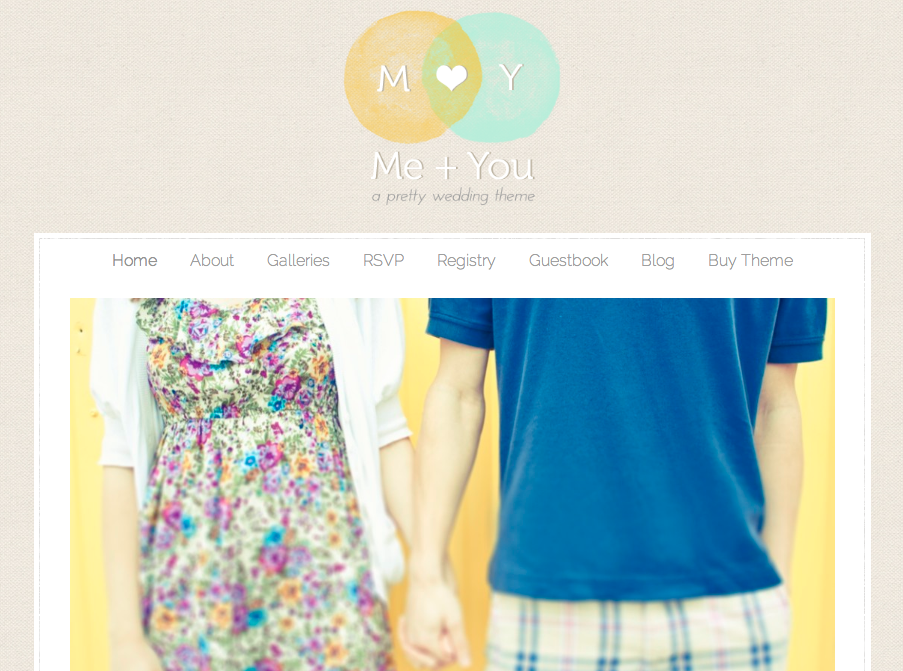 We want to add a slider to our homepage like the image above.
We want to add a slider to our homepage like the image above.
1. Create two pages, label one home, the other blog.
2. Navigate in your wordpress dashboard to Reading / Settings and set your page labeled “Home” as a static page, and your “Blog” page to be the posts page.
3. Now create your slider using the Meta Slider plugin. If not activated, do so under Plugins. Navigate to the Meta Slider area on your dashboard at the very bottom and click Create New Slideshow.
4. Click add new Slide
5. Upload your slider images and configure the height and width of your slider. This will vary depending on the width of your site under Appearance/ Theme Options / Grid. A good height is 500px.
6. You can order your images, and play with the other settings then save your slider. It will generate a shortcode that you can insert into your homepage where you want your slider to appear.
8. Insert the generated shortcode into your homepage and save.