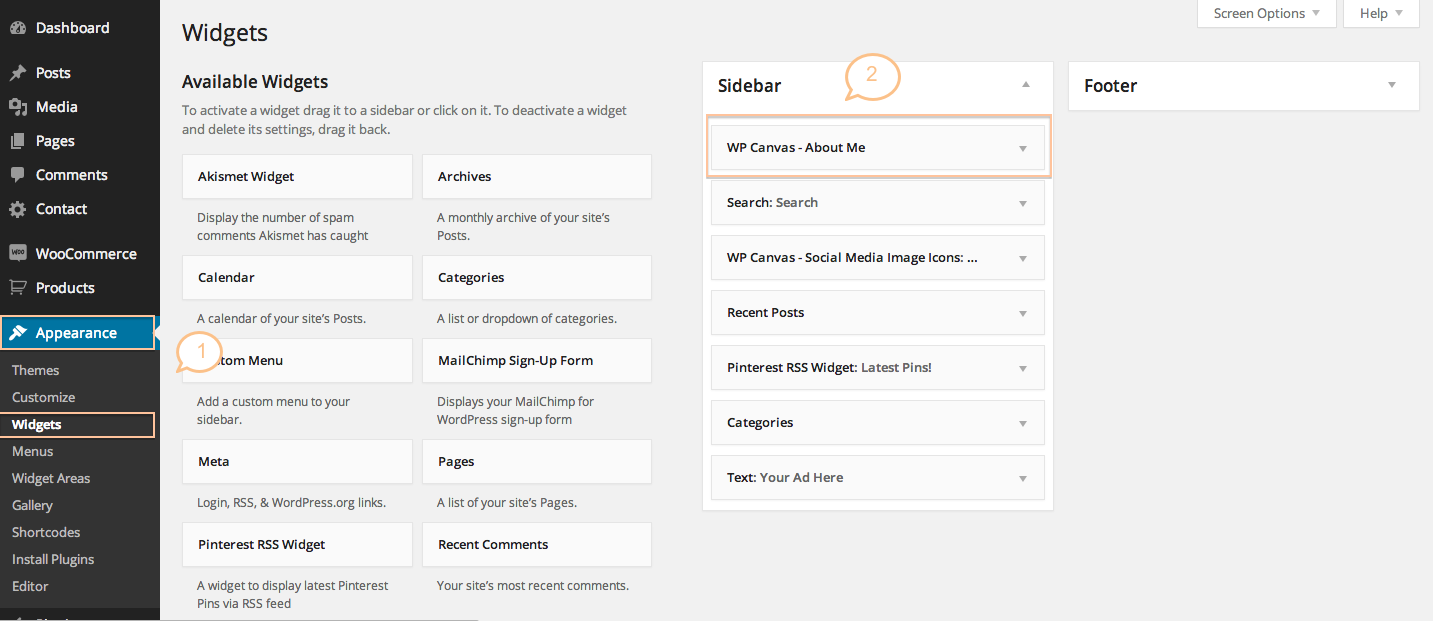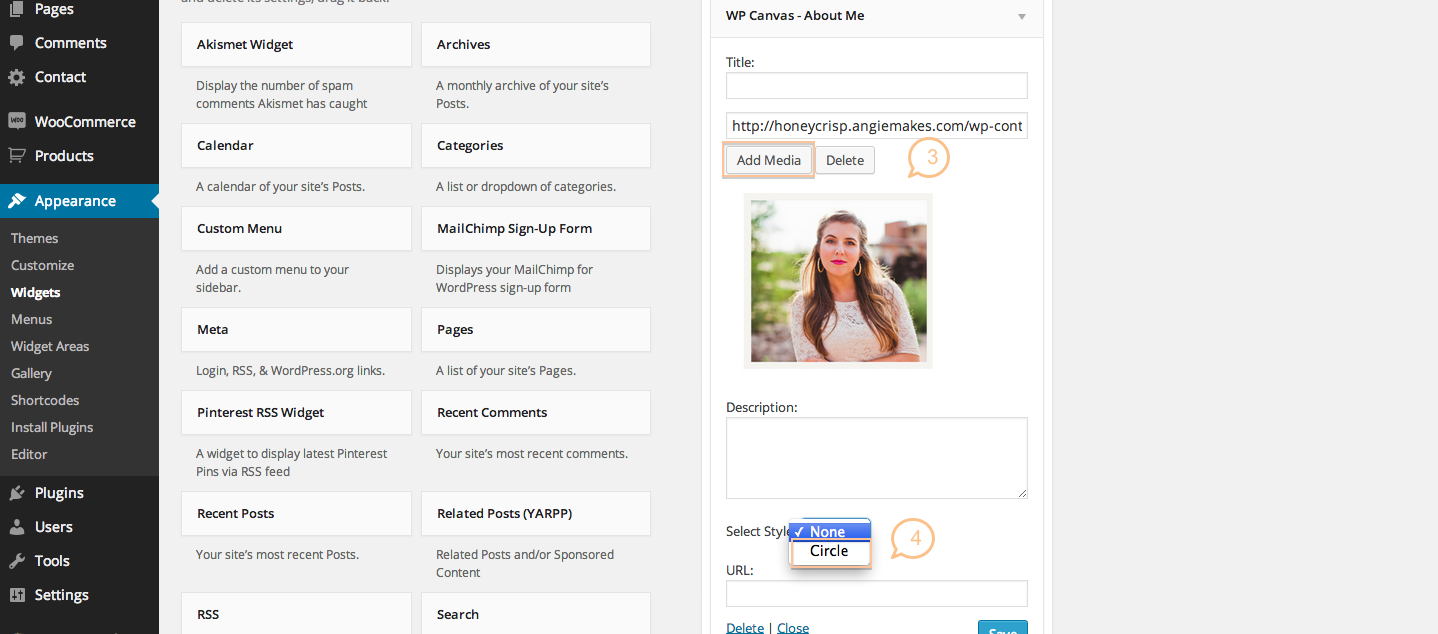Here’s what we want… a pretty about me image displayed in our sidebar.
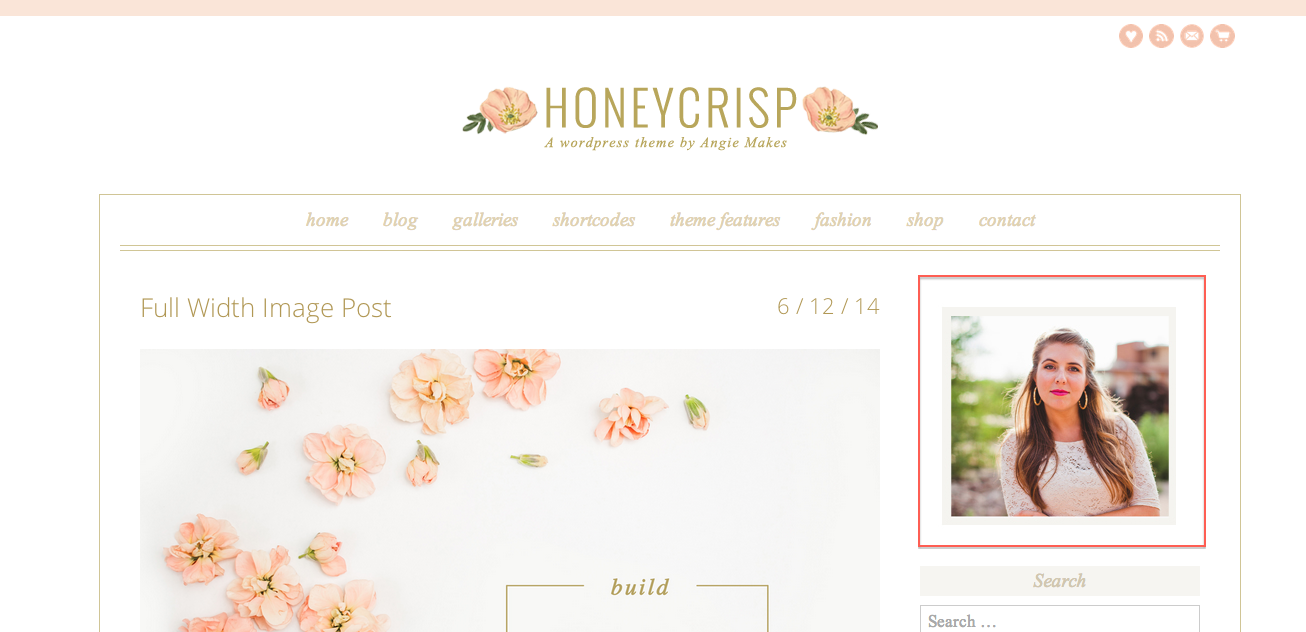
1. Navigate on your WordPress Dashboard to Appearance / Widgets.
2. Drag the WC- About Me Widget to the sidebar you want it to display in. If you do not see this widget, you need to ensure you have the WC- Widgets plugin installed.
3. Click Add Media to upload the photo you would like to use.
*4. Optional. Select circle from the dropdown box if you would like your image to be round. You may have to adjust your image dimensions for this to work properly.