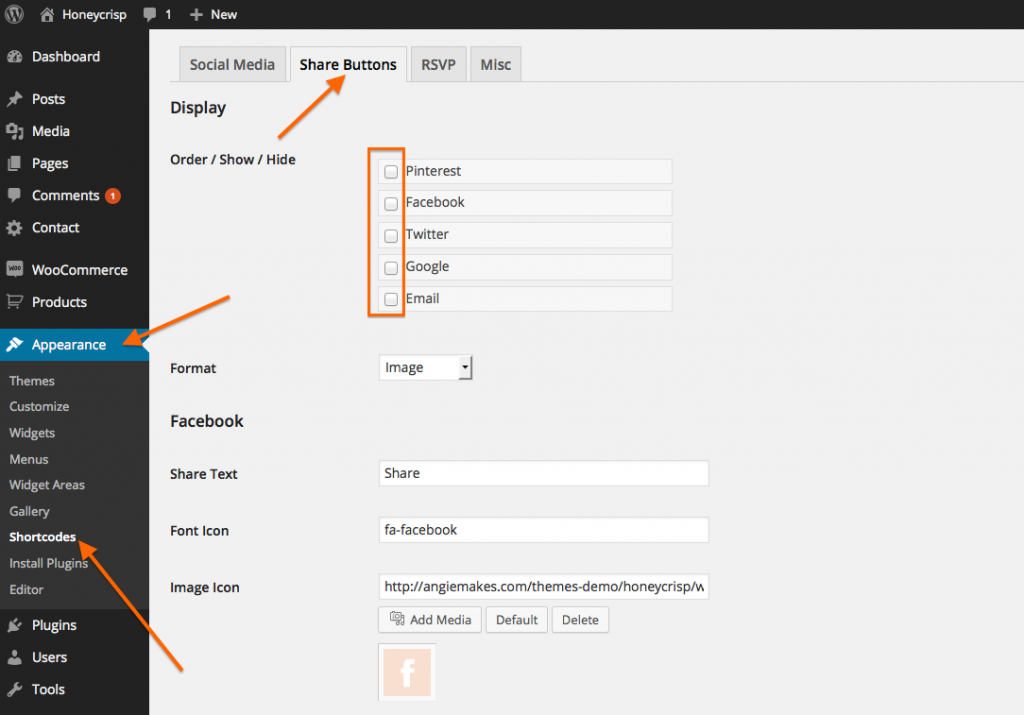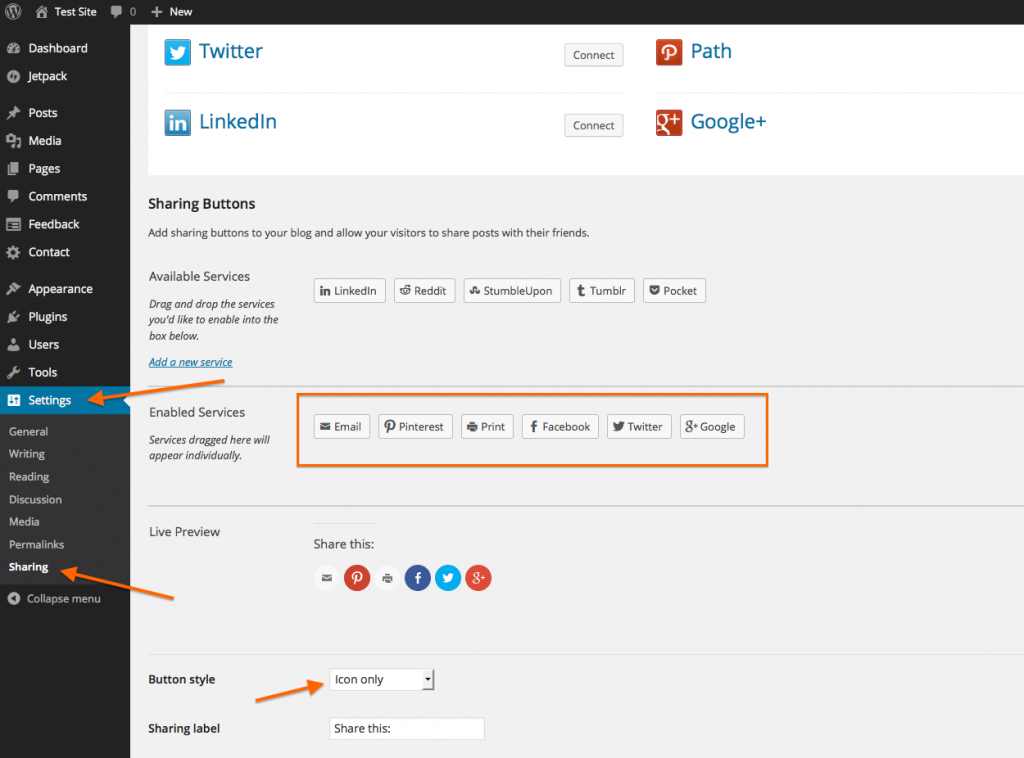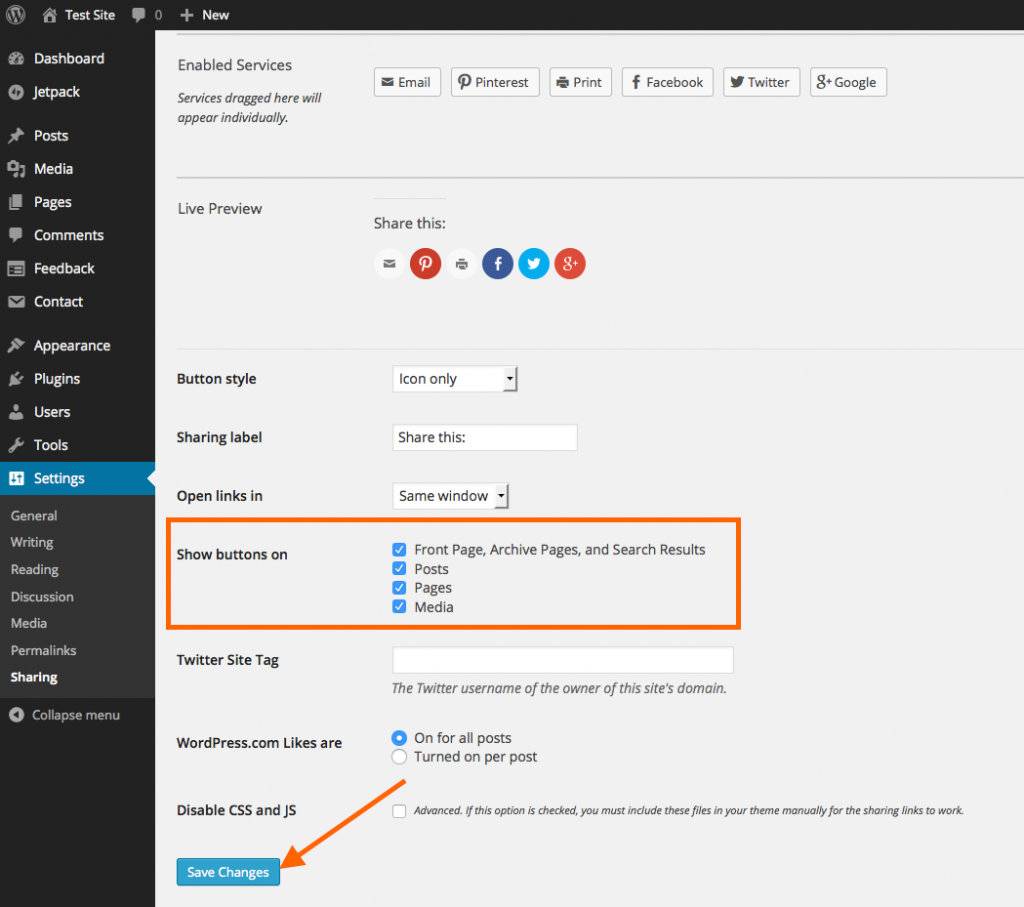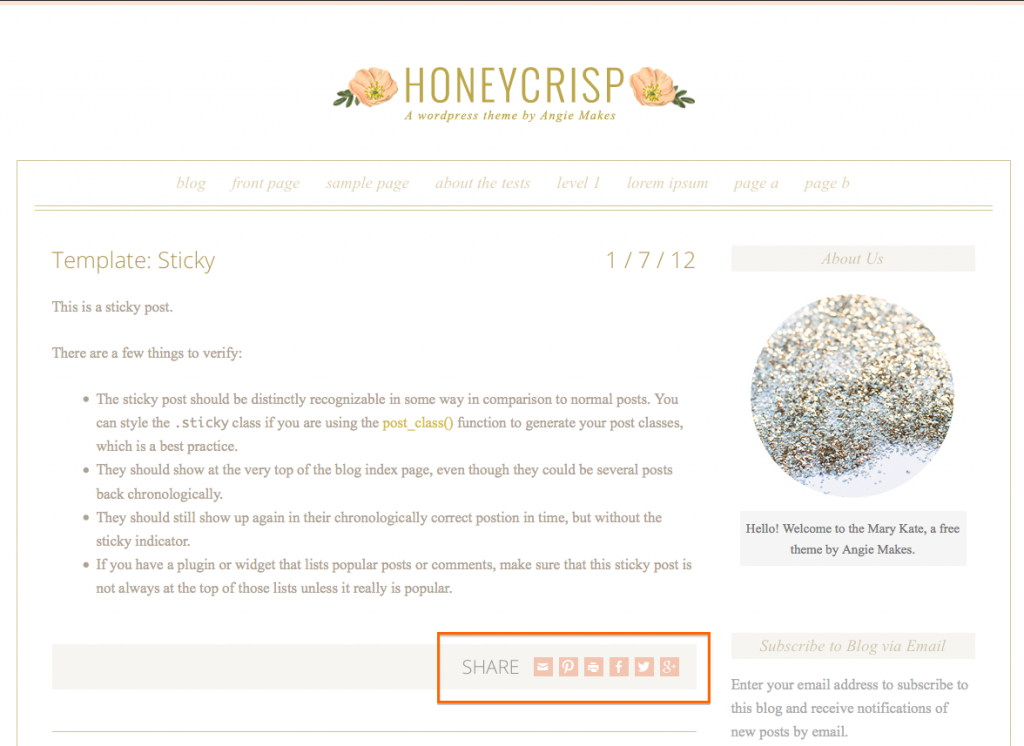In our third generation of themes (currently Honeycrisp, Meadowbrook, Love Me Do, and Mary Kate), we customized and styled Jetpacks like/share buttons.
If you want to use Jetpack’s like/share buttons instead of our built in like buttons, follow these steps.
Uncheck all share buttons. If you uncheck them all, our plugin will see if the Jetpack likes/share feature is activated.
Enable Jetpack’s like/share buttons. Make sure you select “Icon Style” by button style.
You will now see Jetpack’s like buttons replacing our share buttons. We customized the Jetpack style so it will blend in nicely with our themes. As a note, since we customized Jetpack’s like buttons, there will be a few option that will not work. Currently they are the ‘Sharing Label’ and ‘Show Buttons On’.