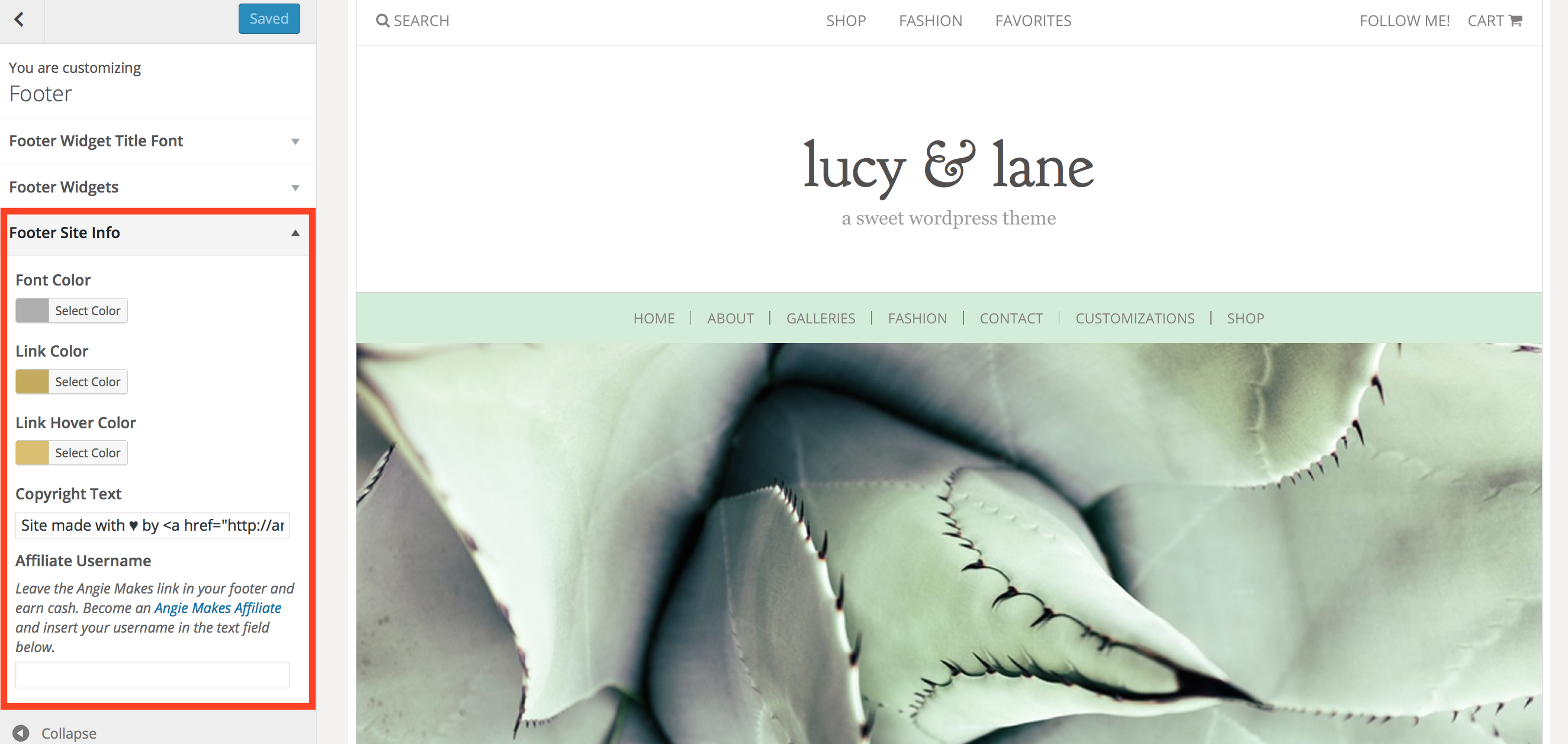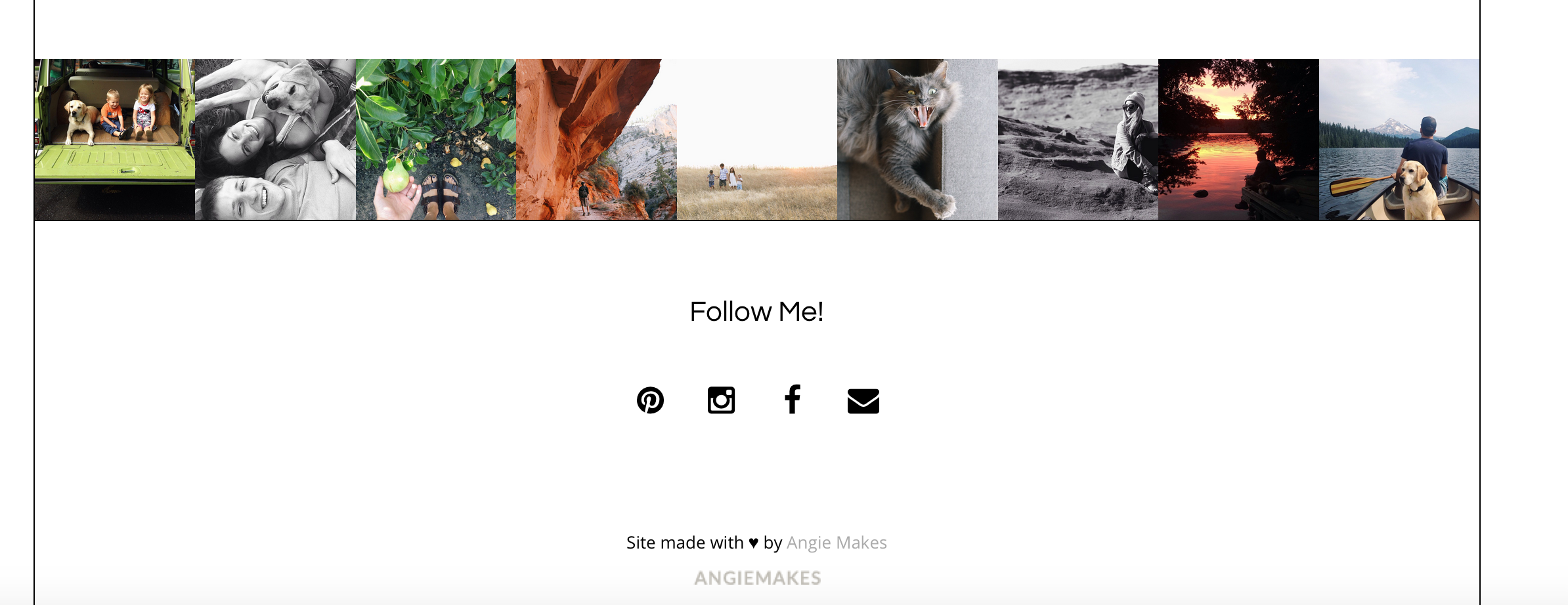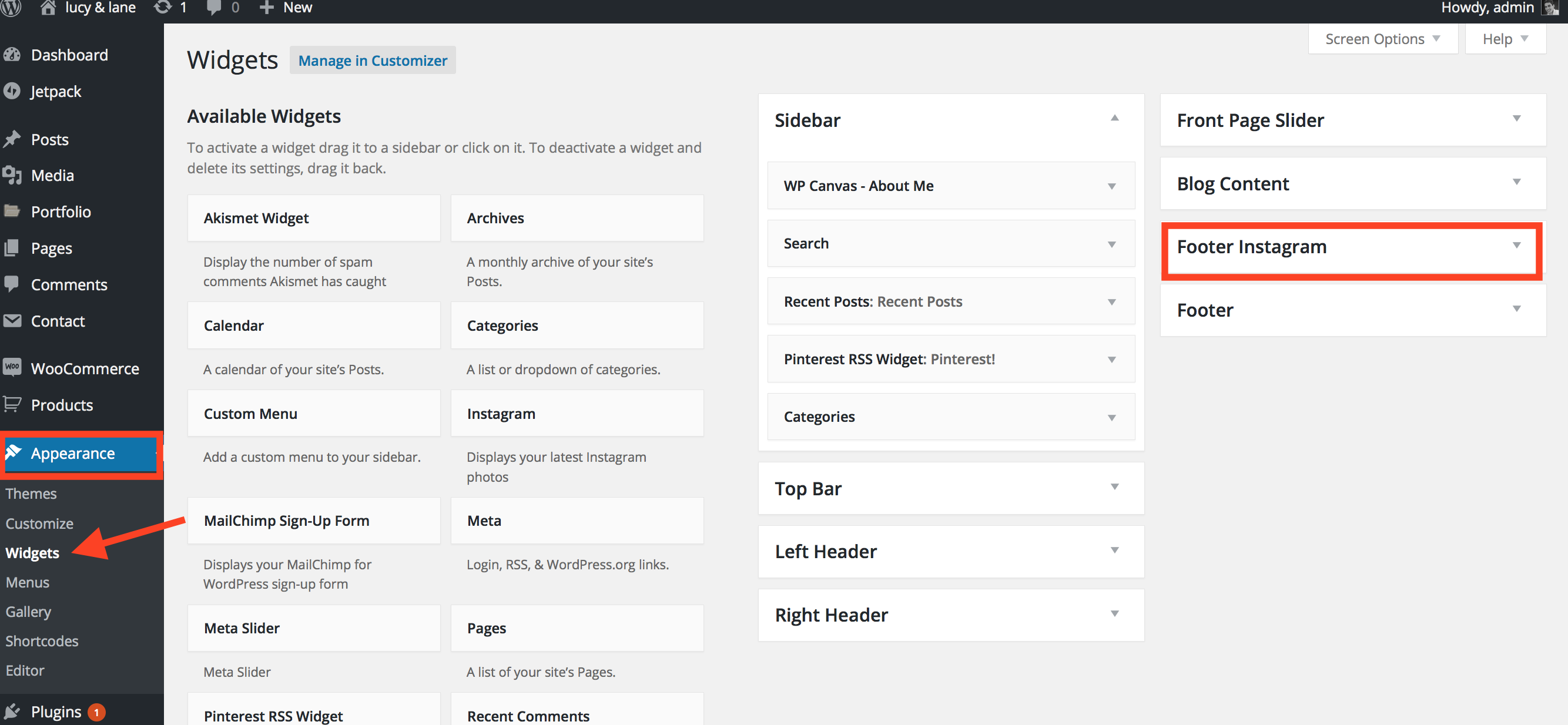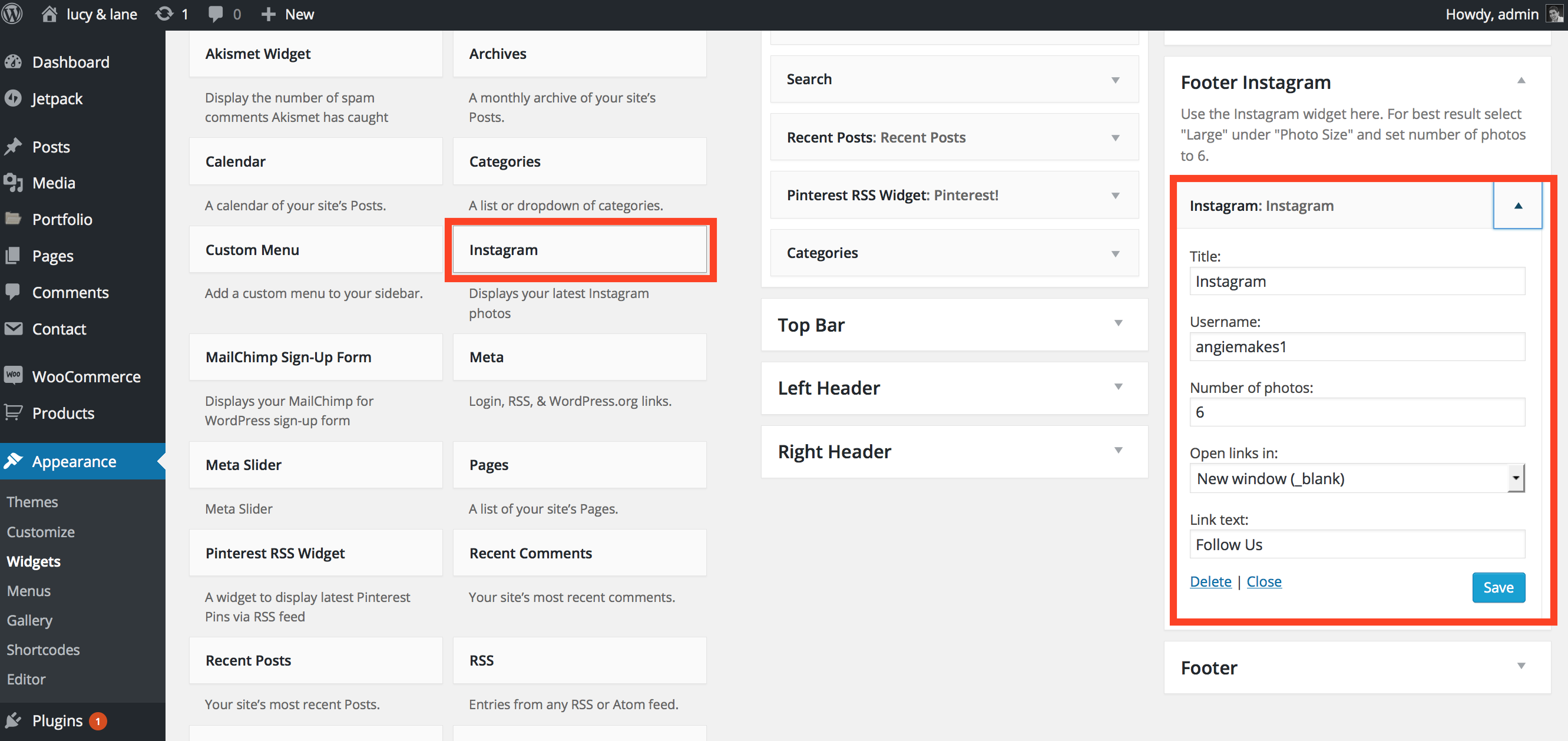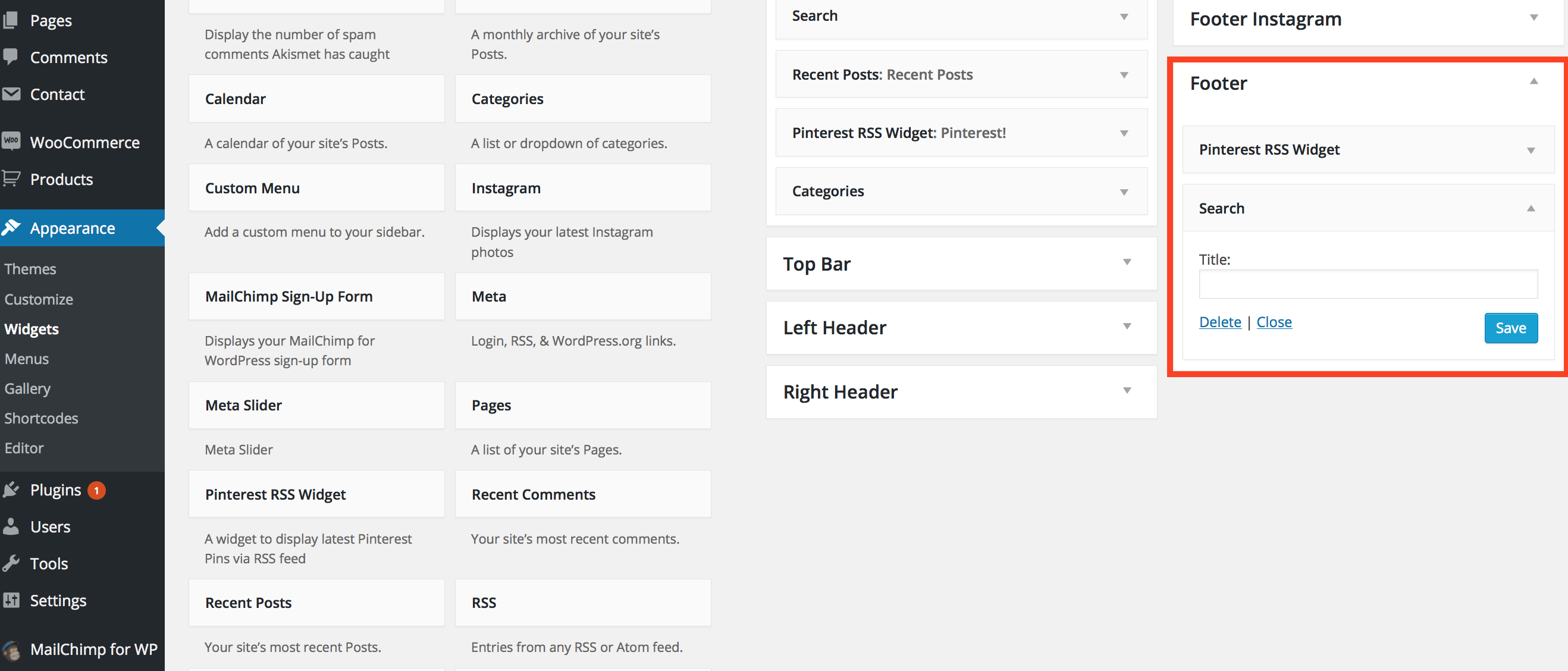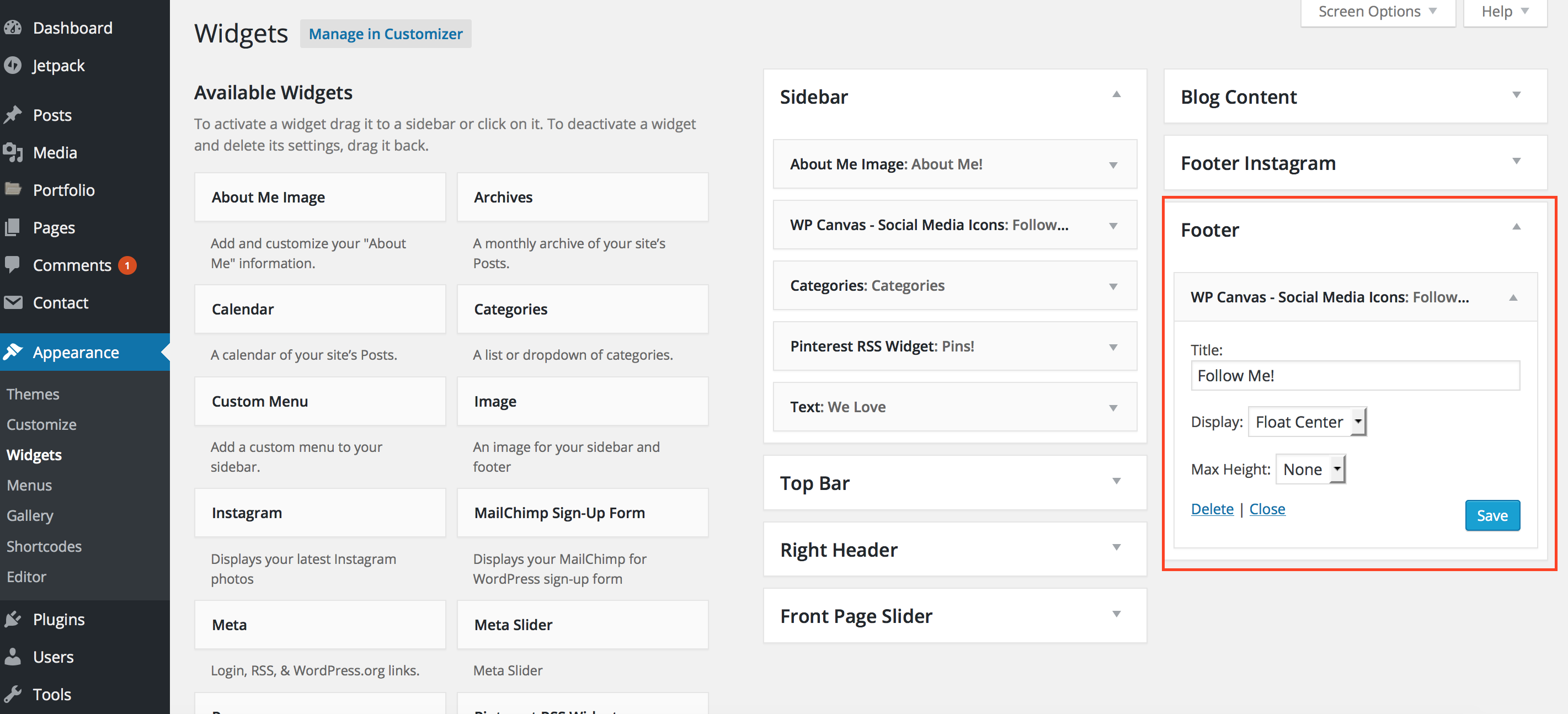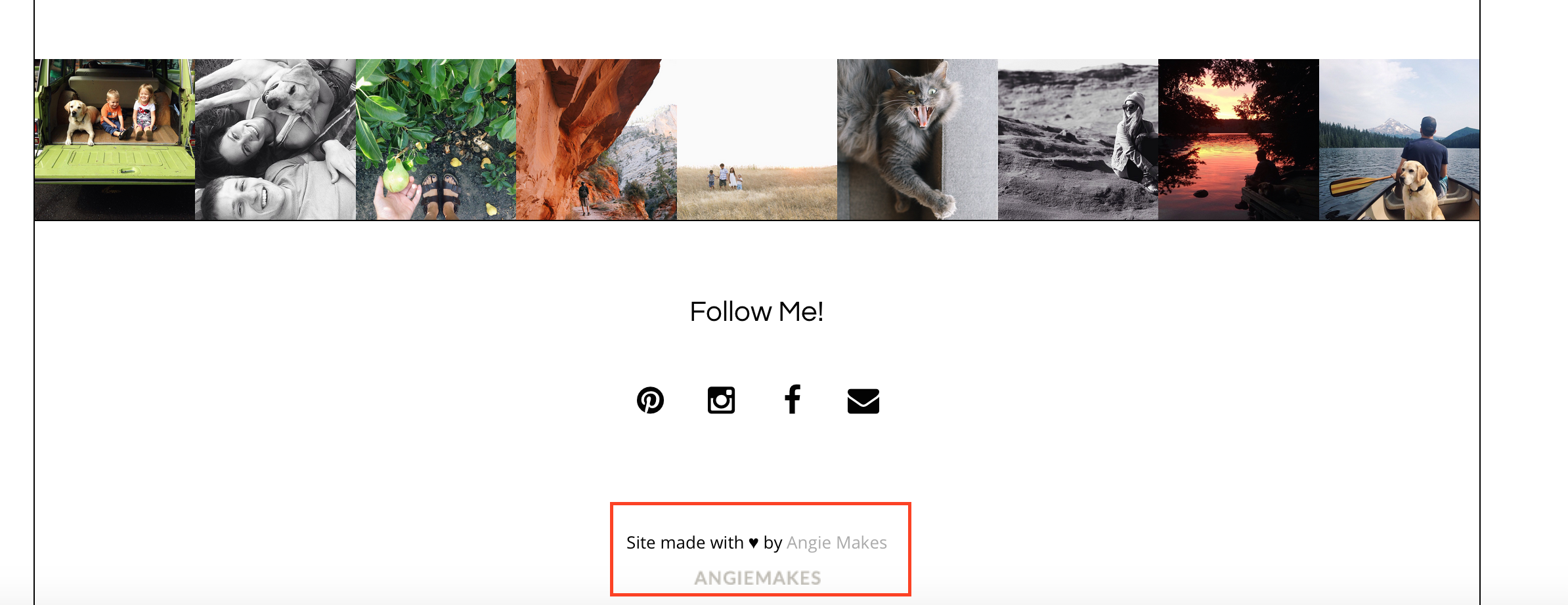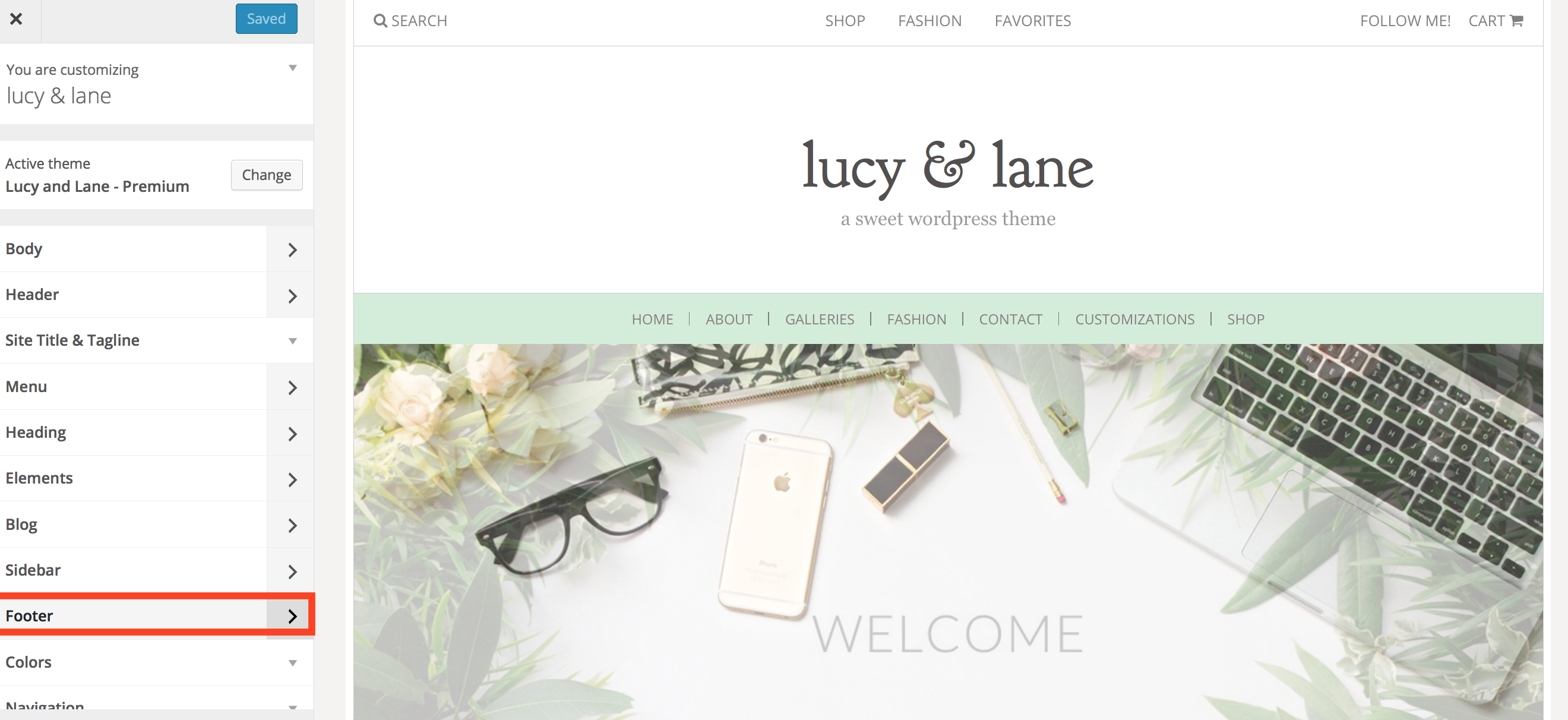Here’s what we want… our footer widgets to have the same look as our Carraway demo site.
Step 1.
Navigate to Appearance / Widgets.
Drag the Instagram Widget to the are designated as Instagram Footer.
Use the same settings we have used above.
You can also add other widgets to your footer if you choose.
We’ve added our WP Canvas social media widget with the following settings.
Step 2
Change the copyright text at the bottom of the site by navigating to appearance / customize. Choose the flyout area to edit your footer.
Insert your own copyright text, change your footer text color, etc.