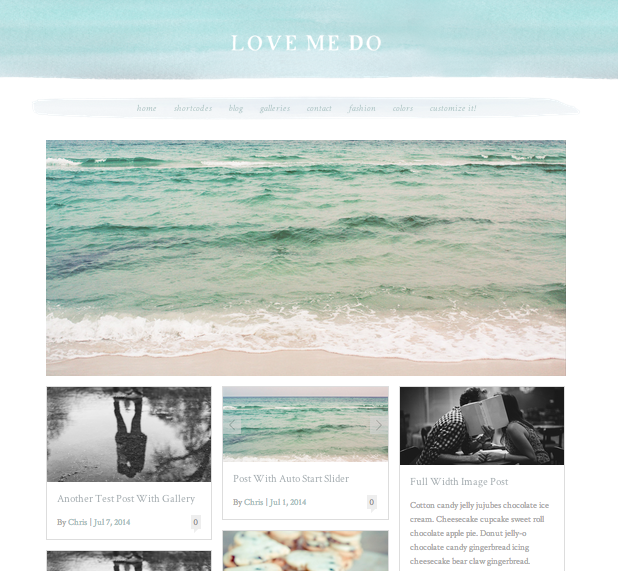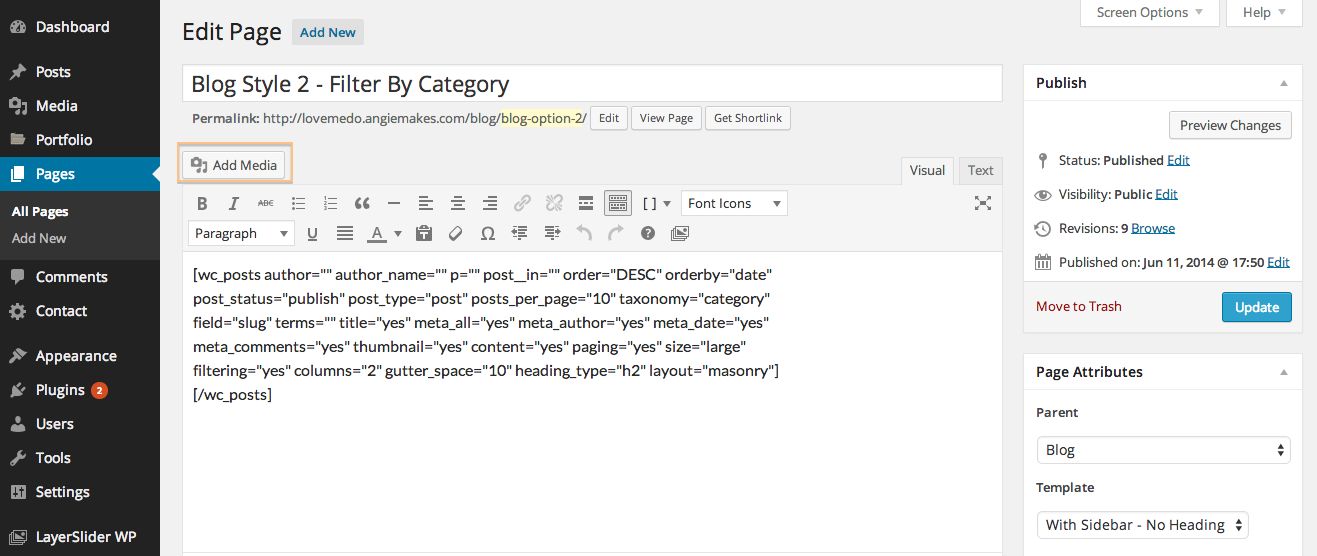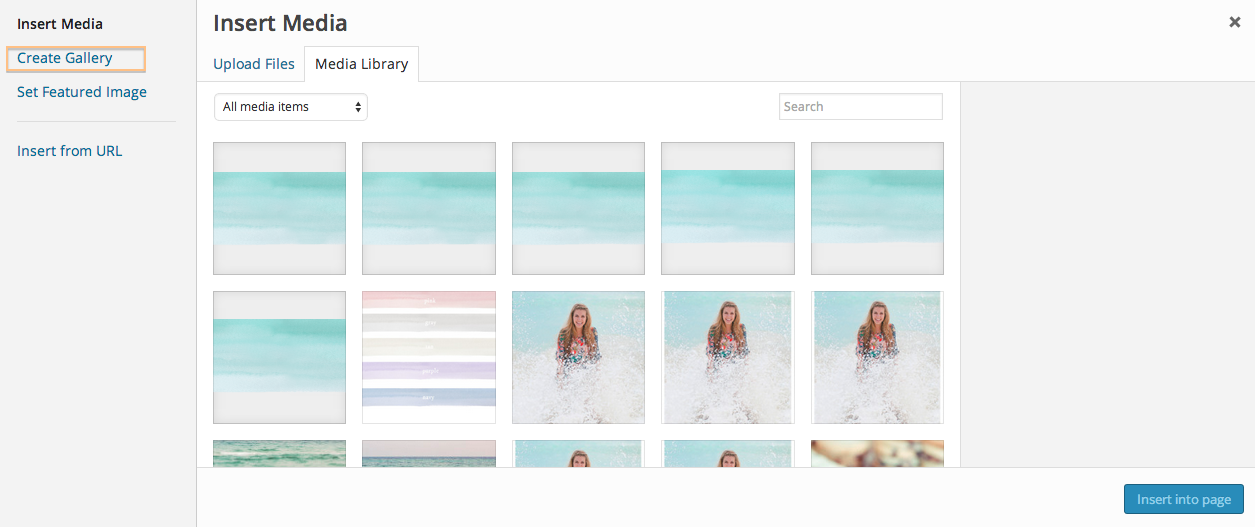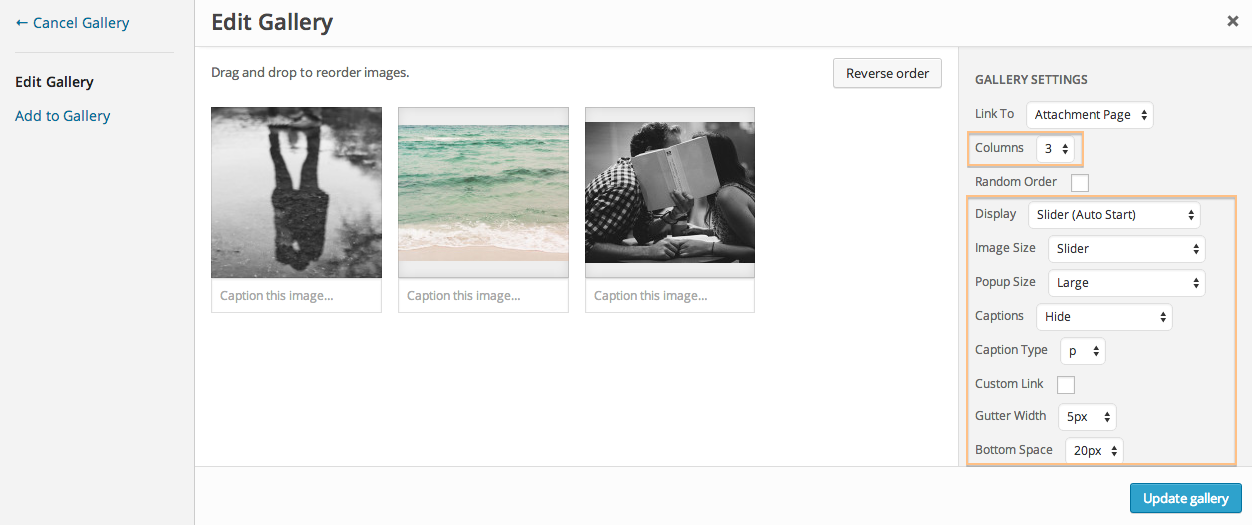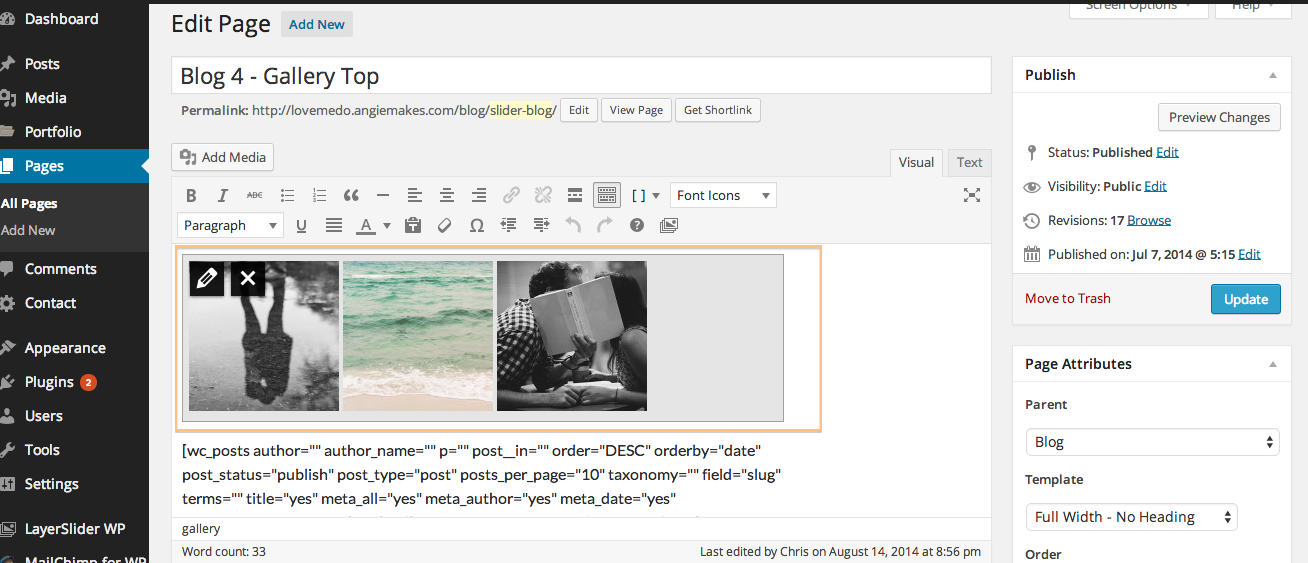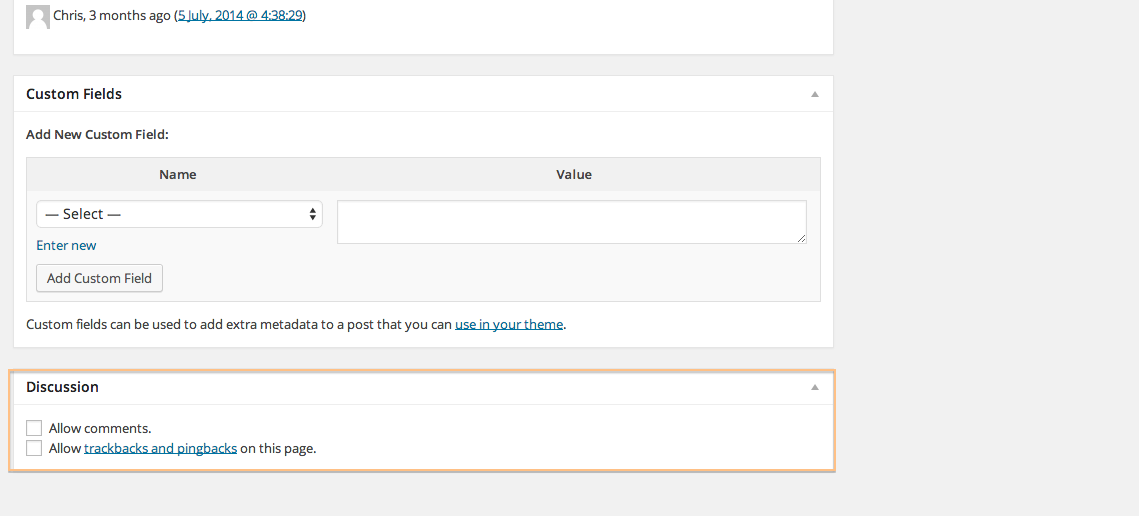Here is the look we are going for. We want to make a blog page with a gallery on top of our tiling posts.
1. Create a new page in your wordpress dashboard.
2. Ensure that you have installed the WP Canvas galleries plugin to go with your theme. Insert a gallery. For a comprehensive look at all the gallery functionalities, see this video tutorial. There are many gallery types to choose from! For time saving purposes, here are the gallery setting we used on our Blog Style 2 demo page.
3. Insert your gallery into your page.
4. Now we need to insert the tiling posts into our page underneath our gallery. Here is how. You’ll need to make sure you have the WP Canvas Shortcodes plugin installed for this to work.
5. Lastly, we have selected the full width page template. Select that here.
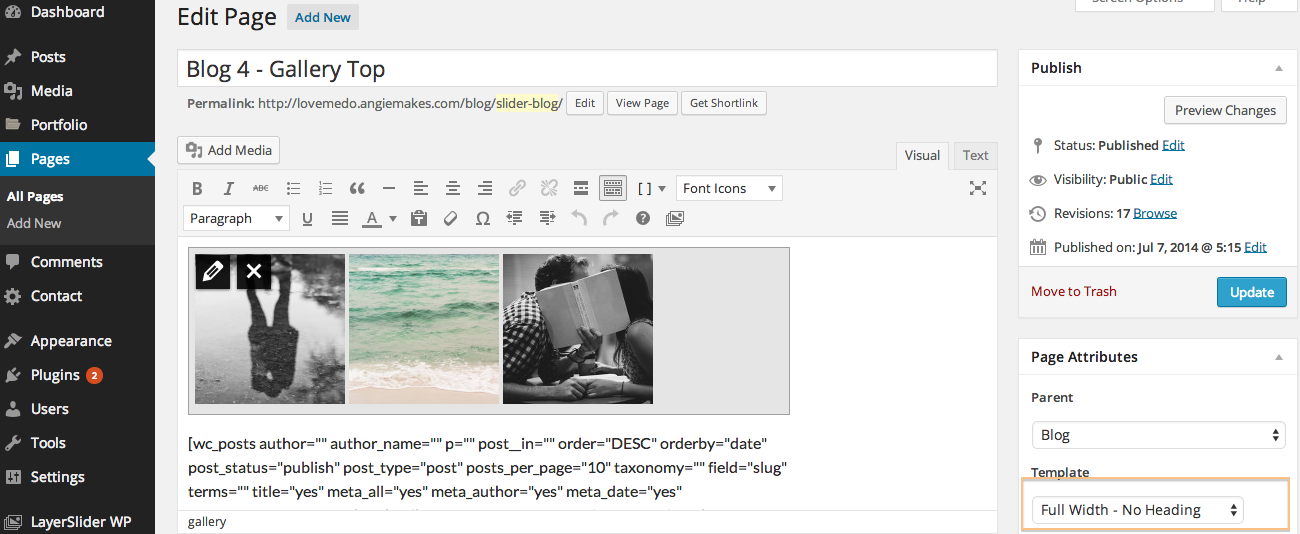
6. Finally, turn off your page comments by unchecking the boxes at the bottom of your page. If you don’t see this option, you’ll need to check your display at the top of your page.