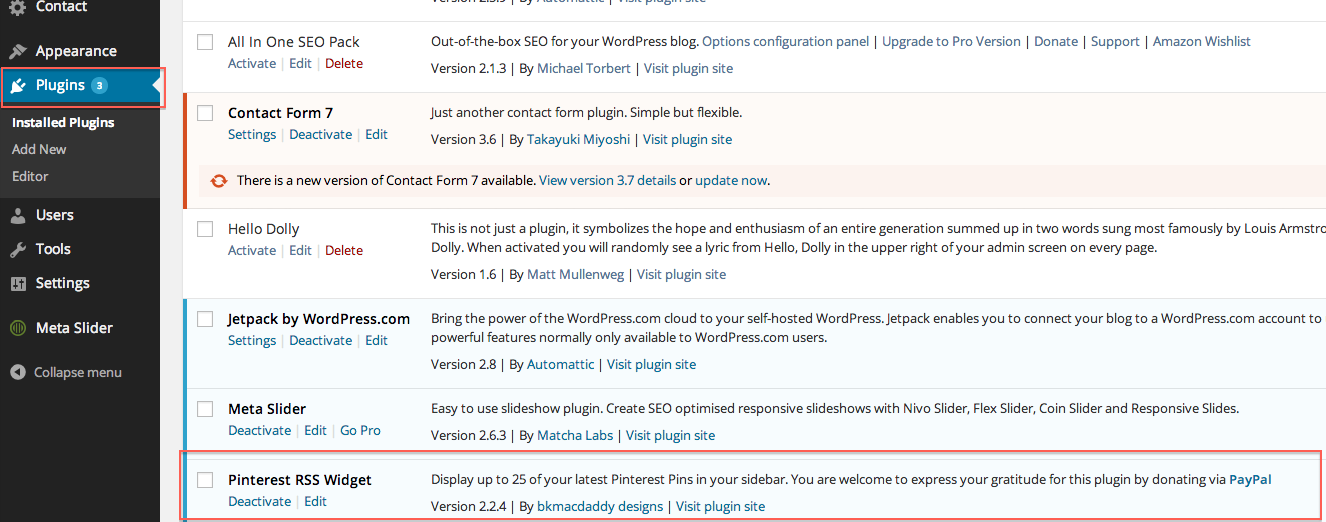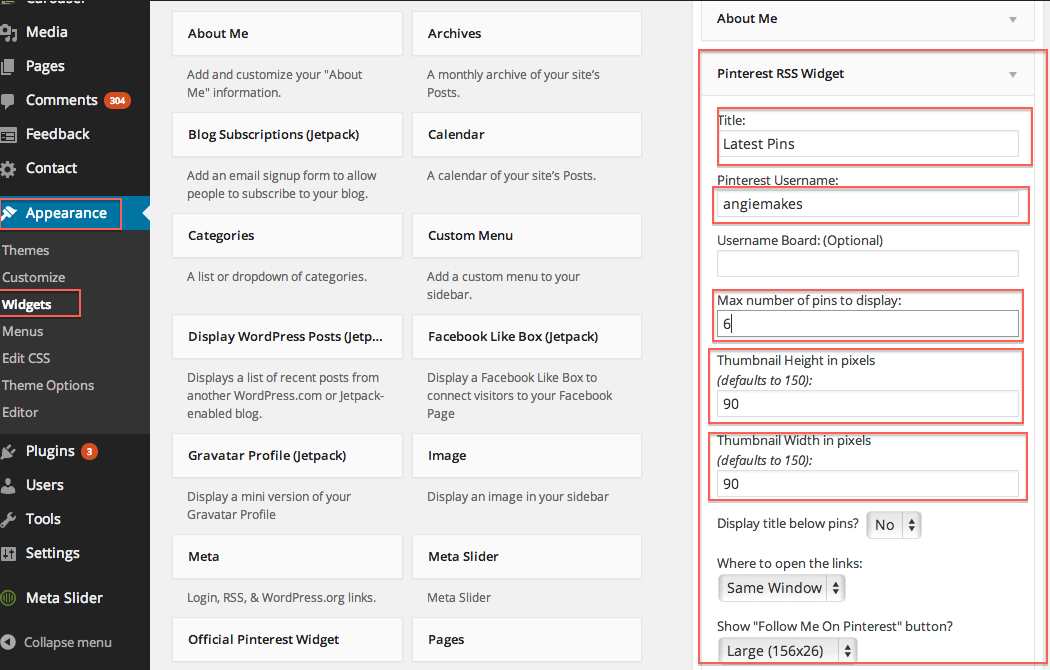There are two different ways to insert your latest pins into you sidebar. Here are the two possible looks.
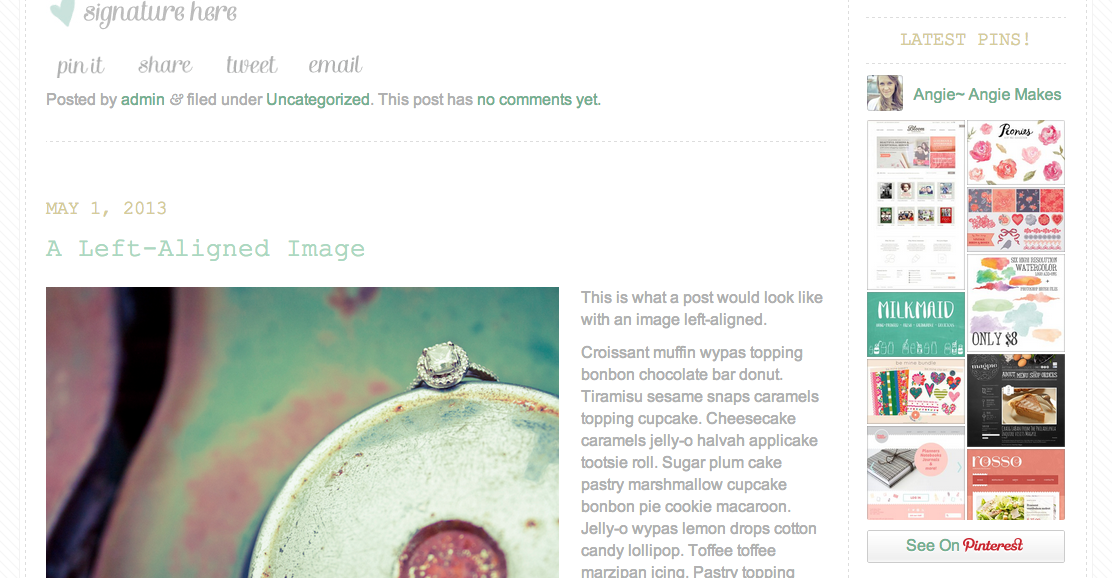
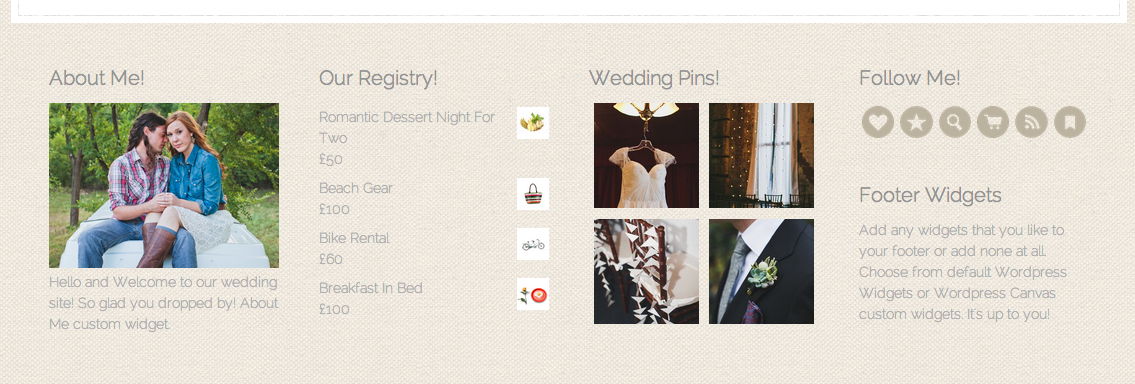 The first features the official Pinterest widget in the sidebar. This is the widget that comes prepackaged with our themes.
The first features the official Pinterest widget in the sidebar. This is the widget that comes prepackaged with our themes.
1. You can configure it easily under Appearance/ Widgets by dragging it to your sidebar and inserting your pinterest username.
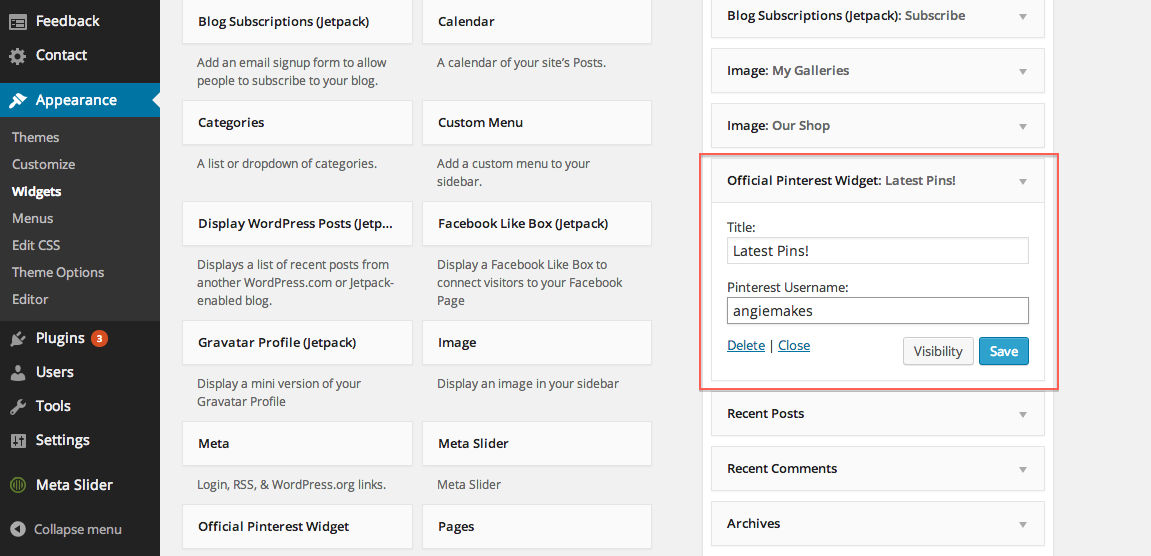 The other option features simple pins in rows and columns. It has a few more options, letting us specify the number of pins in each column and row and specifying the height and width. It is my personal favorite of the two.
The other option features simple pins in rows and columns. It has a few more options, letting us specify the number of pins in each column and row and specifying the height and width. It is my personal favorite of the two.
2. Install this Pinterest feed by adding the Pinterest RSS Plugin under your Plugins section of your dashboard.
3. After you activate the plugin, then visit your Widgets section. Drag the widget to your sidebar, enter your Pinterest username, and configure the settings to your preference/ taste. Viola! Cute pinterest pins in the sidebar.