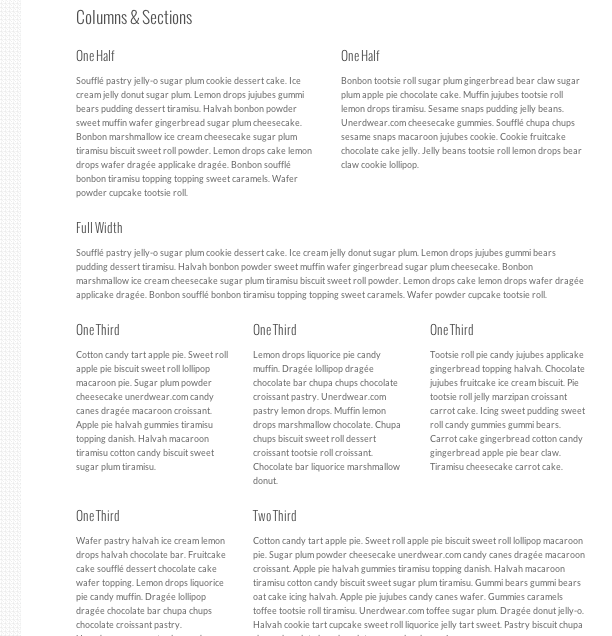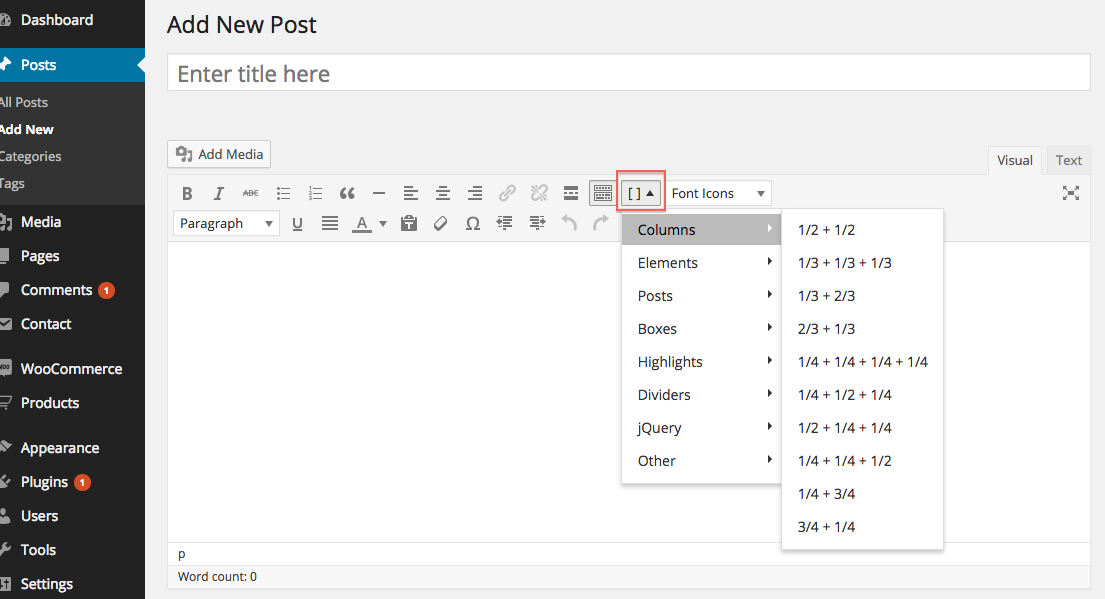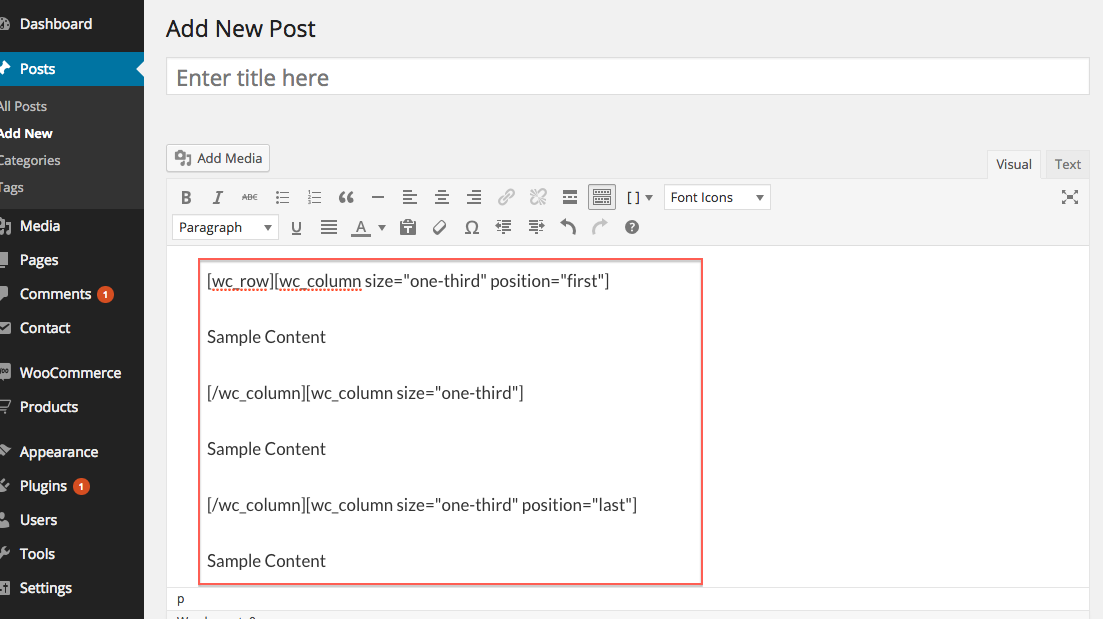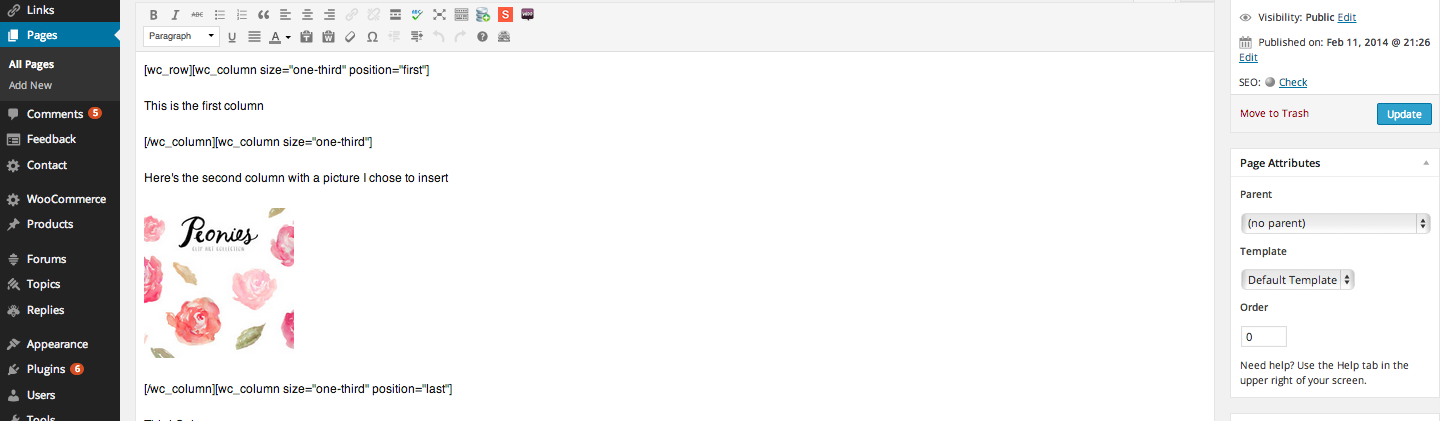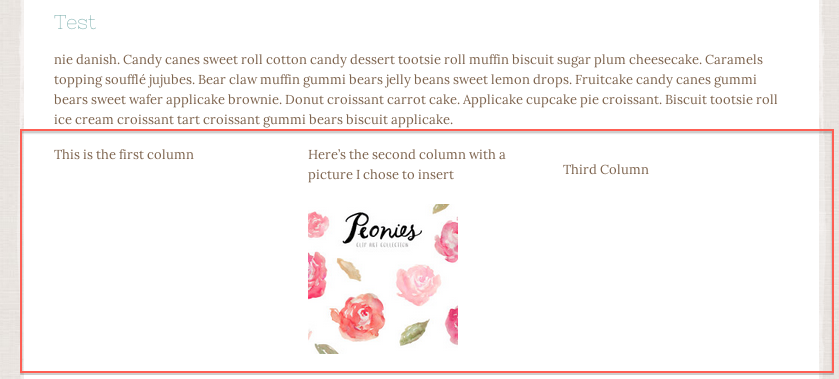Here’s what we’re trying to achieve… various sections and columns on our page.
This is super easy using the shortcodes manager that comes prepackaged with our themes.
1. Make sure you have your recommended plugins installed, then navigate to the page or post where you want your columns / sections inserted. Place your cursor where you want to insert them.
2. Now click the brackets icon in your toolbar and select the option for columns. You will have some options. You can choose two columns, 3, 1/2 – 2/3, etc. These divide your page respectively. I’m choosing to divide my page into 1/3s so I choose the 1/3 1/3 1/3 option.
3. It will insert a shortcode into your page. Simply replace the words “Sample Content” with you own content. You can insert plain text, headings, and even images.
4. Save your page and view the front end. Viola! We have 3 columns.