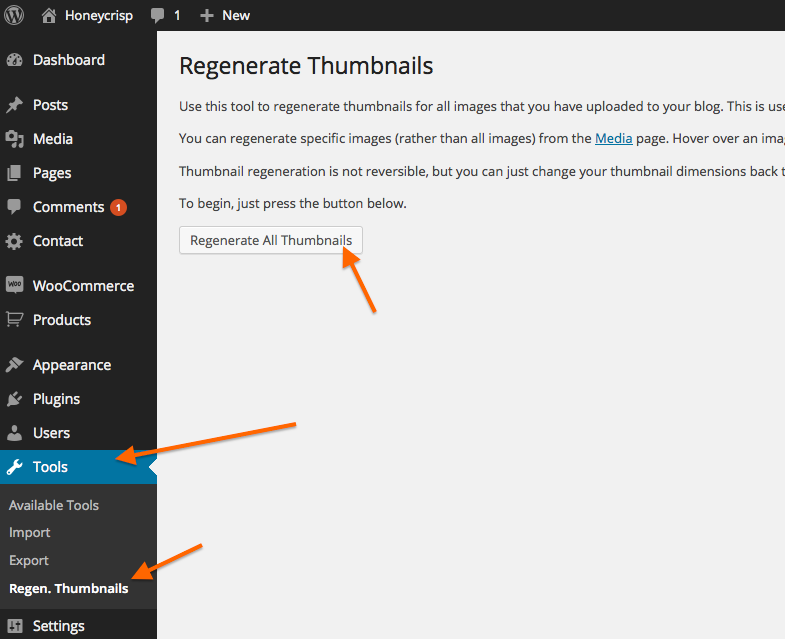If you change your image sizes inside your theme files, or through a plugin’s options setting in the dashboard, you will need to regenerate and resize your thumbnails for any image previously uploaded.
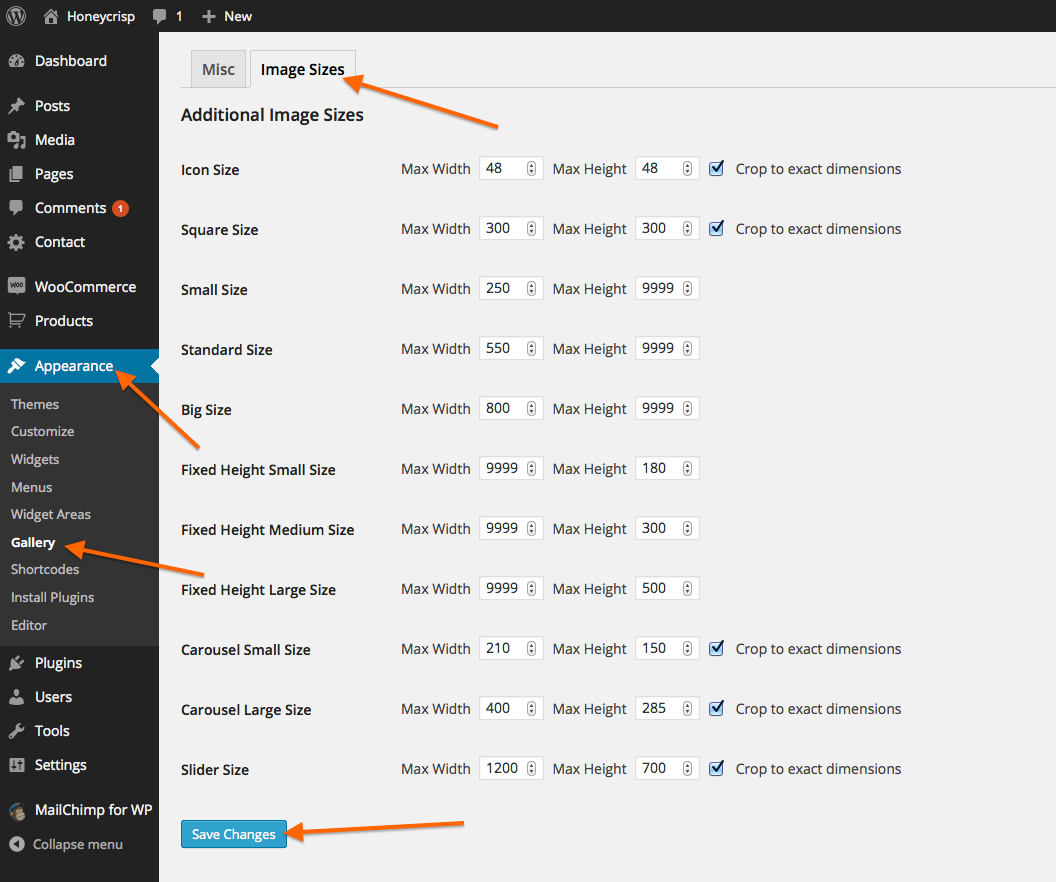
After you change your images sizes, Install the plugin Regenerate Thumbnails. Then run the plugin.
The process could take a while, depending on how many images you have, the size of your images, and how fast your server is. When it is complete, all your images sizes will be updated.
You can also select a single image or multiple images for thumbnail regeneration.