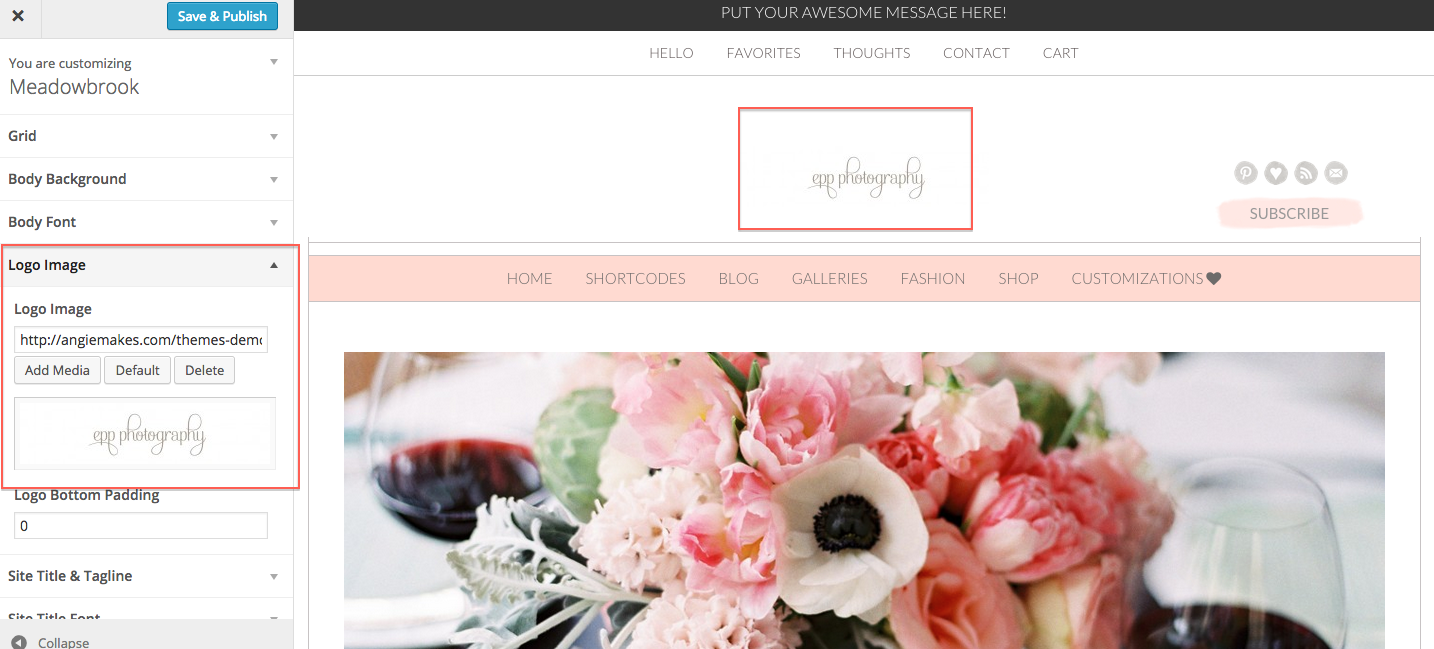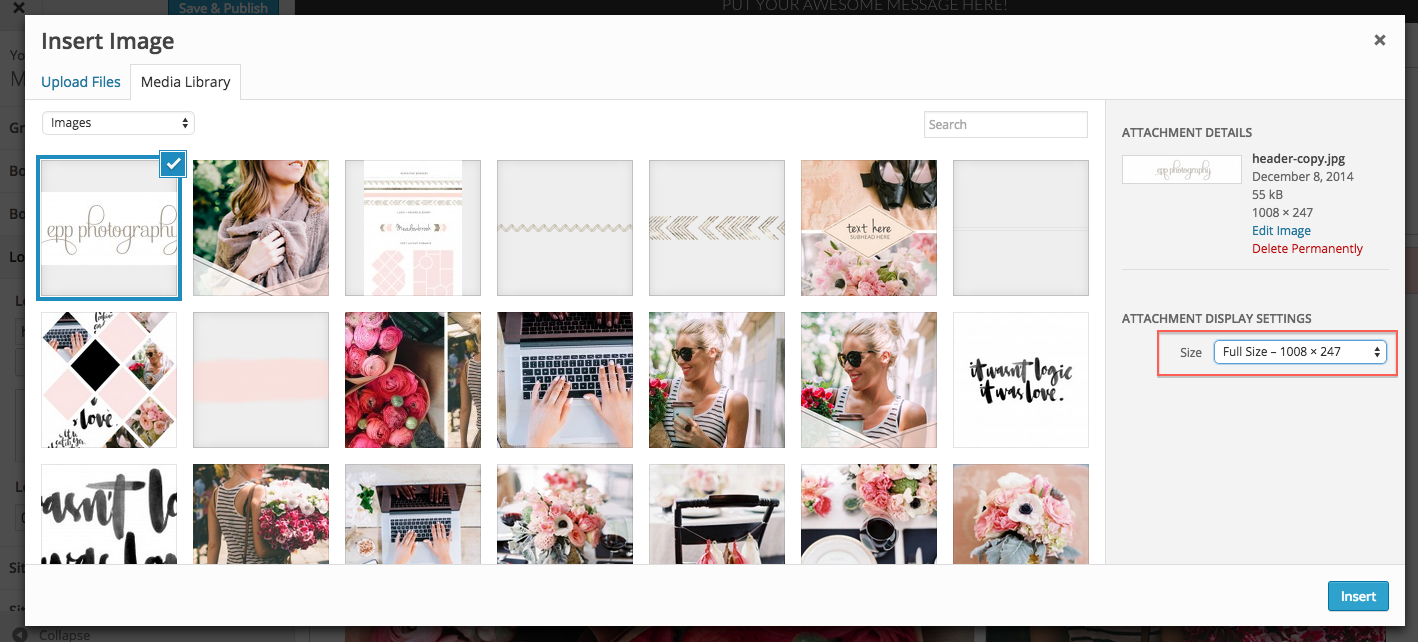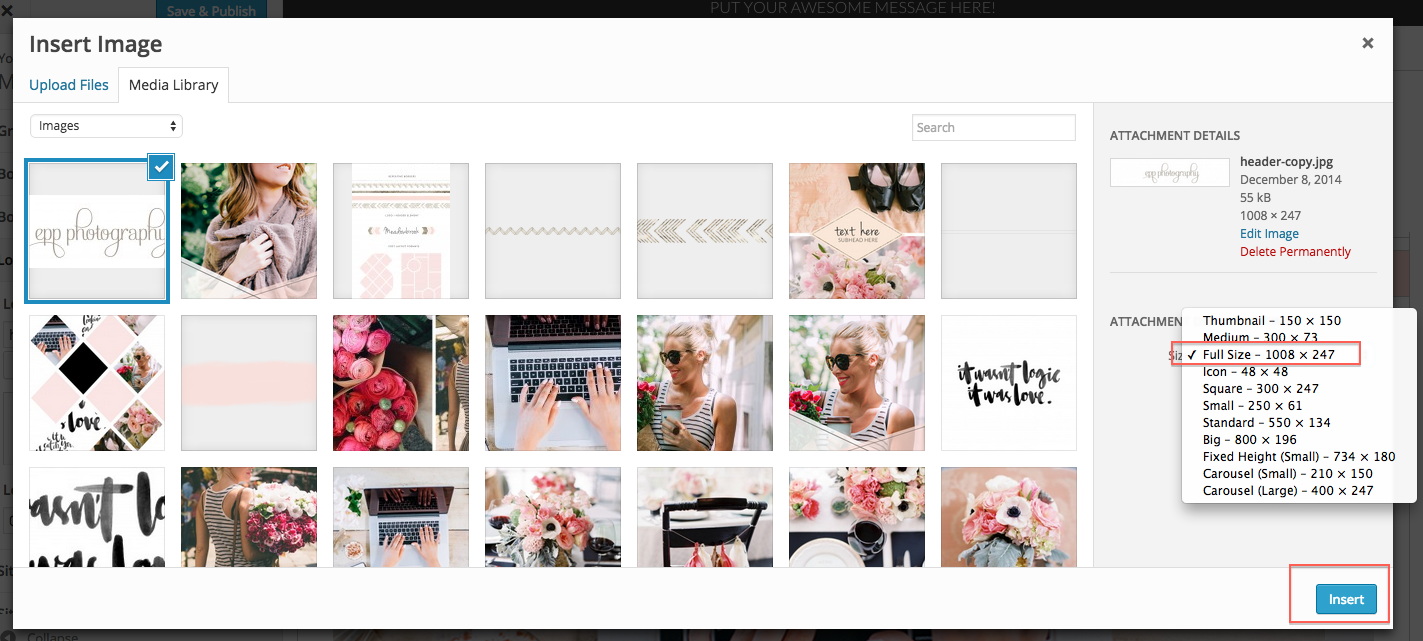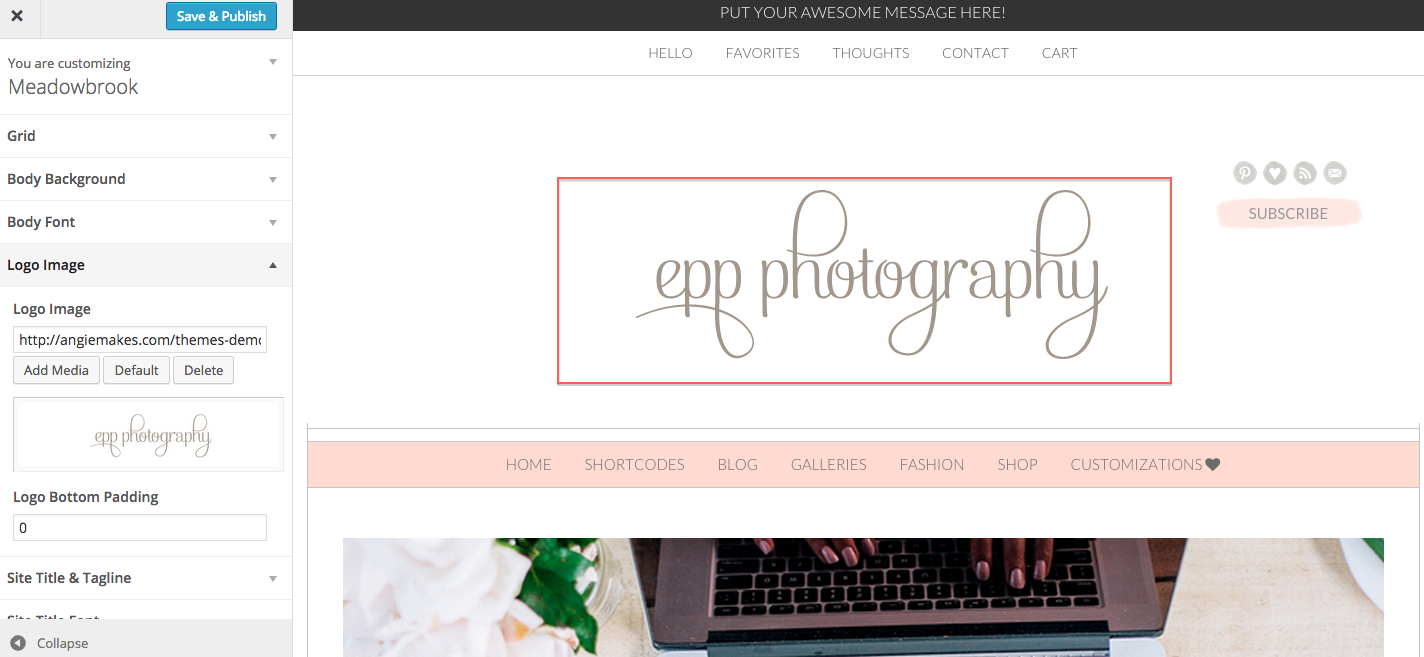Here is the issue. You’re trying to upload your logo and it’s showing up way too small.
If you’ve uploaded your logo under Appearance / Customizer / Logo and it shows up to small, there is a SUPER easy fix. Just make sure you select “Full Width” or “Large” or whatever file size looks good.
When you click insert media look for the image size options to the right of the images.
Play with the various file sizes. Full Size, Large, and Medium may work for your image (depending on its original proportions.) Then click insert.
Viola! Full sized logo image goodness.